Stalking gets "canceled": WhatsApp adds another layer of protection for users


WhatsApp makes a small change that effectively adds another layer of privacy for users. With a minor tweak in the permissions of the "Last Seen" feature, the messaging giant puts an end to a series of intrusive "stalking" apps.
TL;DR
- WhatsApp changes the default permissions of "Last Seen".
- This makes it impossible for accounts that are not in your contacts to see when you were last online.
- This puts an end to third-party apps that keep track and log your behavior.
Stalking is a big problem on WhatsApp, and the company seems to take notice finally! This time, it combats the problem by tweaking the default permissions of the "Last Seen" function. Now, users who are not in your contacts or have never chatted with you will not be able to see when you were last online.
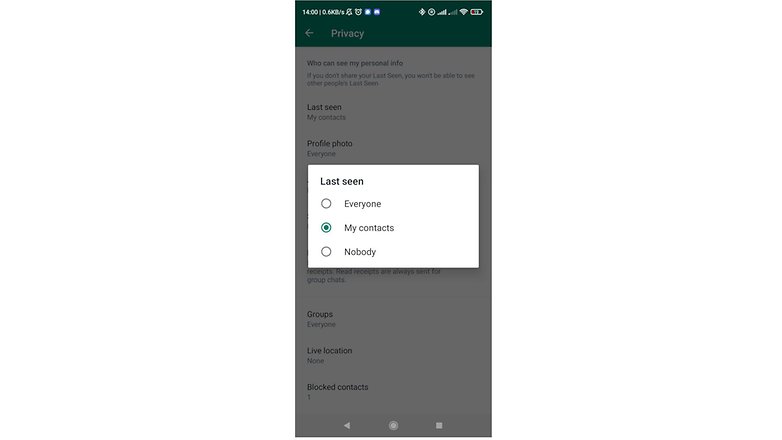
As a user reported on Twitter, WhatsApp support indicated that the change will "make it harder for people you don't know and haven't chatted with from seeing your last seen and online presence on WhatsApp." The change seems to be rolling out automatically to users.
Before, everyone could see by default when you were last online even if they weren't in your contacts unless you specifically toggled it off. It soon resulted in an entire industry of apps that logged your online presence, giving a scary amount of insights to stalkers. Now, since the WhatsApp accounts of such apps are not in your contacts, their functions are severely limited.
Refining the "Last Seen" feature was much needed in the platform, and this is only one of the ways WhatsApp is tweaking the feature to offer more privacy to its users. It is known that the giant is working to allow you to forbid specific users from seeing your last seen status.
The latest change is open to all, unlike the user-specific implementation, though, which is still only available in beta. Even though we do not know how the roll-out is progressing, our accounts were still visible to everyone at the time of writing. But do not worry, you can quickly change the setting yourself!
How to make sure only your contacts can see when you were last online
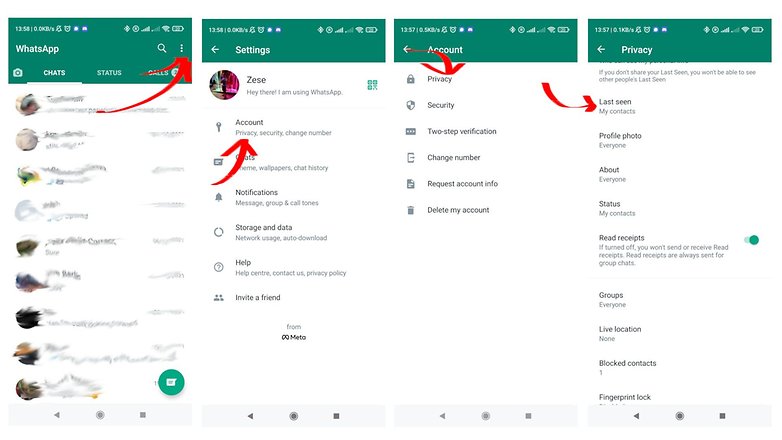
If you want the peace of mind that no random apps can log your last online activity, there is a pretty easy way to check - and change - who can view this information.
- Open WhatsApp.
- On the top right, tap on the three dots.
- Click on Settings.
- Navigate to Account > Privacy > Last Seen.
From the Privacy page, you can change a series of permissions. If you only want your contacts to see your online status, for example, you need to select "contacts". You can replicate this for your Profile photo, your status and toggle your Read receipts. WhatsApp really offers a vast amount of tricks that are interesting to look at. If you are interested, check out our dedicated guides!
- Relevant: WhatsApp: These 3 new features will make your life easier
- Relevant: WhatsApp: How to create stickers on iOS & Android
Do you use the "Last Seen" feature? Let me know in the comments!
Via: Android Police Source: Wabeta












