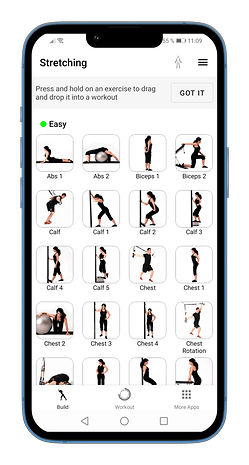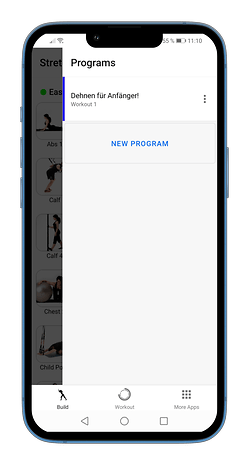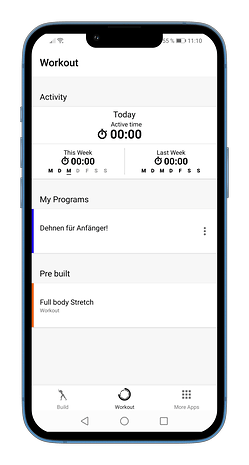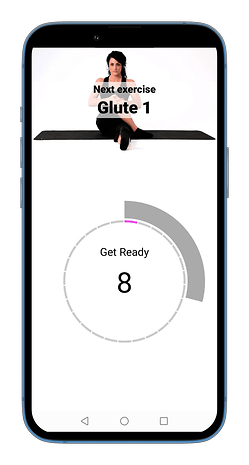Free instead of $1.99: Prevents sports injuries with this app


Read in other languages:
Just for a few days, app stores on both iOS and Android platforms are offering the Stark Stretching app from Virtual Trainer for free. This download should help you with your workout and allows you to create a program that offers different stretching exercises. The app has an average rating of around 4 stars in both app stores, and everyone knows that stretching is really important for healthy exercising!
TL;DR
- The "Stark Stretching" app is currently available for free in the Google Play and Apple Store.
- The app allows you to create and perform your own stretching routines.
- 4-star rating with just over 100 reviews.
If you've ever played sports, you know just how important stretching is after the actual exercise. If I had focused more on this when I was younger, I could probably still be playing soccer until today. This is because the correct stretching of certain muscle groups is a difficult task for many beginners, and this is exactly where the Stark Stretching app by Virtual Trainer comes in handy.
- Download the Stark Stretching App from the Google Play Store and from Apple.
- Need more sports apps? More free Android and iOS apps.
You can use images and videos to set your own stretching program, of which you can then go through over and over again for a set amount of time or using a set number of repetitions. You can either use a predefined workout or create your own from the countless exercises it supports. The app normally costs $1.99 in the Google Play Store and the Apple Store, but it is currently available for free. Another huge plus point in our books? There is no advertising in this version.
How the Stark Stretching app works
After launching the app, you will immediately find all sorts of different images that represent various stretching exercises. If you were to select one of these images, the program will show you a short video of moving exercises of which you can easily copy. However, the point of the app only comes to the fore when you piece together a workout. Just tap on the three lines in the upper right corner and you can create your very own program.
To begin your exercises, simply select one of your programs and specify a certain time or certain number of repetitions that should take place. If you only want to stretch a single muscle group, you can easily have the corresponding exercises displayed. In order to do this, select the small icon located next to the three lines and you will be able to see a 3D view of the human muscles. Tap on the desired area and the app will show you the corresponding stretching exercises.
Is it safe to download the "Stark Stretching" app?
The app requires only a few permissions. Of course, the app wants to be able to access your smartphone's memory and know just know much memory is available. In addition, the app checks whether you currently have access to a Wi-Fi network or not, as you can also download other apps from Virtual Trainer via the selection bar. Overall, there is nothing that surprises or looks suspicious.
with Amazon Prime Trial
Unfortunately, we are unable to figure out the number of trackers, since the site "Exodus" has not analyzed the app. However, we believe that it should not be too large a number. Also do take note that the app is only available in the English language. As the selection and user interface is very simple, it should not be a big problem even if English is not your first language.
What do you think of the app? Does an app help you to do your stretching program properly or do you uitlize what you learnt from your school days? Let us know in the comments!