Spring to a great start this 2021


Spring is upon us once again, and with the sometimes harsh winter days behind us, people are drawn outside in droves - especially when you consider the numerous lockdowns we have had to experience in the past year. Even if there are more lockdowns happening this spring, there is a noticeable sigh of relief among the masses in anticipation of meeting a new year head-on. We hope to introduce a few apps that will make spring a little better and more lovable.
As March kicks off, so does spring. Every spring, there is something that we thoroughly enjoy - rising temperatures, blooming flowers, chirping birds ushering the season in, with BBQ fires lit around our neighborhood. Hence, it is a natural thing that our attention is drawn to the outdoors, pandemic or otherwise.
Based on a purely meteorological viewpoint, spring actually begins today, but from a calendar's point of view, it does not happen until 20 March. There has been enough time to begin figuring out how to maximize this blessed time. With travel and huge barbecue parties out of the question, fret not - there are still other activities that you can indulge in. Personally, I love spending my time in parks and am very thankful that current movement restriction rules still allows me this luxury.
There are a few apps out there that can spice up a trip to the great outdoors, and I would like to introduce them to you today, be they from the Android or iOS platforms. Check it out:
BirdNET: Are all the birds are already here?
You are unable to pinpoint the unusual noise that is coming from the outside at the crack of dawn, but you would love to. As long as it isn't the sound of your neighbor's leaf blower, a variety of birds congregating on the branches of trees around your home makes for a wonderful melody to gree the morning. If you're curious as to what kind of bird is making that particular tune, BirdNET is the right app for you. Ben did recommend this app to you in his app recommendations a few days ago, and his recommendations are always worth checking out - or in this case, pressing the "Install" button.
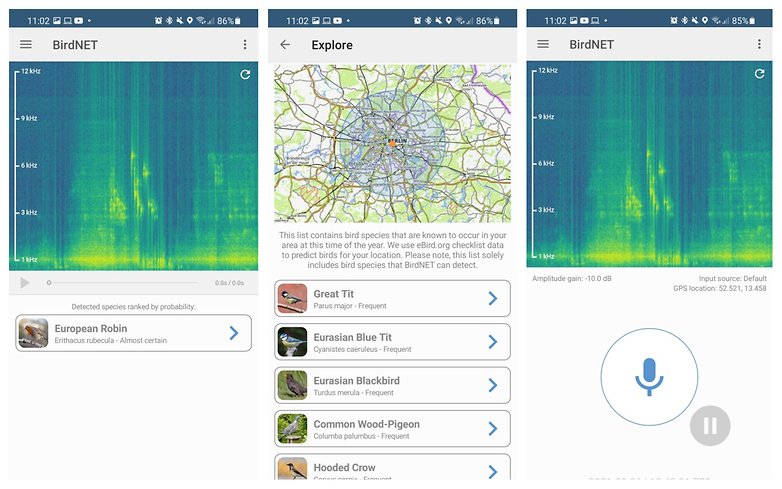
For it to fully function, you'll need to enable access to the microphone and your location. From there, you are able to record the chirping, send it to the BirdNET server, and hopefully, you will receive the name of the bird that is responsible for the spring melody outside. Do take note that it will inform you of which species is it.
The app is free and available on iOS as well as Android.
Download BirdNET for Android and iOS
Pl@ntNet: Know your plants
Are we playing a broken record by introducing Pl@ntNet? No, but it does a pretty similar job as BirdNET, although you won't find any avian descriptions here but rather, those of a plant variety. You will not need the smartphone's microphone to be in action here since plants don't make any sound, but the camera will be called into action.
The app was co-developed by the research institutes Cirad, INRA, Inria, and IRD, in addition to the Tele Botanica association. Users will benefit from the reference database which has already been diligently fed with over 10 years' worth of entries throughout the existence of this project.
The more reference photos that end up in the completely free app and the more users use it, the more precise it becomes. Sounds familiar? You can also submit photos yourself, and once they have been checked, you can use them to help improve the software further. Do be aware that ornamental plants are not covered. The application is also available online at: https://identify.plantnet.org.
Download Pl@ntNet for Android and iOS
p.s.: There is also a similar app for insects. Needless to say, insects tend to be extremely agile, so capturing one that isn't moving would be difficult. Just make sure you don't end up swatting it with your smartphone! I think it is best to skip the insect app for now.
Komoot: Navigation for cyclists, hiker & mountain bikers
If you want to spend time in the great outdoors, you might as well get some planning done while you are at it. Komoot is the perfect tool for this, regardless of whether you are hiking on your favorite trail or taking your long-neglected mountain bike for a ride. You will be able to browse through and pick the tours of your choice before setting out, and this also works great for cyclists on asphalt.
While you are on the road, Komoot also doubles up as a navigator and performs its task via voice output. If you so desire, you can also create your very own custom tours. last but not least, there is a large community with just as much interest in cycling and hiking tours, of which you can pick up tips from there.
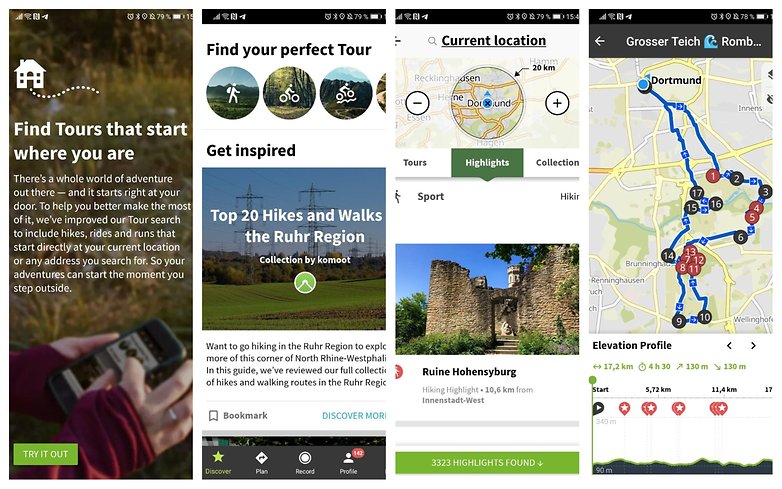
Even when I am right smack in the middle of a large city, I still get great routes displayed that I can begin right from my doorstep. There are various difficulty levels to choose from, so that even I who is somewhat obese, will not disappear off the trail because I cycled myself to exhaustion. The app is very intuitive and therefore easy to use for everyone.
Basically, you can use Komoot for free, but there is also a premium version and map packs that you can purchase to have entire regions available when offline.
Download Komoot for Android and iOS
Garden Planner for those with a vegetable patch
You don't want to leave the confines of your home after all, and prefer to spend time pottering around the garden. If that is the case, fret not! This garden planning might be just the thing for you. It is also free and available on both Android and iOS platforms, ensuring that when you do go outdoors, your vegetable patch will be well-planned and hopefully, executed properly.
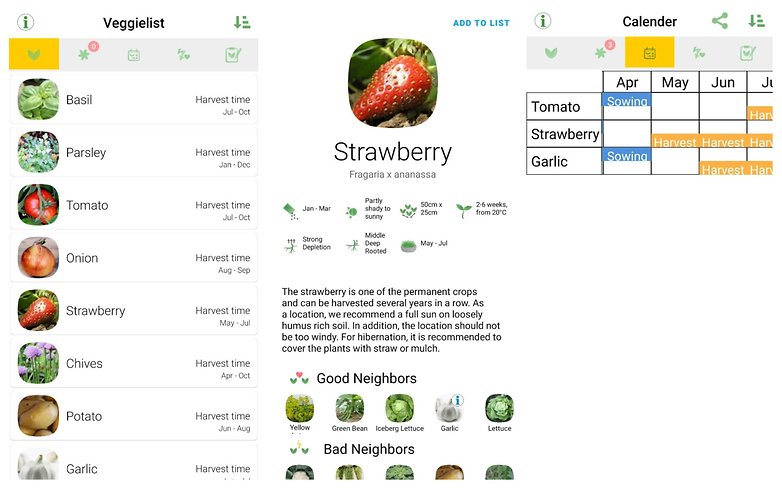
Not only will you be shown all kinds of vegetables and fruits and obtain the relevant information on them such as harvest time and vegetables that would go well along with them, there are also plenty of tips to pick up so that your friends are surprised at your green fingers. For people like me who seem to have been born with a black thumb, the calendar function is also very helpful as you can check out when a certain vegetable ought to be planted - and when it will be harvested.
If you've got even more excited at the prospects of planting your own vegetables, you should read this:
Download garden planner for Android and iOS
iNaturalist: Keeping an eye on animals and plants
Here we are back with something nature-related: iNaturalist works rather similarly to Pl@ntNet. With this app, a panel of experts hope to provide you with a well-detailed database that informs you (rather reliably) what kind of flora and fauna that you come across. This app was primarily developed by the California Academy of Sciences in cooperation with the National Geographic Society, and works as follows: Snap a photo, send it, wait for the result, and enjoy!
Once again, you can improve it further by submitting your own pictures. There is a twist with iNaturalist though: This app not only works for plants, but also recognizes animals. This is ideal, but perhaps you might also be well informed that some animals are best to be left alone when you are in the wild. I would highly recommend against taking selfies with bears! For almost everything else, however, this free app is very helpful, although you can also use iNaturalist via the browser as an alternative.
iNaturalist does rely on the community to make the results more reliable, and it also aims to bring people together so that nature lovers can share their finds.
Download iNaturalist for Android and iOS
Lifesum: diet planner, nutrition & calorie counter
Finally, I've got a new app on my radar that's perfect to round off this spring. Lifesum wants to make sure that you get back in shape in time for spring. There are a few apps capable of tracking your nutrition or which you can neatly enter your meals. As part of our NextFit Challenge, I'm currently trying to achieve my bikini figure with the help of Yazio (after I recently had to buy a bigger cup size).
Lifesum already looks rather comprehensive in the free version, where it can be linked with Google Fit, Samsung Health, Withings, and other fitness apps, while allowing us to plan for proper nutritious meals in the premium version. Lifesum itself has listed the top features of the app and carries great ratings on both Android (4.4 stars) and iOS (4.6 stars) platforms as follows:
- Follow a Classic Diet and get your calories and macros (carbs, proteins, and fats) tracked
- Easy tracking with barcode scanner and picture recognition
- Get basic food and meal ratings, so you know whether you’re in line with the recommended energy amounts for each meal
- Get a basic day rating to see how well you’re meeting daily intake goals, plus the quality of foods you track each day
- Track your daily habits with water, fruit and vegetable, and seafood trackers
- Track your weight and waist measurements
- Save your favorites – create and save foods, recipes, meals, and exercises (limited)
- Diet planner & tips for your goals
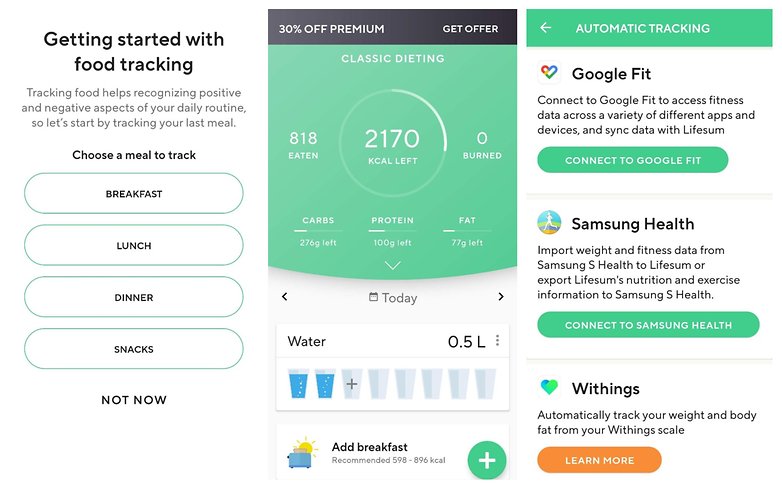
You should then be able to find via the test as to which diet suits you best and follow it up by picking such a diet in the app. However, this feature is available only in the paid version. At best, you pay less than three Euros a month for an annual payment. If it works and you eat more sensibly and live healthier, this is a worthwhile investment. Otherwise, you can try out the free version first and get to grips with it.
Perhaps you can provide us with feedback on how you think the app compares to the competition, or if we should publish an up-to-date overview of such diet/calorie counter apps.
Download Lifefsum for Android and iOS
There you go, my dear readers. I don't even know why you're sitting around reading and perusing articles on the Internet for so long yet again. It is time to head out and enjoy nature in all of its glory!




















Thx for the top list!)