Samsung Galaxy Tab S8 Ultra review: The best Android tablet in the world


The king is dead, long live the king! The Galaxy Tab S8 Ultra is prepared to ascend the throne and take its place as the best Android tablet in the world, inheriting it from the Galaxy Tab S7 series. Is the huge Ultra tablet really that good? We find out in our detailed review.
Good
- Great AMOLED display
- Very high quality workmanship
- Awesome performance without overheating issues
- S Pen included
- Fantastic sound
Bad
- Too bulky
- Potential is only maximized with a keyboard
- S Pen is not integrated into the device
- Fast charging is not really that "fast"
- Lacks a charger
- High price
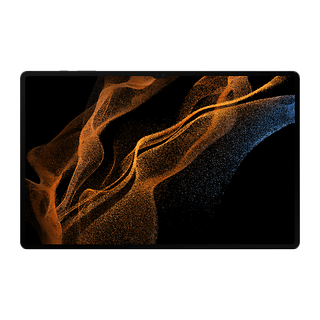
Brief summary
The Galaxy Tab S8 Ultra, which was introduced alongside the Galaxy S22 series in February 2022 is huge - both figuratively and literally, because its display measures a whopping 14.6-inches. Samsung's tablet is packed with top tier technology, ranging from the Snapdragon 8 Gen 1 to the high-resolution AMOLED display and the S Pen.
Powered by OneUI 4.1 which is based on Android 12, it runs fabulously fast on the tablet and to work with the S Pen is a real delight. Armed with up to 16 GB of RAM and up to 512 GB of expandable storage, the Galaxy Tab S8 Ultra also scores top marks in this aspect. In addition, there are two cameras at the back and two at the front, accompanied by four speakers that deliver rich sound.
Does that make me happy? No, not quite. Again, I miss the included charger and the keyboard to really get enjoy maximum productivity out of the S8 Tab Ultra. However, the Galaxy Tab S8 Ultra is nothing more and nothing less than the best Android tablet in the world right now. However, you will have to dig deep into your pocket for it: The "smallest" model comes with 8 GB of RAM, 128 GB of storage, and Wi-Fi will cost you $899.99. The most expensive model costs $1,399.99.
Design & display: It (almost) doesn't get any better than this
The Galaxy Tab S8 comes with a screen that measures 14.6-inches across diagonally and has a very high build quality, not to mention being incredibly thin. While the AMOLED display is also great , it is not perfect!
What I liked:
- Classy design.
- High-quality workmanship.
- Very smooth, high-contrast 120 Hz display.
What I disliked:
- Too large (this is a matter of preference).
- No S Pen slot.
- Low pixel density.
After the four bulky movers heaved the review unit into my apartment, I first considered moving my TV aside and replacing it with this 14.6-inch behemoth (okay, I'll spare myself and you from further gags concerning the tablet's size).

The Galaxy Tab S8 Ultra is actually huge, though. It measures 208.6 x 326.4 mm, but is razor-thin at 5.5 mm. However, it looks surprisingly robust despite being so thin. Tipping the scales at 726 grams, it weighs almost exactly as much as two Big Tasty with Bacon burgers from McDonald's. That's plenty of heft for such a device! While it is a lot, it's actually quite light for such a large form factor. Great, I've now made myself hungry!

There is a single color option to choose from, which is Graphite, and that lends the tablet a classy touch. At the back of the aluminum chassis, we see the Samsung lettering etched onto the upper left, with the dual-camera configuration located on the upper right. Next to the camera, you will find a magnetic surface where you can park the S Pen when you do not need it and/or have to charge it. By the way, I also like this magnetic strip as part of its design element.
On top lies the volume rocker and the power button, while the microSD memory card slot is also there which also has enough space for the SIM card (for the corresponding model). There are two speakers on the left and right sides, while the USB Type-C port is located on the right. The bottom part of the tablet is relatively free apart from magnetic contacts for accessories like the keyboard cover.
The entire front is of course occupied by the Super AMOLED panel, which has a resolution of 2,960 x 1,848 pixels. Sounds like a lot at first, but this only corresponds to a paltry pixel density of 240 ppi at this display size. Images are shown at refresh speeds of up to 120 Hertz. That is great, but unfortunately, the refresh rate is not adaptive, so you will have to choose between 120 Hertz and 60 Hertz.
Other than that, there's nothing at all to gripe about the display. It is bright enough (although nowhere near as bright as the Galaxy S22 Ultra), offers deep blacks and great contrasts. Viewing photos or videos on the tablet is a pure pleasure. The Samsung-typical colors were a bit too crisp for me, so I switched to the natural display in the settings.

The panel is surrounded by very slim bezels including rounded corners. The notch is noticeable at the upper edge that houses the two front cameras. Its smaller siblings, the Galaxy Tab S8 and Galaxy Tab S8+, have the selfie cam embedded within the wider bezel instead.
All in all, we get absolute top class in terms of design, build quality, and display. When it comes to quality, even an iPad Pro has to stretch itself just to keep up, falling at the final furlong.
S Pen: Yes, where is he?
It is impossible to imagine Samsung's tablets without the S Pen. Writing and drawing with it now feels really natural. Moreover, it helps with the tablet's overall operation.
What I liked:
- Included in the box.
- Low latency.
- Natural writing feel.
- Automatically charges on the tablet.
What I disliked:
- No S Pen holder or slot.
I still have faint memories of the very first Galaxy Note and how well I liked the S Pen back then. Since then, the S Pen has seen great strides in its development and features. Take a look at our article that talks about the ten tips and tricks for the S Pen.
Even in my somewhat sausage-like fingers, the S Pen feels very good to hold in the hand and when you write or draw with it, you actually experience a very natural writing feeling. We owe this to the low latency which Samsung says has been reduced from 9 ms to 2.8 ms. The realistic writing experience is also fueled by the fact that Samsung offers us a "doodle" sound.
- Recommended tip: This S Pen trick for the S22 Ultra also works on the Tab!

Both the quick menu of the S Pen and the Air Gestures can make your life or the operation of the tablet much easier. But honestly, while I believe in it, it doesn't really work for me. By the time I grabbed the stylus from the back and pressed the button, I would have achieved the desired function long ago even without the S Pen.
That is not a point against the S Pen, but just my personal preference. However, what I find it to be objectively unfortunate: While the stylus has a slot in the Galaxy S22 Ultra, we have to make do with a magnetic solution here as the S Pen is temporarily attached to the back.

This looks like a compromise to me at best. Several times, when I reached for the S Pen, it was knocked off as a result of my movement. The pen is also easily lost when you store the tablet in a bag. It's just not a natural, intuitive solution if you ask me. But that's probably the price you pay when the S Pen is thicker than the tablet.
You can help yourself from avoiding such heartache by getting a cover. Perhaps that was Samsung's plan all along - to sell more accessories. Depending on the version of the cover, you will find a clamping device or even a slot, which is definitely the more convenient solution.
Personally, I do not need the S Pen as an operating tool, although it makes life easier in DeX mode. However, it is a real boon when it comes to sketching, taking notes or signing off with a quick signature.
Software: Are you overwhelmed, Android 12?
Of course, the Galaxy Tab S8 Ultra offers the latest Android 12 including One UI 4.1, which means you get a very feature-rich skin that is up to date. However, Android 12 does feel rather limited when it comes to operating a tablet.
What I liked:
- Long updates and software support.
- Feature-rich One UI.
What I disliked:
- Android 12's implementation on the large screen.
- Full potential is only achieved with a keyboard attachment.
Take note! Once again, it is a matter of taste: I am personally not a very big OneUI fan. It's way too much for me, as I prefer a simple and straightforward user interface. Nevertheless, Samsung's interface, which is based on Android, is one of the most popular in the Android world.
If you want to know what to expect with the latest OneUI, be sure to check out our detailed OneUI 4.0 review. What I really like about this tablet is the display automatically shows off certain applications in two windows. For example, in Gmail, you have the mail overview on the left, while the selected mail is displayed on the right. Similarly when it comes to YouTube: The video is displayed on the left, while recommendations and the video description are on the right.
However, I often have the feeling that is similar to my esteemed colleague Zois experienced in his review of the Galaxy Tab S8+, that we are often just dealing with apps that have been blown up to tablet size. And believe me: An app that is meant for a smartphone screen does not look good when it is enlarged and spread across 14.6-inches of viewing real estate.
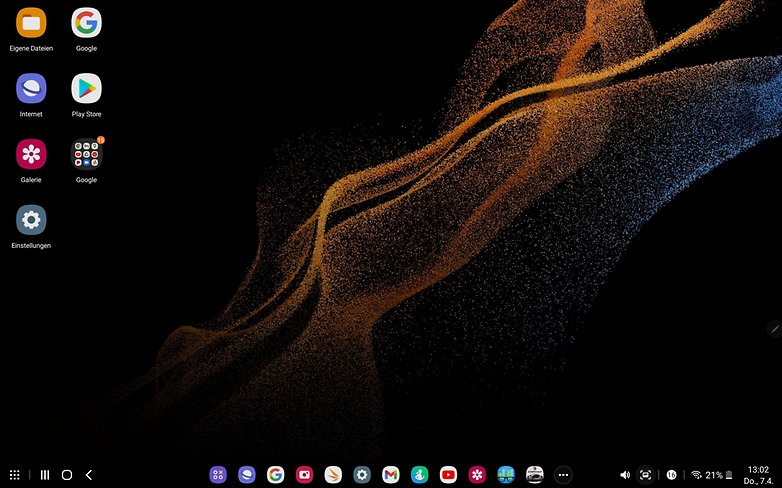
The DeX mode, which can be accessed either via a button on the optional keyboard or from the tablet's advanced settings, is supposed to help you work in a more productive and professional manner. In fact, your tablet becomes a decent notebook replacement thanks to the inclusion of keyboard and mouse support. However, we are limited by the available software or rather, the lack of professional software that cannot run on Android.
I had to manage without a keyboard cover for my review, so I only benefited from the DeX mode to a limited extent. Visually, it is somewhat reminiscent of Windows, and you can also open several apps next to and above each other in different windows, which is similar to Windows. On the one hand, this is very practical, but on the other hand, the controls are sometimes difficult to nail down with my stubby fingers. If only there was something delicate like an S Pen to - oh, there is!
Another particular feature about this Samsung device that makes me smile is the long-term software support! The Galaxy Tab S8 Ultra will also receive four major Android updates and up to five years of security updates. Speaking of updates: Samsung fans are also eagerly awaiting for Android 12L where some problems concerning smartphone apps being displayed on a screen this large could be a thing of the past. Let's wait and see!
Performance: The Snapdragon 8 Gen 1 is a monster
Like many other flagship smartphones, the Galaxy Tab S8 Utra relies on the power of the Snapdragon 8 Gen 1. An almost unknown feeling of happiness, at least for those of us who reside in Europe.
What I liked:
- Snapdragon 8 Gen 1 is extremely powerful.
- Hardly any overheating.
- Expandable memory.
What I disliked:
- -
Samsung often gets criticized for the processor in its flagships. For instance, the Galaxy S22 Ultra is equipped with the much-criticized Exynos 2200 SoC instead of the Snapdragon 8 Gen 1 in Europe and selected markets. Not so with the tablet counterpart of the Ultra model. Like the other two tablets in the lineup, we also find Qualcomm's most powerful SoC at the moment in action here.
This is obviously good for the tablet! Even though the SoC in the Galaxy Tab S8 Ultra does not quite reach the performance levels of other smartphones, its performance is beyond doubt. Take a look at the following benchmark table that features other models powered by the Snapdragon 8 Gen 1 SoC:
| OnePlus 10 Pro | Oppo Find X5 Pro | Xiaomi 12 Pro | Galaxy Tab S8 Ultra | |
|---|---|---|---|---|
| 3DMark Wild Life | 9,541 | 9,300 |
9,975 | 8,709 |
| 3DMark Wild Life Stress Test |
|
|
|
|
| Geekbench 5 |
|
|
|
|
Personally, I'm not very interested in how a device performs in the benchmarks, even if it is a hint of what you can expect. What I find more exciting is whether a device hits the sweet spot between performance, energy efficiency, and heat development.
That's where I see the strength in this device, because you get a performance that is beyond reproach and yet I hardly noticed any obvious increase in temperature. When gaming, the processor doesn't break down even when the highest graphics settings are enabled, and I didn't experience any thermal throttling issues, either.
You can pick one up with up to 16 GB of RAM, where our review unit comes with 12 GB of RAM. The more RAM you have, the better its performance in DeX mode or for multitasking purposes.
There is also nothing to complain about in terms of connectivity. You can opt for a 5G version that will cost you more. Wi-Fi 6E is supported, as well as Bluetooth 5.2 standards.
Perhaps the Galaxy Tab S8 Ultra cannot quite keep up with the performance of the iPad Pro, but you will not find a more powerful tablet in the Android universe at the moment .
Camera and sound
Samsung installed a quartet of cameras in its high-end tablet. At least two of them are housed in a notch in front. Two more are at the back. To be honest, I am more enthralled by the quad speakers located at the sides.
What I liked:
- Dual selfie camera.
- Loud, rich speaker sound.
What I disliked:
- 6MP ultra wide-angle rear camera is disappointing.
- Average-looking photos at best.
Two cameras at the back of a garage door-sized tablet? Honestly? Even a fold-out bottle opener or a bicycle bell would have been a more sensible feature. You can already tell that I'm not a big fan of cameras on tablets. Unfortunately, the 13 MP main camera and the 6 MP ultra wide-angle sensor did not manage to change my opinion. Sure, a decent snapshot can be taken in a pinch, but the Galaxy Tab S8 Ultra will probably collapse when looking at what the Galaxy S22 Ultra offers, for example.

But that's okay, because I don't assume that even one person on this planet will buy a 14.6-inch 1,200-pound tablet simply because they want to primarily take photos with it. Therefore, these two photo samples should be enough for you, one taken with the main camera, and the other using the ultra wide-angle camera.


What's more exciting are the selfie cameras in front. Samsung has given us a second selfie camera. Both cameras offer 12 megapixels of resolution and the second shooter is also an ultra wide-angle camera. Thanks to the 120-degree field of view, you can also capture the entire group in front of the camera in a video call.
Feel free to let us know in the comments below if you think we should go into more detail about cameras in tablets as well. In the meantime, I'll draw your attention to the speakers. Samsung once again relies on a quad stereo speaker system, so you will find two speakers on each side in a horizontal position. There is an astonishing amount of output when you crank them up to maximum volume, as there is no distortion whatsoever at this level.
In combination with the amazing display, you will also have a real multimedia heavyweight on your hands for long nights of binging on TV series. The camera, on the other hand, is at best a useful tool for video meetings and a welcome accessory.
Battery: Average at best
Big device, big battery, right? Samsung installed a fat 11,200 mAh battery, but the battery life is still rather average.
What I liked:
- Large battery.
- Fast charging at 45 watts.
What I disliked:
- Charger is not included.
It is slowly becoming a fundamental question: How fast is "fast"? Personally, the 45-watts charging speed that Samsung offers for the 11,200 mAh battery is enough for me. The tablet will be fully charged in just over 80 minutes. That's what I read in the marketing material, of course. I could not test it out myself because our sustainability champions do not pack a charger in the box anymore.
If you use an older 15 W charger, it will take more than two and a half hours until you hit a 100 percent charge. Converted into net runtime, I obtained almost exactly seven hours with PCMark's battery test. That is considerably less than many other tablets, but it should be sufficient for the average workday.
Also read: The best chargers for your Samsung smartphone.
The crux of this device is its sheer size. Not only does the greedy Snapdragon SoC need to be powered, but you also have to keep a 14.6-inch display running at refresh rates of up to 120 Hertz. Every battery has its limits.
Conclusion
Is the Galaxy Tab S8 Ultra the best Android tablet on the market? Yes, without a doubt! Does that make it perfect or better than the iPad Pro with M1 from 2021? Nope, far from it.
You get a lot for a lot of money, and yes: Samsung gets a lot right! As a Netflix machine, the device is a real hit because the display and the fantastic speakers are simply fun to watch movies with. The performance is top-notch and the S Pen offers a whole realm of possibilities. However, I am still annoyed that Samsung did not include a slot for the S Pen.

I don't blame Samsung for the average cameras and battery life. Those are compromises that you have to live with when it comes to any device. I see the bigger problem in something that Samsung can only fix, but to a limited extent: "Thanks" to Android, a tablet is only a limited productivity machine for me. It could very well be that this will get better with Android 12L or Android 13, but we're not quite there yet.
Furthermore, I think that this undisputable, outstanding tablet can only show off its full capabilities if you invest another $349.99 and use it together with the keyboard cover. For the largest version of the tablet with a keyboard cover and charger, I will have to fork out close to $2,000to bring one of these bad boys home. Wouldn't you rather invest that kind of money in a notebook instead?
Apart from the fact that it is extremely expensive, anyone who asks for the best Android tablet on the planet would undoubtedly end up with the Galaxy Tab S8 Ultra.




















