Samsung Galaxy S20 Plus review: a flagship that ticks all the right boxes


A little bit of something but not quite everything: the Samsung Galaxy S20+ or S20 Plus was released in early March this year and happens to reside as the intermediate model within Samsung's latest flagship range. The younger of the high-end siblings happen to pack in less than the somewhat excessive Galaxy S20 Ultra model. While it does carry almost all the same specifications as that found in the more 'basic' Galaxy S20, which happens to be the best model among all three according to my colleague David, this one comes in a larger form factor, accompanied by a more solid chassis and an additional camera sensor. Did Samsung hit the nail on the head by striking the correct balance? The answer lies in our comprehensive review.
Good
- Versatile and powerful cameras
- Sublime display
- Good performance
- Slim and ergonomic design
Bad
- Somewhat middling battery life
- Slowdown and overheating occurs when gaming play
- No major difference from the basic Galaxy S20

Samsung Galaxy S20+ release date and price
The Samsung Galaxy S20 Plus has been available for purchase since March 13, 2020. It comes in two configurations where storage and internal memory are concerned: 128GB/12GB RAM which retails for $1,199.99 and 512GB/12GB RAM that will arrive with a $1,349.99 price tag.
For this review, I've spent a fortnight with the 128GB/8GB RAM (4G) model courtesy of Samsung to the AndroidPIT office. This model is not available in the USA.
A slim and pure design
The Samsung Galaxy S20 arrives in a trio of colors: Cosmic Black, Cosmic Gray, and Cloud Blue. I received the Cosmic Black version and even if I'm not a fan of 'all black' smartphones, the design of the Samsung Galaxy S20 Plus seduced me. Samsung likes to take risks when it comes to design. From foldable or collapsible smartphones such as the Galaxy Fold and Galaxy Z Flip to eye-catching smartphones like the beautiful Galaxy Note 10 and its opalescent back.
With the S20 Plus, we return to a much more conservative form factor. It's basically the same recipe as the basic Galaxy S20. The shiny glass back is a surefire fingerprint magnet, with a rear photo module (wider than on the S20), that is arranged in a vertical rectangular island at the top left. Interestingly enough, Samsung has managed to make that part rather thin, but this does not eliminate the wobble factor when you lay it flat on its back. Thankfully, it is slim enough to be far more stable compared to some of its competitors.

Overall, this smartphone is very pleasant to the eyes. There's nothing that is visually striking, where everything is clean without anything protruding outward, making the entire device look refined and uncluttered. The curved display (which I will talk about more in detail below) comes with a very discreet centered punch hole camera.
In terms of dimensions (161.9 x 73.7 x 7.8 mm), the Galaxy S20 Plus is thinner and longer than the base model. But I really like the grip provided by this slimmer design, and the feeling is further reinforced by the rounded corners of the smartphone, resulting in a good grip even when using it one-handed.
When it comes to buttons, the Galaxy S20 Plus comes with the essentials while dropping the infamous physical Bixby button. I do note that the volume buttons are placed a little too high on the right side of the smartphone for my liking. As for the rest, there is a classic USB-C port, a nano-SIM or microSD dual drawer, and IP68 certification.

Samsung's 120 Hz screen is sublime
One of Samsung's strong suits would be the fact that the South Korean giant produces one of the best OLED displays in the market which also sees action in other handsets. Samsung has the advantage of knowing how to calibrate their own displays to maximise its performance on its smartphones. The Galaxy S20 Plus boasts of a 6.7-inch diagonal screen with a maximum resolution of 1440 x 3200 pixels and a 20:9 aspect ratio.
The curved, bezel-less display is protected by Gorilla Glass 6 and is HDR10+ certified. It can be set to Full HD+ (393 dpi) by default, with a refresh rate of 60 or 120 Hz, without any middle ground that is 90 Hz. You can push the definition to WQHD+ (524 dpi), but doing so would deprive you of the super smooth 120 Hz refresh rate. Between definition and fluidity, I decided on the fluidity of 120 Hz.
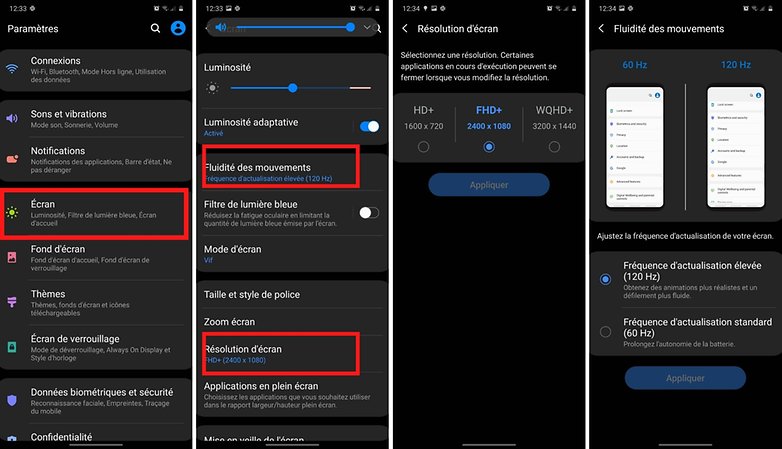
Visually, the result is simply stunning as always on Samsung smartphones. Navigating through the smartphone is buttery smooth with a very rich colorimetry. Accustomed to the 90 Hz slab on my OnePlus 7T, the difference isn't as striking, but if you have been using a 60 Hz smartphone every single day up until now, you'll find it hard to return to that after spending time with a 120 Hz display.
For more accurate measurements, my colleagues at Frandroid found that by configuring the screen in "vivid" color mode, their probe and CalMAN software used recorded 142 percent coverage of the DCI-P3 color space. The DCI-P3 spectrum is the (theoretical) set of colors that the human eye is able to see. With more than 100 percent coverage, we are already on a very wide color palette, perhaps far more than you can ever see.

Samsung announced a maximum brightness of 1200 nits. In actual use, I had no trouble seeing all the elements on the screen during my photo test sessions under the bright Berlin sun. The reflectance is very low, while the tactile delay is close to zero.
The screen-to-body ratio of 90.5 percent and the very discreet punch hole camera allow for a good immersive gaming experience, even when the 120 Hz refresh rate loses some relevance on most games that runs at a mere 30 fps on smartphones. Overall, I find the screen of the Samsung Galaxy S20 Plus sublime, no more and no less.

OneUI 2, a well-oiled complicated interface
The Samsung OneUI's software interface has its fair share of fans. It is simple and intuitive to use, making it a huge plus where smartphone users are concerned. Personally, I'm used to OnePlus' OxygenOs and therefore necessarily suffer from a cognitive bias that prevents me from fully appreciating Samsung's OneUI 2, at least from the visual perspective.
Let me explain, I prefer the raw, minimalist, and uncluttered strengths of OxygenOS. It is a little bit the Arial Black of user interfaces from a strictly visual point of view. OneUI, with its application icons being a bit cartoonish, alongside a flashier and more colourful layout, can be said to be the equivalent of Comic Sans for me.
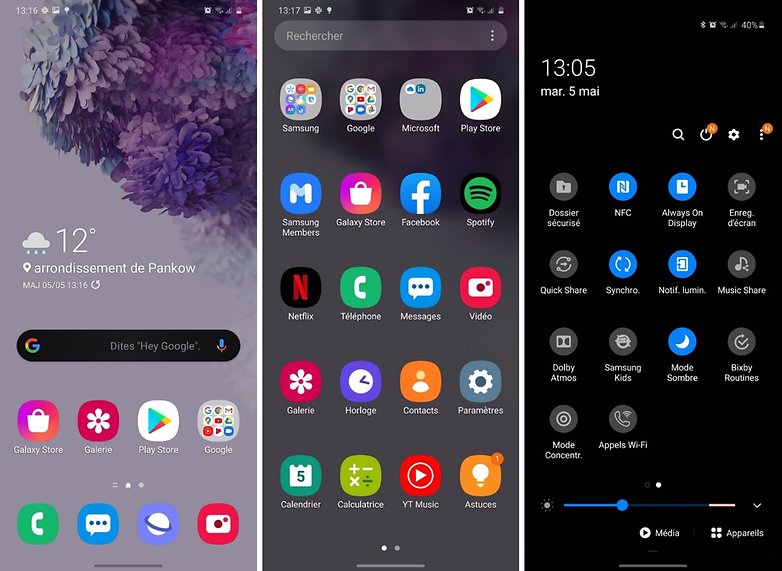
But that's just my visual impression. In terms of ergonomics and features, OneUI 2 is very pleasant to use, even if Samsung tends to force its native applications (the browser, Samsung account, etc.) on the user.
The interface has been adapted to large-screen smartphones so you don't have to reach up with your thumb to reach the top of the screen. You can also activate the one-handed operation feature to virtually reduce the screen size and make navigation easier.
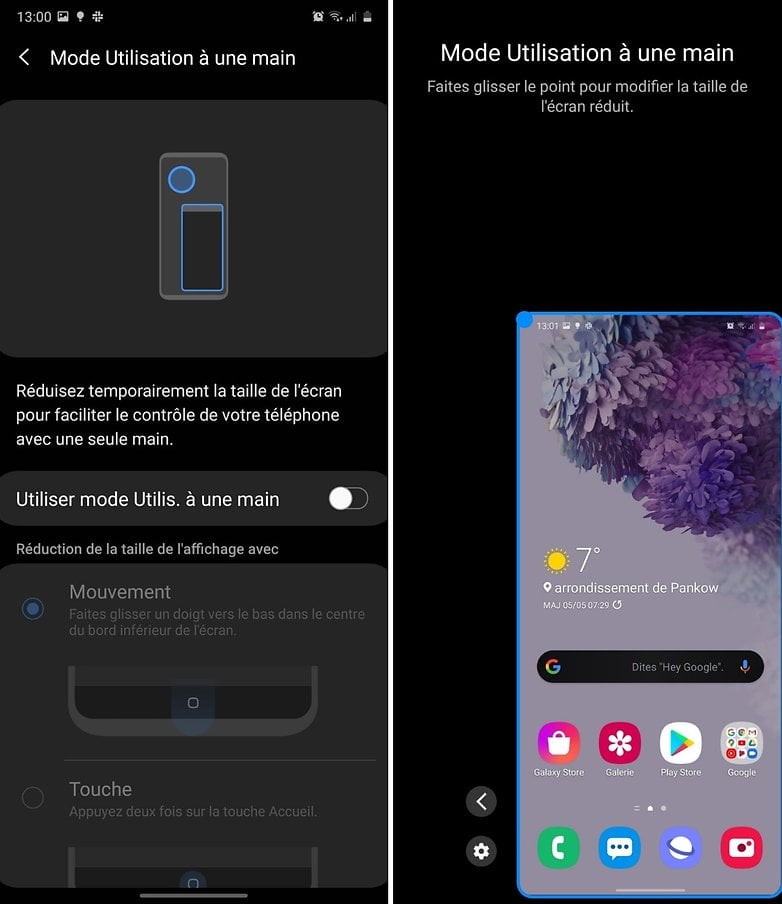
There are settings for everything, where parameters related to the screen are widely varied. You can change the touch sensitivity for use with gloves (240 Hz touch response), activate accidental touch protection, blue light filter, the frequency rate, and even opt for "always-on display" or SmartStay that keeps the screen on as long as you watch it.
OneUI 2 also includes a "Maintenance" section that enables you to monitor the status of your Samsung Galaxy S20 Plus, RAM usage and scan the smartphone with an integrated MacAfee "antivirus". In short, it can be complicated and yet orderly once you get used to it.
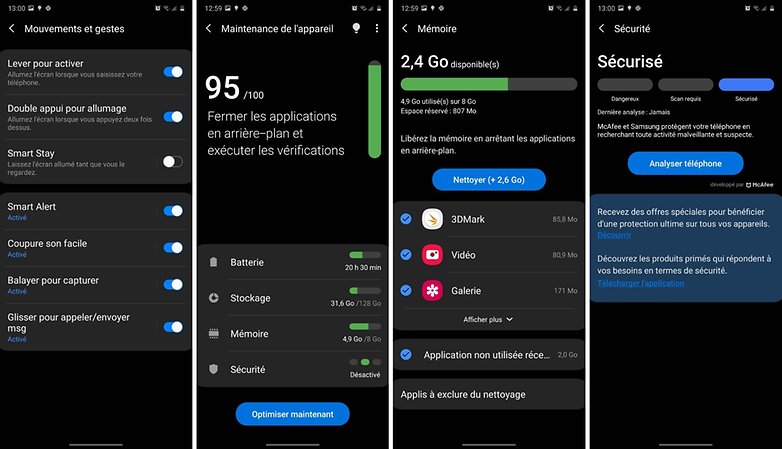
On the DRM side, the Galaxy S20+ takes advantage of the Widevine L1 security level and can offer HD quality on SVoD platforms like Netflix or Disney+.
We obviously have a dark mode, a couple of gesture navigation systems, a native screen recorder, and a concentration mode that will block certain applications and notifications for the duration of your choice. This vast number of settings can be scary at first, but the interface is very intuitive and allows for a highly customizable experience. Samsung really hit it out of the park for this one.
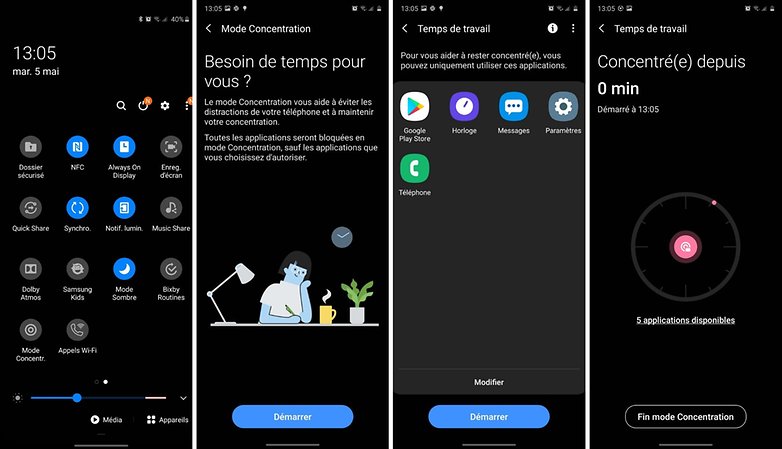
Top-of-the-line performance, despite the Exynos 990
This is the biggest bone of contention in every Samsung flagship range. The Exynos 990 chipset that equips the European models, among others, has been much criticized by a segment of the tech community as well as the media community.
Everyone agrees that the Snapdragon 865 version sold in the United States, for example, offers superior performance. But Samsung stubbornly peddles its own processor and does its level best to ensure that any differences remain imperceptible to the end-user.
I cannot give an opinion on the subject because I have only tested the Exynos version and I will let you compare the different benchmarks made on the Snapdragon platform on your side. As you can see in the comparative table below, the Galaxy S20+ scores very well on our benchmarks although it performs slightly below the OnePlus 8 Pro (equipped with the Snapdragon 865).
Samsung Galaxy S20 benchmark results compared
| Samsung Galaxy S20 | Samsung Galaxy S20+ | OnePlus 8 Pro | Huawei P40 Pro | |
|---|---|---|---|---|
| 3D Mark Sling Shot Extreme ES 3.1 | 6187 | 6658 | 7122 | 6073 |
| 3D Mark Sling Shot Vulkan | 5285 | 6259 | 6613 | 5427 |
| 3D Mark Sling Shot ES 3.0 | 7462 | 7739 | 8864 | 3965 |
| Geekbench 5 (Single / Multi) | 896 / 2737 | 911 / 2776 | 887 / 3313 | 754 / 2997 |
| PassMark Memory | 22045 | 23146 | 27118 | 16489 |
| PassMark Disk | 36311 | 87454 | 50083 | 65028 |
During my review, the Samsung Galaxy S20 Plus proved to be very powerful, but I had some problems during my initial gaming sessions. I was really excited about the datasheet and the WQHD+ definition, so I set all the graphic settings to maximum on Call of Duty Mobile. I suffered serious slowdowns as well as heavy FPS losses at times.
I then switched back to Full HD+ at 120 Hz, lowering the graphics slightly (high level) and then setting them to medium level by turning off all graphic options (ragdoll, dynamic shadows, etc...). Even then, I still encountered some stuttering graphics. I have tried to capture information from the selected parameters below (top: Full HD+/120 Hz, high graphics; bottom: Full HD+/120 Hz, medium graphics).
From there, I went through with "Recovery" mode (pressing the power button and the bottom volume simultaneously when turning on) to clear the device's settings by performing a complete reset of the smartphone.
Once these little basic tweaks were completed, I had no more performance problems except for a slight overheating issue that dissipated rather quickly. I've been running Full HD+ and 120 Hz since then and everything ran smoothly without any frames dropped. I can't really include these problems in my review, as they may be related to the test model I received (and its use before it was sent to the editors).
But I found several forum posts from users who suffered similar problems with the Exynos 990 model. Samsung's Game Booster, an in-game performance optimization application, didn't really change anything.
My first impression of the Galaxy S20 Plus' performance was therefore quite mixed. But after some tinkering that would be within reach of most average users, the experience was quite worthy of a $1,000+ flagship.
An effective camera despite a "fake" zoom lens
The Samsung Galaxy S20 Plus has exactly the same rear camera module as the basic S20, except for the additional ToF sensor to handle depth data (in portrait mode). So you still end up with a triple camera that comprises of an ultra-wide-angle 12 megapixel, a 12-megapixel wide-angle, and a 64-megapixel telephoto lens.
The Samsung Galaxy S20+ Photo Module
| Ultra wide-angle | 12 MP | 1.4 μm | F2.2 |
| Telephoto lens | 64 MP | 0.8 μm | F2.0 |
| Wide-angle | 12 MP | 1.8 μm | F1.8 |
| ToF | 0.3 MP | F1.0 | |
| Selfie camera | 10 MP | 1.22 μm | F2.2 |
Main sensor
By day and under good lighting conditions, the photos turned out very well. Stitching remains and you always get a good level of detail. The colorimetry is harmonious but I immediately perceived the color saturation that Samsung has made its trademark.
As often, the software identifies the elements of the scene and decides for you which ones "must" be sublimated. The sky is bluer than ever, the grass is greener than ever. I must say that the rendering that really bothered me on previous models like the Galaxy S10, is no longer found on the S20+ as it manages to deliver a pretty "natural" result.
We are not at the level of a neutral rendering that Apple consistently delivers for example, but the postcard effect of the artificially enhanced pictures is very apparent here. You can see below that the white balance a little too warm (the tones are slightly yellow) and the blue of the sky is too saturated.

I did not find any other problems with the exposure, which is well-managed overall. The dynamic range is very wide, even in complex shots. A good level of detail is retained in darker areas of the shot while the scene is in full sunlight but without being overexposed.
For a better level of detail, you can take pictures at 64 MP, but then it's the telephoto lens that comes into play. And this last one offers a better definition - which is good considering the level of detail captured.
When it comes to night shots, or in low light conditions, results remain satisfactory. One does feel that the software smoothes the image out too much to reduce the noise, which is still noticeable. The colors also lose a little of their intensity. However, its night mode proved to be a step up. There's a definite gain in exposure, as you can see in the picture below where the picture is definitely more detailed and sharper.

Ultra wide-angle sensor
By day, the ultra-wide-angle sensor is completely consistent with the main sensor's rendering in terms of colorimetry, albeit a little less in terms of detail level. One can also see a clear distortion on the edges of the image, which is here perhaps accentuated by my clumsy composition as illustrated below.


As can be seen in the image above, the rendering is consistent when compared to the shots taken with the main sensor. The sky also remains blue in both photos, with the colors just as vivid while the exposure fairly well-managed in both ultra-wide-angle and wide-angle shots.
Apart from a certain "fish-eye" effect, the shots remain balanced overall. We also find the same qualities and defects of white balance and colorimetry as with the wide-angle sensor. All in all, the performance is above average.

On the other hand, night shots are far less flattering. As I mentioned in almost all my reviews, this is a flaw that affects all smartphones in the market. Ultra-wide-angle sensors simply fail to capture enough light and the software processing that's supposed to limit breakage cannot do much to salvage the situation.
The pictures shown below offers further evidence. Digital noise completely drowns the scene in a mush of pixels, and the shots are too dark to use anyway.

Telephoto lens
When it comes to zoom, Samsung has made a stand against most of its competitors. Where the market trend is to integrate a telephoto lens with a longer focal length, the South Korean conglomerate has opted for a 64 MP sensor with an equivalent focal length of 27 mm that is similar to the main sensor (26 mm). Thus, it is a traditional wide-angle lens that zooms by cropping the image to simulate a 3x zoom.
My photo specialist colleague Stefan explained this better than I can in his camera review of the Samsung Galaxy S20 Ultra. To stress my point, when you zoom in, the telephoto lens captures only a quarter of the 64-megapixel image to create a 3x zoom, resulting in the equivalent of a 16-megapixel (64/4=16) photo taken with an optical zoom.
As long as you do not go beyond 3x magnification, the Samsung Galaxy S20 Plus' false zoom is effective and maintains a good level of detail, and the optical stabilization of the telephoto lens does its job well. However, as the smartphone begins to crop in the basic image to offer additional levels of magnification, we will lose detail in 10x magnification.


With the Samsung Galaxy S20 Plus, you can zoom up to 30x, but this mode is really useless if you don't use a tripod. Focusing with just your hand is impossible, and the photos are barely usable in any case.

ToF sensor and selfie camera
These are the most underused lenses in the Samsung Galaxy S20 Plus camera review, and I rarely use them on a daily basis. To make a long story short, the ToF (time of flight) sensor allows the smartphone to "map" the scene in 3D to better identify depth elements.
The smartphone will then obtain a better understanding of which part of the background to blur, and which foreground subject to highlight when taking pictures in Portrait mode. The result is a convincing Bokeh that offers a sharp and very clean crop.

The front camera doesn't have a ToF sensor but the portrait mode also snaps very clean shots as you can see with this beautiful and rare selfie taken by a journalist in his natural habitat. The hair is not blurred at the tips and the hinges of the sunglasses are well-trimmed.

A solid autonomy (in 60 Hz)
The Samsung Galaxy S20+ has a 4,500 mAh battery. On paper, it's a nice charging capacity and in real-life performance, the Samsung Galaxy S20 Plus held well for a day and a half for me before I had to plug it into the mains.
Even though I launched all my graphical benchmarks in the morning, I was able to do a photoshoot in the afternoon while using GPS and Spotify to wander around central Berlin. According to the PCMark battery test we use, the Samsung Galaxy S20 Plus lasted for nearly 13 hours before dipping below the 20% battery power mark.
Do bear in mind that this is true if the screen is in 60 Hz. If you set the refresh rate to 120 Hz, the battery life takes a serious beating. So in the second set of tests that I ran on the smartphone with 120 Hz refresh rate turned on, the handset could only last a measly 9 hours.
In practical use, you will find it difficult to go beyond the classic single day use with a 120 Hz refresh rate turned on. I'm always in at home and I don't go out much, so I left the 120 Hz on as default for general smoothness. But for a nomadic and "active" user, it will be necessary to remain vigilant on the battery level or simply stick to a 60 Hz refresh rate.
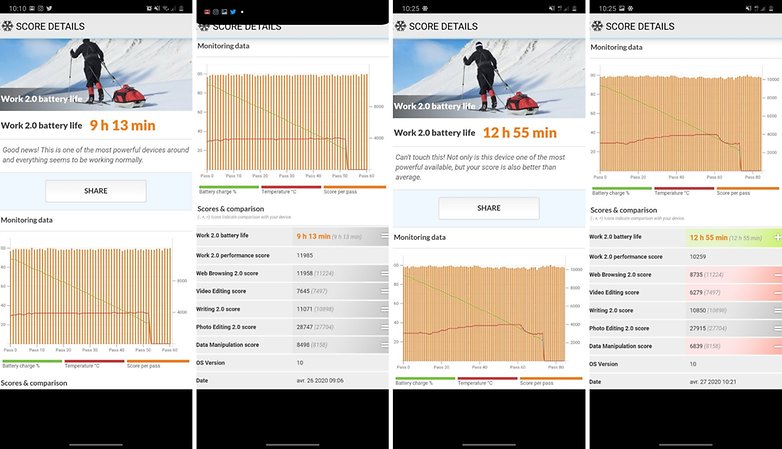
The smartphone accepts 25W quick charging and can be fully charged in one hour via USB-C. It also offers reverse charging (if you have a pair of Galaxy Buds+ for example) with 9 Watts and wireless charging in 15 Watts.
Samsung Galaxy S20+ technical specifications
Final verdict
With this intermediate model, Samsung has struck the perfect balance and hit the proverbial bull's-eye as a sweet spot in its flagship range. Admittedly, my fellow colleague David considers that the basic Samsung Galaxy S20 as THE model to choose from among this last range of flagships. And I must admit that for the price difference, you only lose a ToF sensor and half an inch diagonally for the display (6.2 versus 6.7 inches) with the base S20.
But I have to say that the short battery life of the base S20 model and my fondness for very large smartphones really made me lean towards the Samsung Galaxy S20 Plus. I was seduced by the sleek and clean design, and the camera setup is extremely capable, chock-full of features and modes to handle virtually every situation.
I had some performance concerns at first, but after some quick tinkering and a reset, the Exynos 990 chipset met my needs perfectly. I don't understand why Samsung sells its Exynos (objectively less powerful) smartphones at the same price as their Snapdragon-powered equivalents though.
OneUI 2 is not my favorite Android interface. Nevertheless, it has the merit of being complete in many aspects and offers a wide range of customization options. Battery life is decent as long as you don't live with a 120 Hz refresh rate all the time.
And what a screen! Of course, I'm used to OnePlus which uses the same Samsung displays, and OnePlus smartphones have tweaked their screens well. However, the display offered on the Samsung Galaxy S20 Plus is simply sublime. I really want to keep using it on a daily basis and see if it will make me switch allegiance to Samsung permanently.
As always, I don't like to recommend models that cost more than $1,000, especially as I don't buy them for my reviews and the price-to-performance ratio is a "feature" in my opinion which ought to influence the score of a review. In fact, I still haven't been able to review the cheaper OnePlus 8 Pro, which I'm seriously considering.
But if you swear by Samsung and the Galaxy Note 10 did not seduce you, then the Samsung Galaxy S20 Plus marks a nice evolution and makes for a very good choice for those who are still looking for a flagship in 2020. Otherwise, you can also opt for the basic model.





















Cool! Thank you very much
The Galaxy S20+ offers excellent battery life, whether you use the display at 60Hz refresh rate or 120Hz. With the latter, you do lose a couple of hours, but you can still manage to get through the entire work day and have 15-20% battery left. I
I like it very much. I wish it will be mine!
a flagship is not worth named FLAGSHIP when overheating while gaming....
besides that its highly overpriced, I mean come on.. its a phone for g..s sake
-
Admin
May 8, 2020 Link to commentIn my opinion nothing can justify those prices, particularly at this time. We should consider phones for what they are : tools not fashion statements, necessary communication devices and not expensive toys