How to listen to YouTube with the screen off


Want to listen to YouTube with the screen off? Well, it is a tricky thing to achieve because as soon as your screen switches off, YouTube automatically pauses whatever is playing. The result? You can't just listen to videos while on the go. But what if I tell you that there are still a couple of ways you can play YouTube in the background with the screen off?
We've outlined the best methods below.
There's no setting to solve this issue in the default YouTube app but do note that YouTube does offer the option to listen to videos with the screen off if you subscribe to YouTube premium. But then, why pay for something when we can achieve the same results for free?
Jump to:
- Use a web browser
- Using NewPipe: open source app
- Using Float Tube, a Play Store app
- The advantage of YouTube Premium
- How to play YouTube in the background on iOS
Use a web browser
To watch YouTube with the screen off without paying any money, or without installing any app, you can just use a free web browser app like Google Chrome or Mozilla Firefox. This method should work on all devices.
- Download and install Google Chrome or Mozilla Firefox browser on your phone (your device probably already has Chrome, but the Firefox link can be found below).
- Go to the YouTube website within the browser, tap the settings (three dots) button at the top right of the page and tick desktop site.
- Once you have completed the steps above, tap on a video to play it, and it will continue to play even after you lock your phone.
- Note that the first time you lock the screen, the music playback will stop. However, you will now be able to see playback control buttons on your lock screen.
- All you need to do now is hit the 'Play' button and start listening to YouTube with the screen off.
- In case you have fingerprint lock enabled, you may not be able to access the playback control. In such a scenario, unlock your phone and then you can control playback from swiping down the quick settings menu.
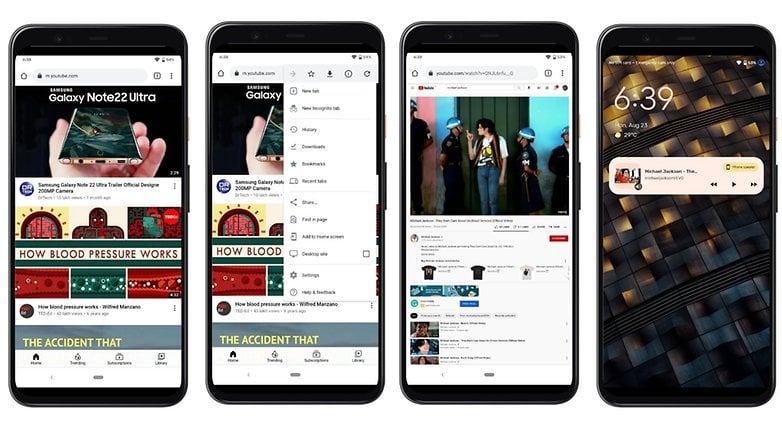
If playing YouTube videos off a browser doesn't appeal to you, there are few more methods to go about it.
Install NewPipe: an open-source app for background playback
The second way in which you can listen to YouTube with your screen off is to install an app called NewPipe. Now, downloading this app is not a straightforward procedure as it is not available via the Google Play Store. To install NewPipe, you'll need to go to NewPipe's website and download the APK directly from there. Choose the version that says Android 4.4+.
Do note that your browser might block you from installing Newpipe since it wasn't downloaded via the Play Store and most probably, you will get a message that reads: "For your security, your phone is not allowed to install unknown apps from this source." If you see this message, go to the "Settings" option just beneath this message and toggle the "Allow from this source" option to on and continue with the installation.
Once installed, open NewPipe and search for your song using the search bar at the top. Play the song and then tap on the option that says 'Background'. That's it!
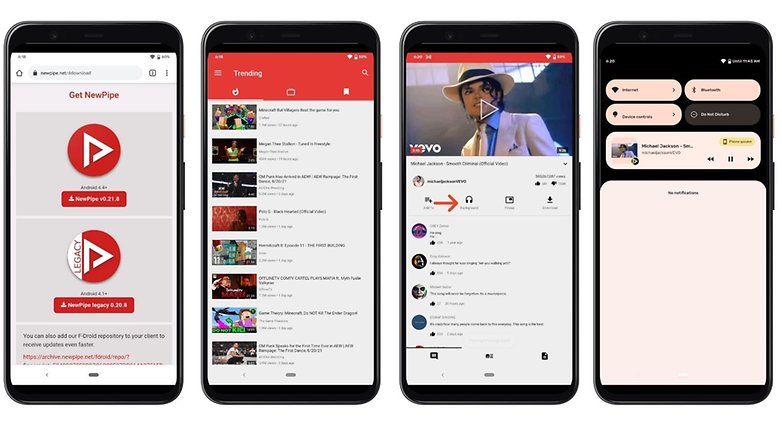
Use FloatTube
One option that doesn't involve straying from the Play Store is FloatTube. However, you will need to be prepared for annoying adds that pop up occasionally. You can go to the Google Play Store, search for Float Tube and install the app. Once installed, just search for a video that you want to play with the screen off and then hit Play. You will need to give permission to the app to draw over other apps. Like New Pipe, Float Tube also lets you control playback from the lock screen.
Get a YouTube Premium subscription
If you do not mind paying a small fee and would like to avoid these hindrances, you can subscribe to the new YouTube Premium (formerly Red) subscription service. It provides offline and background access to content along with an ad-free YouTube experience.
How to play YouTube in the background on iOS
If you are using an Apple iPhone running iOS, the process is a little bit different. Basically, iOS does not make it easy for you, but there is a workaround. You will have to abandon your default Safari browser first and download an alternative. Simply follow the steps below.
- Download an alternative browser for your iPhone, such as Opera or Dolphin.
- Once you are into your new browser, open the mobile version of YouTube.
- Now search for the video you want to play in the browser. It's important to stay in the mobile version of YouTube here.
- Once the video is playing, opening another app or locking your screen will cause the video to stop. That's when the trickery comes in. Swipe to the music player and press play on the audio controls.
- Now, the video will continue to play even if you switch apps and lock the screen.
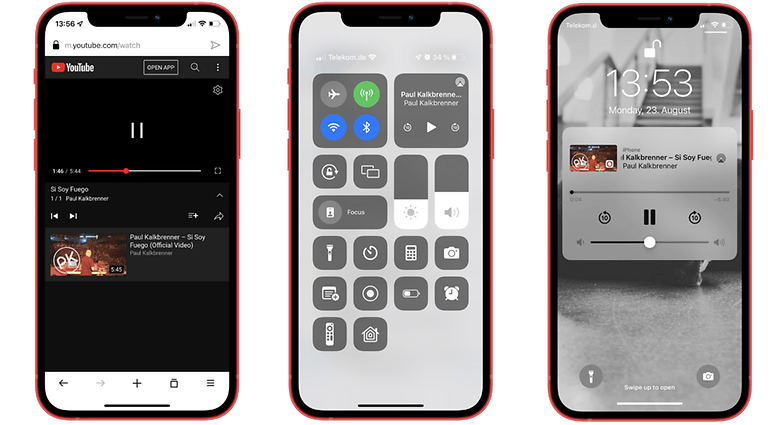
You can trick a third-party browser into playing YouTube in the background via the control center on iOS/ © NextPit
Let us know in the comments if you know of any other ways to listen to YouTube with the screen off.
This article was last updated in August 2021 with new information. Older comments have been retained.


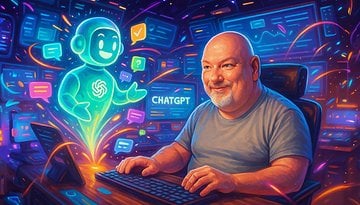











Amazing, thanks.
Listening with screen off to Recorded live performances doesnt work with the desktop mode option. Hate youtube.
FloatTube works until the screen turns off..
This is amazing! Thank you so much!
I am really thankful to you for sharing such a information.
What about streaming video that is not YouTube? I'd like to continue hearing the audio of streaming lectures, etc. with the screen off or when switching to other apps.
On Firefox for Android, install an addon called "Video Background Play Fix". It works really good on youtube or any other video you play.
Nice one...!!!
NewPipe does not play with the screen locked. There is no setting mentioned and if you read the FAQ is states that it does not have that feature
This comment is now outdated... NewPipe works amazingly on my Android screen locked and all. It must have come a long way because its by far the best solution on this list.
Thanks for sharing
Thanks for sharing this useful information and I noticed that my battery is running much more then past.
I am using YouTube Premium ?. All niche features available to me including background play.
Thanks for letting us know about NewPipe. It works great for wanting to play youtube in the background while the screen is off
I don't know if i can post this but what the hell, you can use Youtube Vance is a modified version of Youtube (and yes modified means H..K), no root needed is totally safe. downside you need root to login (i'm not totally sure about this haven't tried it yet).
Good advice!
Knowledgeable read. Thanks for sharing.
Wow, what a useful tip you have shared with us
Thanks alot
Thanks a lot :-D
I use TVlc. It does a decent job with only a few ads.