How to make your phone boot faster


Want your phone to boost faster? Well you've come to the right place. Below is a short, simple guide for making your phone load more quickly. It does require root privileges, but as long as you have these on your device, the procedure is pretty straightforward.
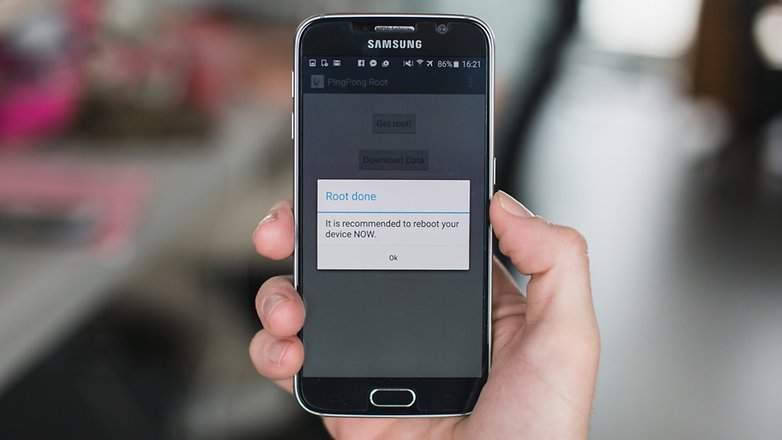
Prerequisites
Download and install Root Browser. If you can’t get it from the Play Store, download the APK file and sideload it. You may need tick your Unknown Sources box in Settings > Security to allow this. Also, make sure you have allowed apps root access in your Developer options.
How to make your phone load faster
Open Root Browser, scroll to System folder > build.prop and tap on it. The build.prop folder houses the information that tells your phone what to do when it loads. Open it with your preferred text editing app (RB text editor, for example), scroll to the bottom of the list and enter this piece of code:
ro.config.hw_quickpoweron=true
Hit the save button. This will tell you phone to load faster when it restarts.
How to disable the boot animation
In the same build.prop file, you can enter the code below to disable the boot animation for an even faster startup speed. Type this piece of code in at the bottom of the list.
debug.sf.nobootanimation=1
Now you phone will boot without the start animation.
If you need further help, check out this thread at the XDA Developers forums.
How did this work out for you? Let us know in the comments.



















