How to hide the display hole on your new Galaxy S10


Samsung's new Galaxy S10 series devices boast the new Infinity-O display. In addition to providing a truly immersive visual experience, Samsung simply pierced the screen of its devices using a laser in order to accommodate the front camera (or cameras, in the case of the Galaxy S10 Plus). But is it possible to hide the hole just like on devices with notches? Here's how you do it!
The Galaxy S10e and Galaxy S10 have a round hole, while the Galaxy S10 Plus has a larger pill-shaped hole that can house the double front camera. Sometimes, this new feature can be distracting, especially when using a white background app (like Gmail, for example). However, Samsung offers its users the ability to hide the hole with a black bar that extends across the top of the screen, just as you would to hide a notch.
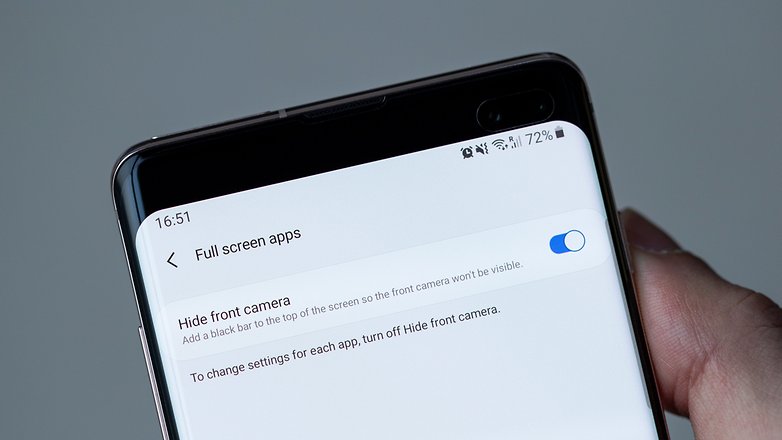
Honestly, the holes are much less annoying than the notch, but more sensitive people would prefer to hide them anyway. Here's how to do it:
- Go to the system settings
- Enter the Display section
- Select the App submenu then full-screen apps
- Activate the option Hide front camera
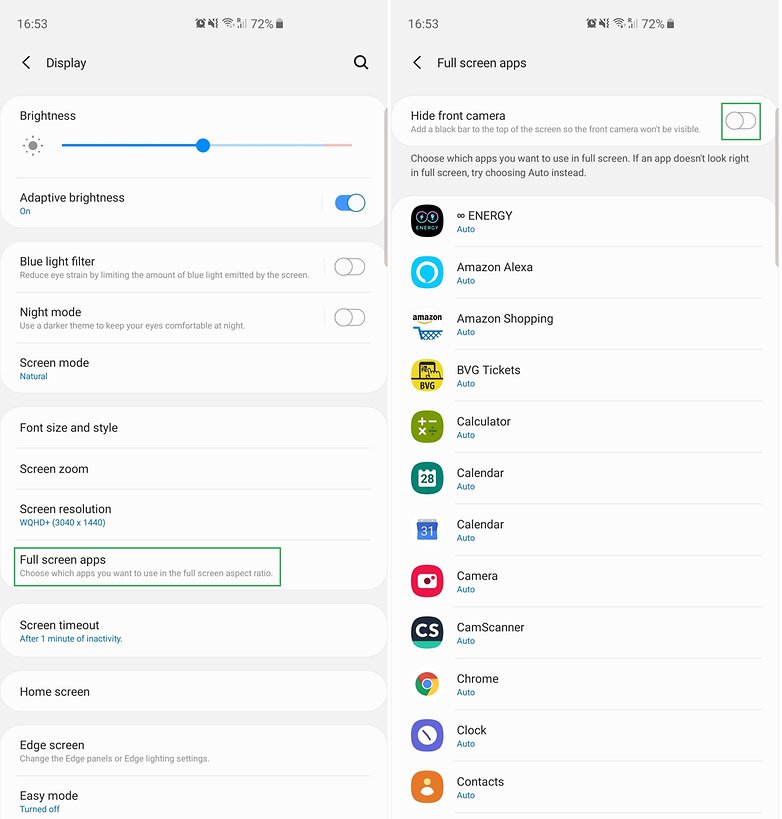
In this way, the user interface will be enriched with a black bar at the top that will virtually hide the front camera(s).
However, if you want to have fun with the new feature of Samsung's displays, I recommend reading the article by my colleague Luca in which he explains how to use the hole of the camera of S10 or the two holes of S10 Plus in an original and fun way.
Will you buy Galaxy S10? Do you prefer to hide the camera or not? Let us know.




















I would really love to get one of the S10 models. But, first of all, I love the Note phones, so I'd want that type, and secondly I'm still in the middle of paying off my Note 8, so, unfortunately I can't even get one until that's paid off at the end of 2020. Unless I were to pay the rest of the Note 8 fee off, or trade it in and pay the difference, neither of which I can do.