How to get better battery life on the LG G4
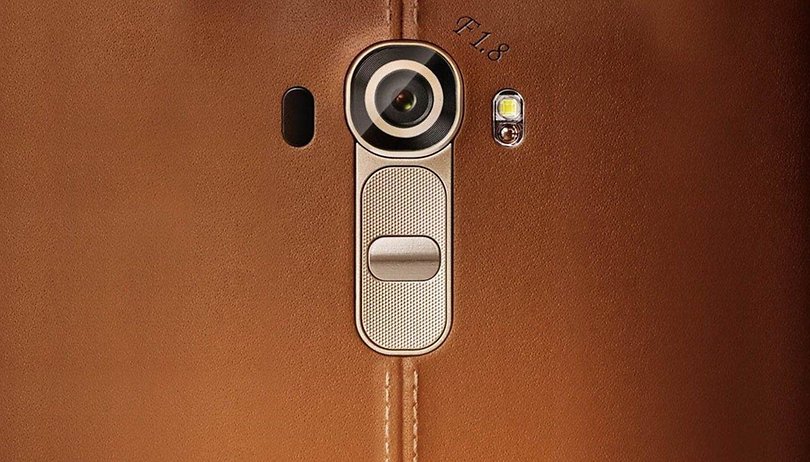

The LG G4 has pretty good battery life, not least because Android is optimized to do more with less power. But that doesn’t mean we don’t want more. If you need longer lifespan, don’t splash out on a second battery just yet: try these battery saving tips for the LG G4 first.

How to get better battery life on the LG G4: dim it!
The LG G4's big screen is lovely to look at, but does it really need to be quite so bright? The display is one of the biggest drains on any battery, and in our experience manufacturers’ auto-brightness settings (Settings > Display > Brightness > Automatic Brightness) are still a little too high. Pulling down the Quick Settings panel and taking the brightness down a notch can really make a difference to your G4’s battery life.
How to get better battery life on the LG G4: hide it!
Location services – GPS – are another infamous battery killer, because they’re often used when you don’t actually need them. If you thought location was only necessary for Google Maps, think again: it’s used for Google Now and all kinds of third-party apps that tailor content according to where you are. It’s a great idea to disable location services when you don’t need them by going into Settings > Location and toggling the Location button off.
- Buy Now: LG G4 from AT&T | Sprint | Verizon | Amazon.com

How to get better battery life on the LG G4: disconnect it!
Your G4’s various radios – Wi-Fi, Bluetooth and cellular – don’t use much battery power individually, but over the course of a day it adds up, especially if you’re in an area with poor cell coverage or if your phone is constantly seeking a Wi-Fi network to connect to. You can disable the Wi-Fi and Bluetooth radios from the quick settings panel, or you can just chuck your G4 into Airplane Mode to turn everything off at once.
How to get better battery life on the LG G4: install an app!
Not just any app: Qualcomm’s Snapdragon Battery Guru. Qualcomm’s Snapdragon is the processor that powers your G4, and it knows exactly what things to throttle back to give your battery life a boost and it’s particularly good for making apps less demanding. It’s free from Google Play.
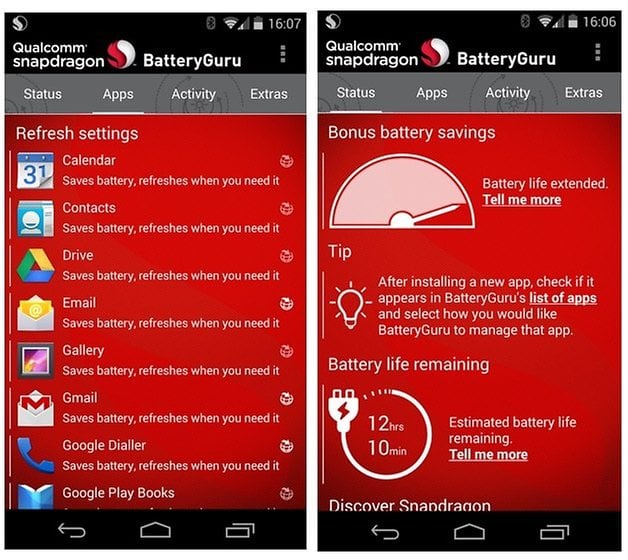
How to get better battery life on the LG G4: turn things off!
Some users report that turning off the Vibrate On Tap setting (Settings > Sounds and Notifications > More) boosts their battery life, while others swear that turning off Dual Window (Settings > General) helps too.
How to get better battery life on the LG G4: restrict it!
If you’ve popped your G4 into Airplane Mode you can skip this one, but if not, bear in mind that many apps are designed to take advantage of background app refreshing, which means they automatically update their content even when you’re not actively using them. That’s great, because it means mail, messages, push notifications and other useful things are always up to date, but it’s not so great if you’re trying to eke every last milliamp out of a fading battery. Go into Settings > Accounts and then tap on each account to see what’s going on and disable any background refreshing you don’t want.
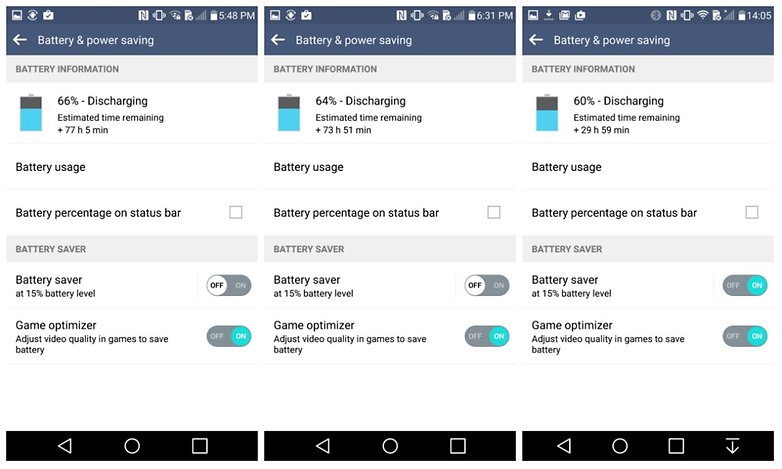
How to get better battery life on the LG G4: restrict it a bit more!
Your screen’s so dim you can barely see it, the radios are all off and you’ve turned off anything that could remotely impact battery life – but your G4 is still running on fumes. It’s time to get serious: in Settings > Battery and Power Saving > Battery Saver you can put your G4 into Battery Saver mode, an ultra-low power mode that turns off loads of things to make your battery life last as long as possible. This kicks in automatically when your battery life drops below 15 percent, but you can enable it at any time.
How to get better battery life on the LG G4: reset it!
If your battery life is much less than you’d expect and you’re not using it for heavy duty activities such as 3D gaming or advanced quantum physics, it might be a software problem, where Android thinks the battery is draining faster or holds less charge than it actually does. Our old friend the factory reset can fix that.

How to get better battery life on the LG G4: charge it!
We’re not being sarcastic. Giving your G4 more welly doesn’t necessarily mean charging it for hours and hours: the phone supports Qualcomm’s QuickCharge 2.0 for fast charging. The charger that comes with it isn’t a fast chargerm but it’s worth getting hold of one for fast charging at work or school if your G4 can’t quite cope with your daily demands.
Do you have any top tips for getting more life from your G4 battery? Let us know below.




















Horrible article. Obvious things. Might as well include "Charge your phone!"
It’s not a bad article, just not the article you were looking for.