Flipping calls! Here is how to mute them without even pressing a button


Unexpected calls can strike at any moment, and muting them takes a bit of fiddling with your smartphone, which lasts a moment too long in certain scenarios. Thankfully, Android smartphones have a gesture that allows you to mute the ringing of a call by flipping over your device. Here is how to use "flip to mute" on Android.
You are attending a meeting, a lecture, an important presentation, or a concert. The entire room is concentrated on the happening reaches its most crucial moment. The main speaker or performer is in the "zone," ready to deliver the event's climax. Everyone is hooked with anticipation. Then, a phone rings loudly, replacing the hard-built concentration with invasive annoyance.
So if you don't want to be like this person, who ruined a Haydn concert with his ringtone, you should activate this hidden Android feature. Commonly known as "flip to mute," this gesture allows you to swiftly mute an incoming call by turning your device face-first on a surface.
- Also read: Everything you need to know about WhatsApp!
Generally, phone calls "flip me over," so I try to limit my interactions with other people through the less intrusive messaging apps, but this may not be a solution for everyone, so here is how to silence a call by flipping your smartphone.
How to use "flip to mute" on Android smartphones
Depending on your device's system skin, the exact details of this feature may differ. In some smartphones, it can mute all notifications, while in others, it will only silence the ringing from incoming calls, the vibration, and the flashing of the flashlight (if you have that turned on.) So if you do not want to be caught in uncomfortable situations, make sure to read the details of the function.
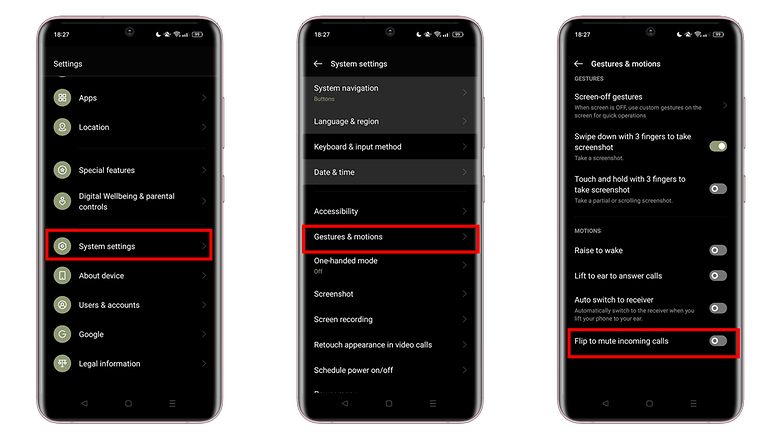
In most Android 12 devices, you can expect to find this following this path:
- Open Settings and scroll down to find System Settings.
- Tap on Gestures & motions.
- Toggle the option Flip to mute incoming calls.
But since this path may differ considerably (In MIUI 12.5, I found the feature hidden in Settings > Apps > System app settings > Call settings > Incoming call settings) I would recommend simply searching for the word flip in the settings search bar.
- Another useful Android hack: Force dark mode in all your apps!
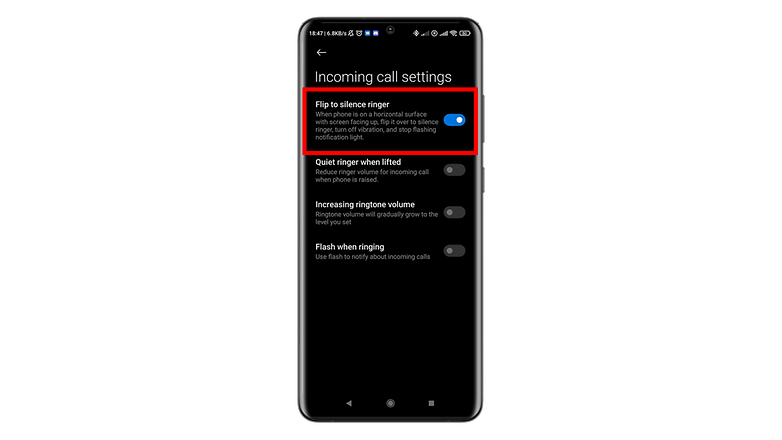
Lastly, make sure you read the details of the feature, since, as I already mentioned, it may vary from device to device. That's it! Now you can easily ignore intrusive calls by simply turning over your device. No buttons, no hassle, no stress! Enjoy.
What did you think of this life hack? Did you know this feature existed? What is the worst place a phone has rung? Share your stories below!













