How to block calls on your Android phone


There are occasions where you might want to block calls from certain numbers. It could be an insurance company trying to make you claim compensation, or a possessive ex-girlfriend or boyfriend. Whatever your reasons, we'll show you how to block calls on your Android phone.
- How to record a phone call on your Android smartphone
- Can you make group video calls on WhatsApp yet?
You don't need an app to block incoming calls. The manufacturers of Android smartphones each solve it differently in their respective phone apps. Allow us to show you the solutions of the most famous manufacturers.
- Google Dialer on Pixel Devices and Motos
- TouchWiz Dialer on Samsung Galaxy devices
- EMUI-Dialer on Huawei and Honor smartphones
- Sense-Dialer by HTC
- LG-Dailer
- Experia-Dialer by Sony
- Call-Blocker Apps
Google Dialer
Thanks to Google, you can now block spam callers with Google Dialer - but only if you own a Nexus, Google Pixel or Moto device. The Dialer app was briefly available for a host of other Android devices but Google said that this was a mistake and quickly patched the app. Even if you download the APK, your phone will still refuse to install the app. If you do not have a Nexus or a Google Pixel you will sadly have to wait until the app is available for all Android phones.
If you haven't already done so, you'll need to install the app first. Once you are done, you'll soon find that this is one of the easiest ways to block numbers from your device. To block any number, just follow these simple steps:
- Launch Google Dialer
- Tap on the menu button next to the microphone icon in the margin at the top of the app
- Tap Settings
- Next, tap Call blocking
- Tap Add a number
- Enter the number you want to block.
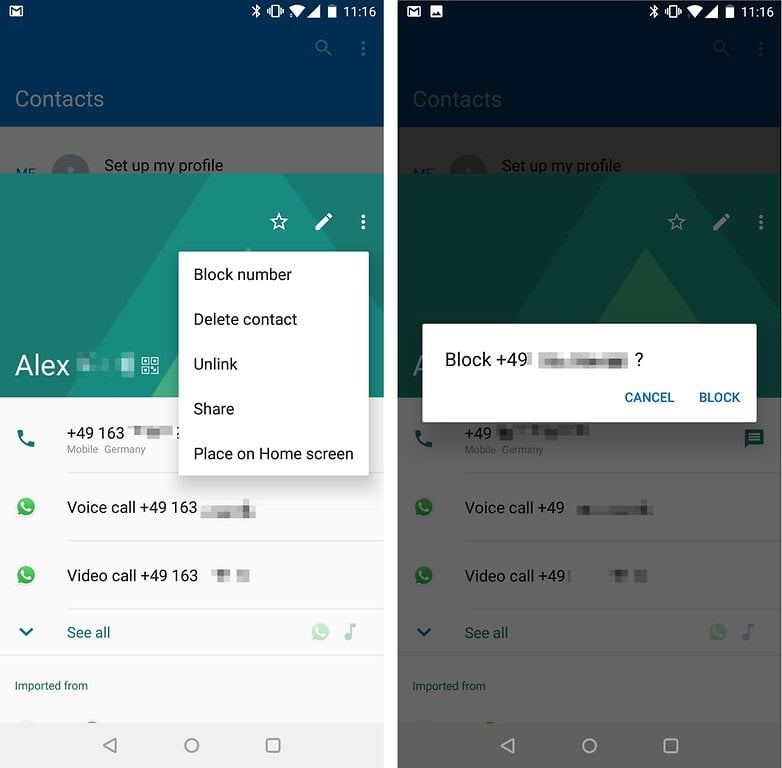
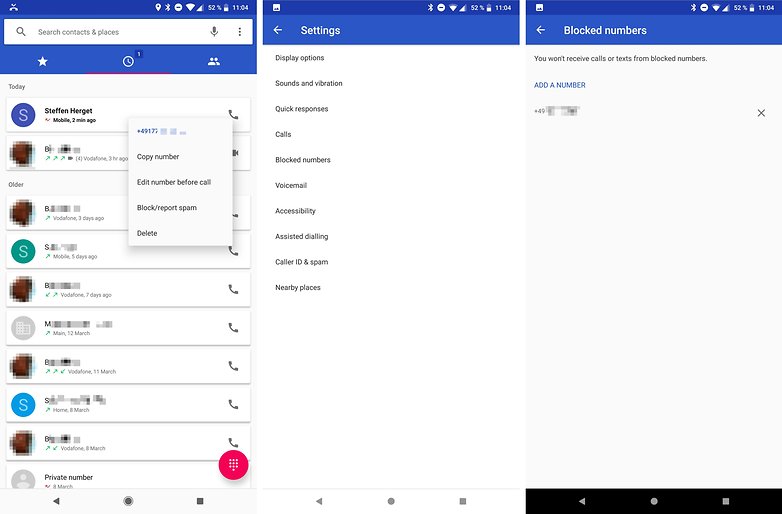
You can also block numbers by just selecting them from your recent calls list or address book. Just select the number and select Block/report spam. Once you do this, you'll never hear from that annoying caller again. Reporting the number will also send it through to Google and other carriers, which will enable them to develop more effective spam filters in the future.
Blocking calls on Samsung devices
To block all calls from an individual on your Samsung device:
- Tap the Phone app, Call Settings, then the block numbers option.
- Next, tap Add phone number.
- That's it! To reverse this, just go through the same process again but tap Remove from auto reject list at the end.
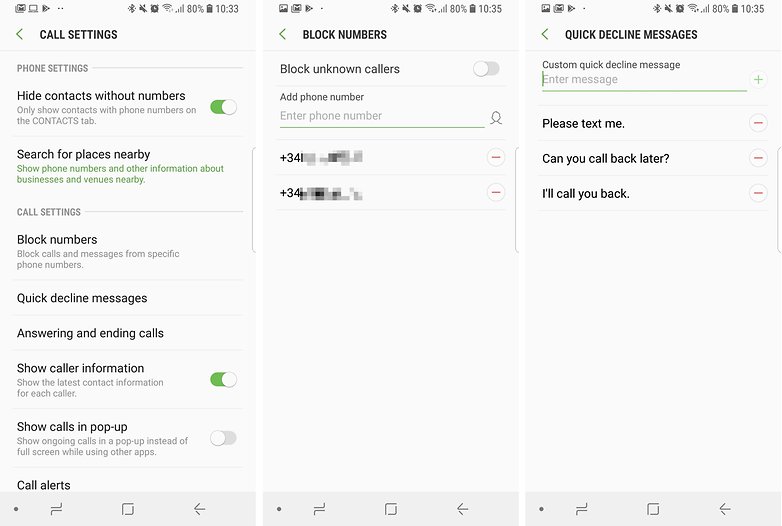
Block calls with Huawei and Honor smartphones
In EMUI you can block contacts individually by selecting the contact and calling up the context menu under More. Alternatively, it is also possible to forward all calls to the mailbox. Via the three dots next to the call symbol in the phone app of the Huawei or Honor smartphone, you reach the Blocked menu, which takes you to the overview of blocked calls and messages as well as the extensive further setting options.
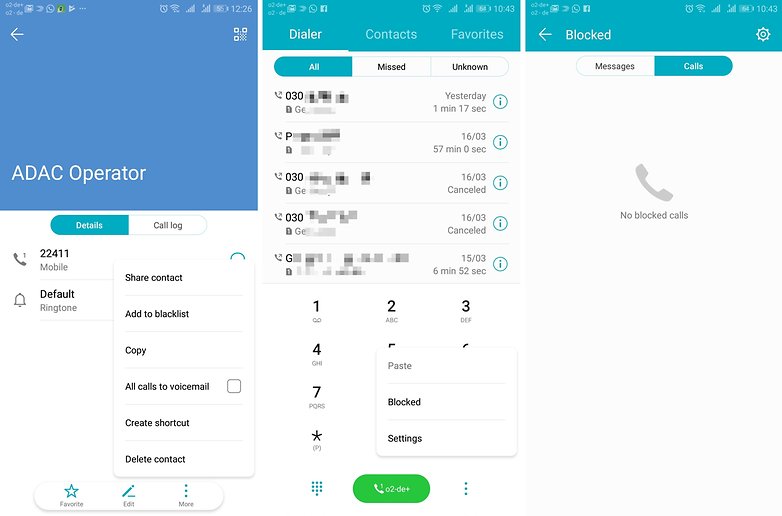
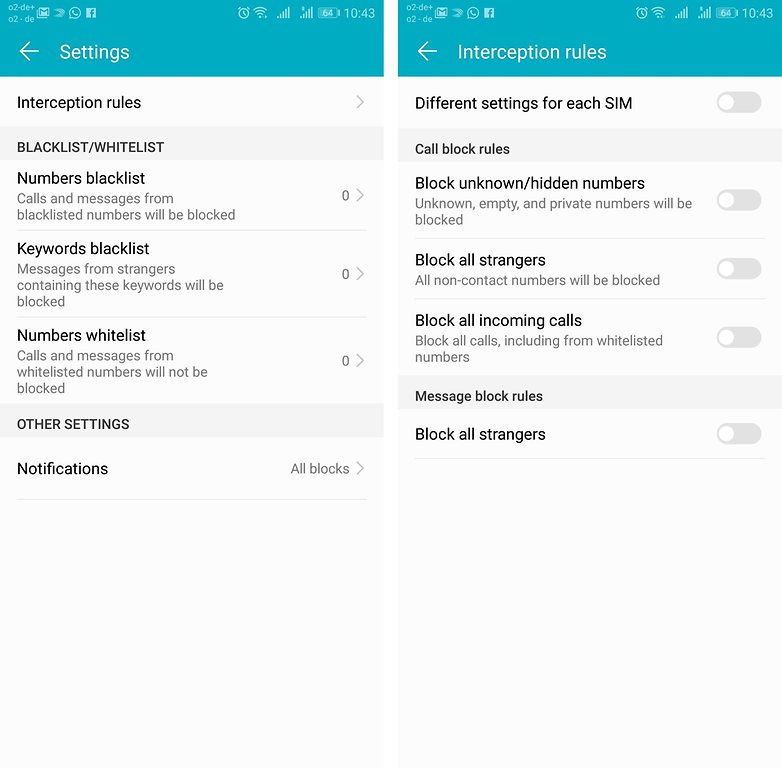
On HTC, you can block calls from the phonebook app
Like Samsung, HTC has made it super easy to block calls, and easily manage your blocked numbers. To block calls from a specific number on your HTC phone:
- Go to your Phone app, then go to Call History or tap the search icon to find the number you want to block.
- Long-tap the number you want to block, then tap Block contact.
- To manage your blocked contacts, tap the menu icon at the top right of your Phone app, then Blocked contacts. Here you can add or remove blocked contacts, and even see when your phone blocked messages and calls from this contact.
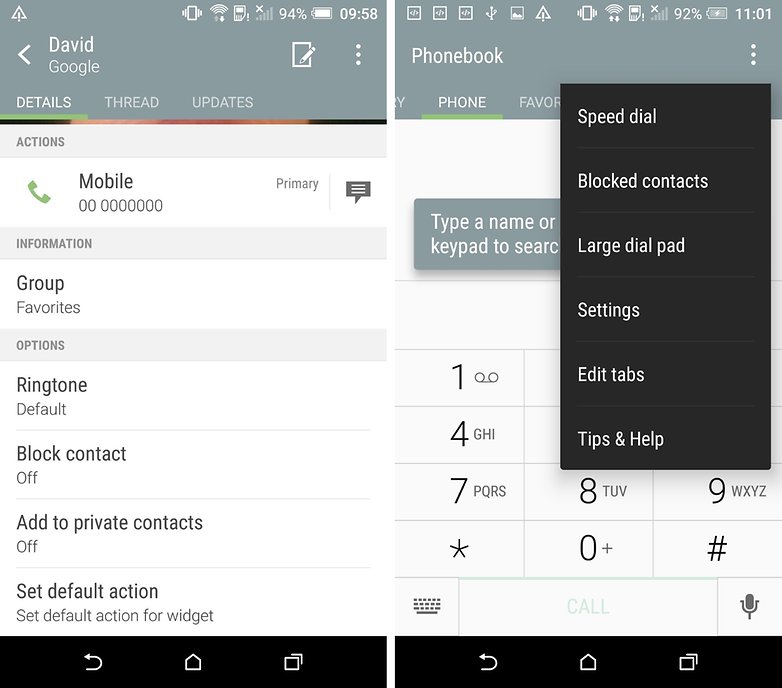
Blocking calls on LG smartphones
To block calls on your LG phones, go to the phone app. From there, you can open the menu with the three vertical dots. Go to call settings. Under Blocked numbers you can block contacts, entries from the call list and manually entered numbers.
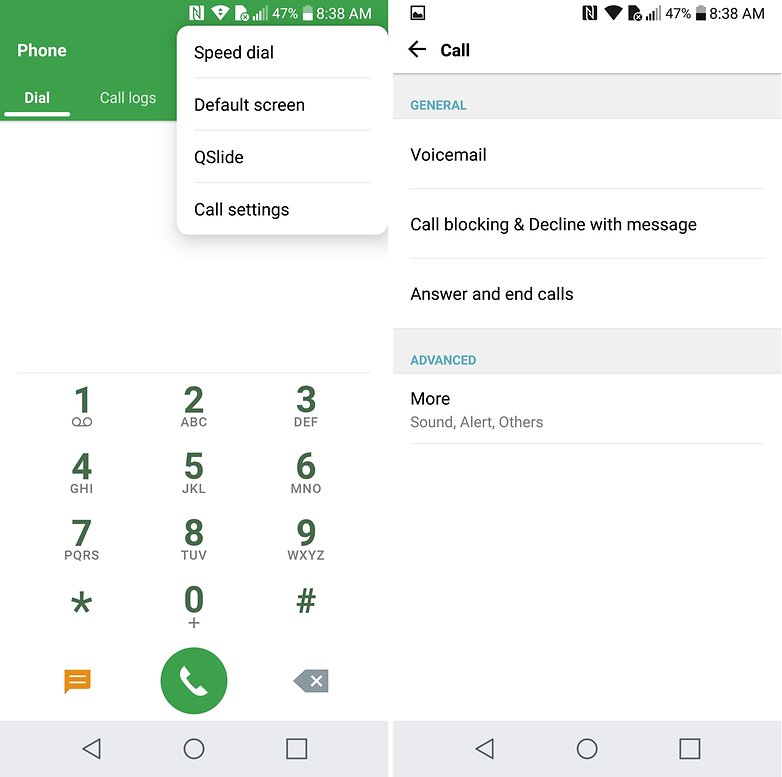
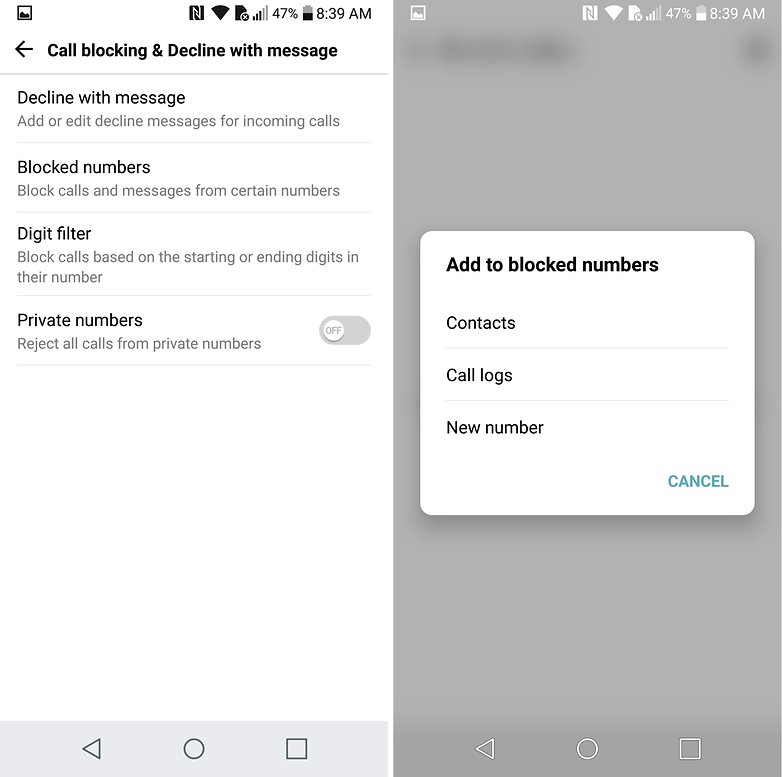
Blocking calls on a Sony smartphone
Sony has been following Google's example for some time now. Blocking certain calls there works exactly the same as with Nexus devices and Moto's. The screenshots were even taken on a Sony Xperia X.
Don't touch call-blocker apps
There are call-blocker apps that promise the functionality described above on the Play Store. However, since these apps get access to your contacts and your phone app, they should be used with caution. Developers can use the authorizations to call expensive service numbers. They can also use the contact details of your friends commercially. It is much better to use one of the methods described above.
How do you block phone numbers? Let us know in the comments below.














Another vote for Mr Number. Blocks texts and calls you tell it to.
Samsung's stock app is good enough for me.
Any reason it says my device is not compatible with google dialer? A galaxy 7?
Hey Susan, a line was missing from the Google Dialer section (which has been fixed now) - the app is currently only available for Nexus and Pixel devices.
Great article and glad you are helping out, it's a shame and I'm puzzled as to why Sony don't have in an built call blocker, one of the reasons I didn't bother with a Sony phone, didn't want to have to download yet another app.
ok thanks for the call blocker app.but what about that annoying sms messages from call centres and cell phone companies how do i block that numbers?
I like the apps that combine phone and SMS blocking and also have the option to simply restrict incoming to my contact list, insted of blocking after some bloody nuisance has already bothered me and then changes his address to do it again. Also want call details recorded just in case it's a good one. Vlad Lee's "Calls Blacklist" does all these well - as usual you have to use the blocker app to replace the SMS app, but it's a pretty attractive one.
My experience has been that nuisance communications usually dry up after a few days with the blocker, so it's not normally on. If I was better looking I might have more harassers to deal with.
I can tell you a sure fire method. Instal Kaspersky Internet Security for Android. Add the numbers you wish to block under the option Call & Text Filter. You won't be bothered again. Works on all Android phones. The only downside is that you won't even know if the blocked number has called or not. But in most cases, admittedly, it's more peaceful not to know.
One more thing, what's this Google Dialer? I couldn't find any such thing on the Play Store.
I use true caller no need to add numbers it blocks all unwanted calls
The app Mr. Number is very useful for blocking calls. Crowdd sources Robo call identifications and more.
Use Google voice and white list the numbers that can call you. You've already built the contacts database, put it to work for you.
Overall complete guide to block calls for specific mobile phone brands and very helpful topic. Thank you.
Hi…I own a Moto G (3rd Gen) , currently if anyone is calling after one ring it says that the number you are calling is busy and I get no notification as missed call or something. Also the drop down menu for notification which shows settings, update on various apps is also not reflecting. Could you please help??
thanks a lot , i blocked successfully . By doing this can we block messages too that blocked number or not ?
Call to vicemail feature works but on kitkat it always show notification when someone blocked (like missed call). But now on lollipop there is no notification when someone is blocked O.O is this something new on lollipop or is there something wrong??? Also why is it call to "voicemail" when for the blocked contacts it ring once and than it say that number is not answering (no redirection to voicemail)? Voicemail work normaly when phone is turned off.
How do u send a particular caller directly to voicemail but still get their texts? Htc1
I don't have the option on my LG G4 to block calls and texts!! Someone please HELP!!
Top apps can’t be developed newcomers. They may code it but can’t build enterprise ready app. You must find a company with more than 5 years of experience in developing the business apps. In India, top android app development companies are delivering next in class apps to global clients.
mobileapptelligence[dot]com
Thanks, now i will make a zBlock contact and dump every spam number that keeps flooding me with lost calls.
Blocking calls is also important if there are unwanted calls and people you want to get rid of. Thank you for sharing that information.
How do you block with a Samsung S5 running Kitkat?