Phishing scams are appearing on Google Calendar! Here's how to defend yourself
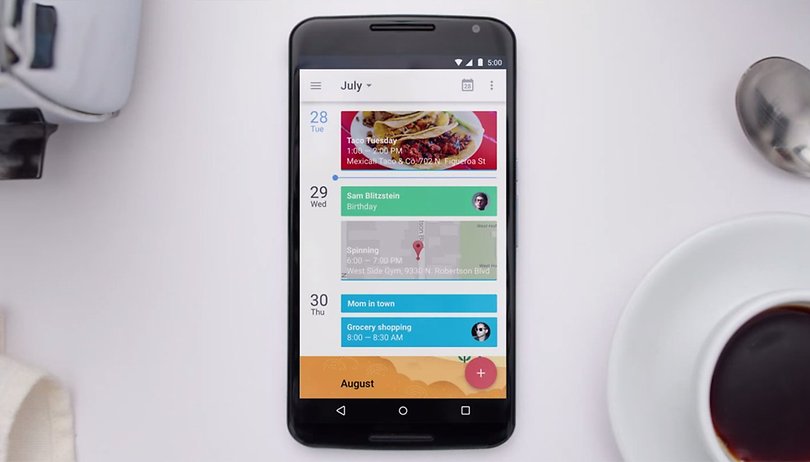

As we all know, malicious people are always looking for new ways to try to steal our personal information. Usually, Gmail does a great job of sending spam directly to the right folder. It's been a long time since I saw an email from a Somali King who needs help to move a large amount of money abroad to be delivered to his beloved children. However, Google Calendar seems not to do so well...
Spammers and malicious people are always finding new ways to disturb us, make us waste precious time and try to steal as much personal information as possible. This time we can say that they have succeeded in cheating the automatic and well-tested spam filter of Gmail.
As you can see in the photos below, these digital offenders have learned to take advantage of a default Google Calendar setting. Google's calendar application, the default for many Android smartphones, adds an appointment to your calendar when you receive an email containing information about it. This way, even if the email is filtered and ends up in the spam folder, the appointment is still added to your calendar.
This form of spam is getting really annoying @googlecalendar.
— Artem Russakovskii (@ArtemR) 20 June 2019
Daily recurrence too.
Turns out my mom has been getting them too and didn't know how to get rid of them, which made her eventually despise Google Calendar until she told me and I got rid of the event.
Anyone else? pic.twitter.com/h2OEayCV1k
These appointments usually contain links to web pages created specifically for the collection of sensitive personal data such as passwords, credit cards details and much more.
How to defend yourself against phishing in Google Calendar?
It is actually very easy to do this. Simply disable the default calendar setting so that it no longer automatically adds appointments based on emails received in Gmail. To do this:
- Open Google Calendar
- Open the menu on the left
- Scroll down until you find the Settings item
- Select the item Events from Gmail
- Deactivate the switches for your various email addresses
Unfortunately, this way no more appointments of any kind will be created automatically by email, so if you rely on this function for work, for example, you will have to change your habits or pay attention to "fake" events.
Have you ever seen spam events crop up on your Google Calender?
Via: AndroidPolice Source: Artem Russakovskii / Twitter




















Thank you Paulo, now I know Google just need to fix up.
They need to be keeping us all safe all of the time.
We shouldn't suffer these scams etc because they're not on top of their business.
I appreciate your knowledge.
BLESS ✌?
This is very helpful in case of spamming and phishing.
It's not that difficult for Google to:
1) Avoid adding appointments from emails in SPAM;
2) Just add appointments to Google Calendar after the user approval