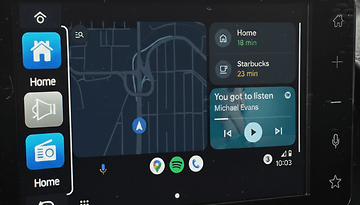This Google AI Function Takes Perfect Group Photos


A feature in the Google Pixel 9's camera lets you capture group photos without leaving anyone out. It's called “Add me”. You can snap group photos and include the photographer him/herself thanks to AI magic. I'll show you how it works in this tutorial.
“Add me” is a feature exclusive to the Pixel 9, Pixel 9 Pro, Pixel 9 Pro XL (review), and Pixel 9 Pro Fold. It's a mode in the Pixel smartphone family's camera application. It can be found in the mode carousel at the bottom of the screen in the camera app. Here's how to use it:
- Launch the camera application.
- In the carousel at the bottom of the screen, scroll to the right until you see “Add me”.
- Take a group photo while leaving some room to add yourself in later.
- Once the photo has been shot, hand the smartphone over to one of the people in the group and remove him/her from the frame.
- Stand all by yourself in the space.
- Let your friend take a photo of you.
When you snap the first photo, be sure to leave a little room to add the photographer in later for the second photo. The whole idea behind this is to avoid superimposing yourself on someone else in the final photo.
The application will guide you all the way. You can scan the scene with the camera to discover the best frame and angle. This feature works very well in our experience. The integration of the photographer in the second photo with the rest of the group looked rather natural, and you cannot really tell if it's a photo montage if properly done.
This feature is helpful when you don't have a tripod or use a timer. It also means you can be sure the final photo is framed properly. After all, it's challenging to tell whether everything's OK if you have to press the shutter release, keep the smartphone steady, and run to the group in time before the countdown timer activates the shutter release.
What do you think of this “Add me” feature in the Google Pixel 9? Would you like to see Google roll out “Add me” on other Android smartphones?