Garmin Venu review: the perfect sports smartwatch for fitness freaks


Are you looking for the perfect multisport smartwatch or running smartwatch that also looks reasonably compact and chic? Then you might have the perfect answer to this question: The Garmin Venu convinces along all of those requests. The range of functions is great, the design for a sports smartwatch happens to be discreet, and the Garmin ecosystem does look close to perfection. Here is our review of this sports smartwatch that ticks all of the right boxes (mostly).
Good
- All-round beautiful and functional design
- Comprehensive tracking features
- Great training plans
- Exellent software
Bad
- Ecosystem not particularly open
- Battery has issues

Who is the Garmin Venu for?
It needs to be said from the get-go: The Garmin Venu is not cheap at all with a market price that sits slightly above the €300 ($350) ceiling. But if you are looking for a really competent companion for all imaginable sporting activities or even just for recording all kinds of everyday data concerning your movement, you simply cannot avoid this model. Garmin is the only one in the market currently that offers a single jack-of-all-trades device and executes such an idea close to perfection

What I like about the Garmin Venu...
The design and workmanship
The Venu is Garmin's first watch to sport an AMOLED display, and such a timepiece proudly shows this off with a colorful array of colors splashed across the standard watch face. While Garmin itself only offers a handful of watch faces, there are thousands of different designs to be found in the manufacturer's Connect IQ Store. The screen itself is razor-sharp at 390 x 390 pixels. In addition, the well-implemented ambient light sensor makes it very easy to read under various lighting conditions and simply looks chic.
The watch itself makes a very solid impression. The display is protected by Gorilla Glass 3, with the bezel made from stainless steel. The rest of the case is made out of polymer plastic. The wristbands can be easily changed thanks to the 20mm quick-release fastener. On the right side of the case, there are two buttons to access the menu and back, which together with the touch screen ensures a seamless operation while it sits on your wrist.

The Garmin Connect app, which is available for both Android and iOS platforms, is also excellently implemented. Despite the really enormous range of functions, the manufacturer manages to make the application simple to use via a clear arrangement of items. For those who remain unsatisfied with the layout, you will find out that there are several possibilities for customization according to your needs. This is especially so with the home screen that can be cobbled together to suit your preferences.
The smartwatch functionality
First and foremost, the Garmin Venu is a multi-sport smartwatch. But it also leads a double life as a smartwatch. In the App Store that is known as the Garmin Connect IQ Store, there are countless widgets and watch faces in addition to numerous applications. Among the latter are mandatory programs such as Spotify or Deezer, a wide range of map and workout apps, or even handy 'tools' that provide you with remote control for your smartphone camera or even to open your smart door lock. The only downside for me: My favorite tour app, Komoot, is available in the Connect IQ Store, but not for the Venu.
Otherwise, the usual set of notification alerts from the smartphone to the wrist is available. Unfortunately, you cannot reply directly to messages from the watch itself. At the very least, it is extremely easy to block unwanted notifications that tend to be a distraction. This way, you can quickly get a grip on things through your wrist alone.
Courtesy of the integrated NFC connectivity, you can also perform payments with the Garmin Venu - for this you will have to enter your bank details in Garmin Pay beforehand. Also on board is a fall detection system that can notify up to three stored emergency contacts, taking a leaf out of Apple's book.

The comprehensive sensor technology
Even though the design also goes down well with a nicely cut business suit, the Garmin Venu does not shy from its identity as a true multi-sports smartwatch. According to the manufacturer, it does a whole lot more than just tell the time via an array of built-in sensors.
The integrated optical pulse sensor works precisely, even in the case where I have a very light skin tone and little hair on my arms, it still functions as intended. In direct comparison with a Sigma chest strap, the optical sensor on my wrist deviated by just one bpm. During a forest trail run, my average heart rate was measured at 156 and 157 bpm, with a maximum heart rate of 176 and 177, respectively.
The situation is somewhat different for sports that heavily involve the wrists. During a Crossfit session that includes burpees among others, the Garmin Venu - like all other sports watches with wrist sensors that I know - records less precise values. During an upper torso training with a particularly strong focus on the chest and shoulders, for instance, the Venu records a maximum pulse of 143 and an average pulse of 108. With a chest strap system, I measured 150 and 104 beats per minute respectively in a simultaneous situation. If you really need to have precise results, you should use a chest strap.

Speaking of the chest strap: unfortunately, the Garmin Venu does not support the Running Dynamics functions. So if you want to measure vertical movement or ground contact time while running, you need one of the watches listed here, for example from the Fenix series.
What works great for runners or other outdoor athletes would be the integrated GPS, which actually homes in on a position quickly after a one-time locating time that takes a wee bit longer to do so (launching the app on the smartphone helps). The measurement is sufficiently accurate, we could not find any problems with shortened corners or the like. By the way, the Venu does not support navigation through predefined routes - a watch from the higher end market would be able to do so.
What else does the Garmin Venu measure? For example, your sleep. This includes different sleep phases or blood oxygen saturation. Unfortunately, due to a lack of a sleep laboratory and pulse oximeter, we could not verify the accuracy of the test. If you suffer from shortness of breath, especially during your sleep, you should consult a doctor in any case.
The Garmin Venu also records the breathing rate and comes with breathing exercises. Stress is also measured and the current energy level is measured via the "Body Battery". I can only say from the last weeks: The stress warnings of Garmin Venu actually alerted me during the most stressful times in the office. So a little yoga or Pilates can help - if you would like to indulge in both, they are available with animated instructions right there on the wrist.
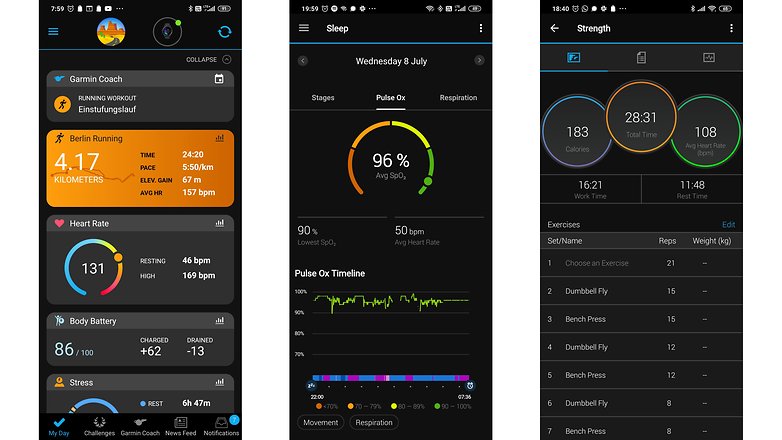
Finally, you can also have the repetitions counted automatically when you train with weights. The Garmin Venu even wants to recognize the exercises by picking up the movement pattern. With classics such as push-ups or bench presses, this works quite well, but for more exotic exercises or exercises that do not involve or use only one arm, the Venu must fit perfectly to be as accurate as possible.
The ecosystem
On the one hand, the Garmin ecosystem consists of excellent content that spans across numerous devices. For more demanding athletes and especially for those who have an inkling to work towards becoming one, the Venu offers a variety of training plans. For example, those who want to achieve their first 10-kilometer run will find several different training plans, with each individual plan following the philosophy of different running gurus. Garmin has also produced some nice videos in which these experts present their concepts.
Once the user has decided on a training plan and the numerous optional training goals alongside preferred training days, a trial run will commence. On the basis of such results from the trial run, the user is then presented with a complete training plan. If you so desire, you can also attempt to achieve a certain personal best record along the way.
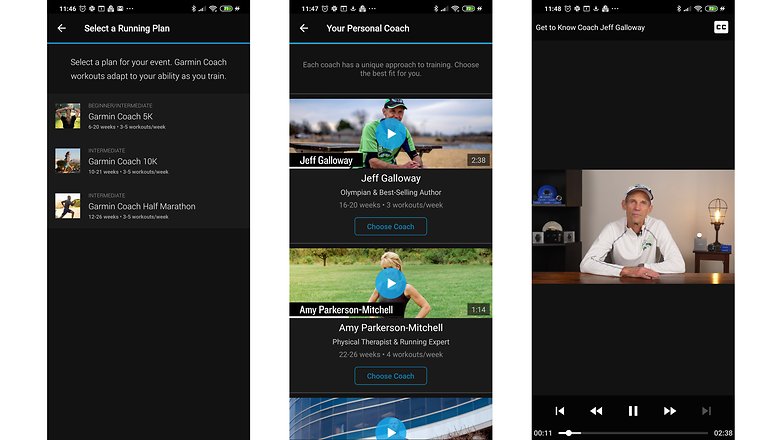
The only small downside at this point is that Garmin itself does not offer any possibilities to record your nutritional intake. If you want to calculate the estimated calorie consumption based on your calorie intake, you have to use MyFitnessPal. After all: The integration has been successful on both sides, so if it ain't broke, why fix it? The data transfer between the Garmin Connect App and MFP works perfectly. However, there are no training plans that also include your nutritional intake.
On the other hand, finally, Garmin also has a comprehensive portfolio of accessories for its sports watches. The Garmin Venu connects to various chest straps, speed, and cadence sensors for the bicycle or temperature sensors via ANT+ or Bluetooth.
What I don't like Garmin Venu...
The battery life
Which, of course, is my main beef. With an always-on display, 24-hour pulse oximetry and pulse measurement, breath monitoring, 30 to 60 minutes of daily training, and activated GPS, the Venu still manages two to three days. If you do without the always-on display, you can manage to hang on to it for almost twice as long before requiring a recharge.
At this point, it would have been nice to have a more sophisticated charging possibility, in addition to wireless charging. That's beside the point, though. Meanwhile, most Garmin devices use the same four-pin plug. By the way: If you lose the cable, an original replacement costs around €30.

The boundaries around its ecosystem
Yes, the limits are wide and hard to see - but they do exist. Garmin may operate a larger ecosystem around the Venu than pretty much any other manufacturer. But the boundaries around that ecosystem happen to be pretty tight. There is only direct communication with Microsoft Office 365, MyFitnessPal, and Strava. Through this way, data can somehow be ported over to Google Fit - but a direct connection would be nicer.
Final verdict
It could hardly be better: the Garmin Venu boasts of almost all the features that a hobbyist sportsperson can only dream of in a chic looking device. The larger models from the Fenix series, for example, offer a longer battery life and a few additional functions, such as running analysis or trail navigation - but they also cost a whole lot more. The bottom line is this: the Garmin Venu has a price-performance ratio that is really hard to beat.














