Here they are: Our top 5 Android and iOS apps of the week


Read in other languages:
Each weekend, we at NextPit meet to check my selection of 5 free or paid mobile applications and games that caught my eye on both the Google Play Store and the Apple App Store.
Each week, I will try to bring you the best possible apps that are not data traps or microtransaction hells. In addition to my own discoveries, I also included apps discovered by the NextPit community and shared over our forum, which I invite you to check out.
From mobile games to productivity apps, here are the 5 free and paid Android/iOS apps from NextPit this week. We publish this selection every week, you can also check my 5 free apps of last week.
Tochi - Mood Tracker, Journal (Android)
Tochi is an emotional tracking application that allows you to easily keep track of your daily highs and lows, moods, and other symptoms related to common mood disorders such as bipolar disorder, depression, and or PTSD.
You can identify your mood using emotional "orbs", which are colored spheres based on a dominant emotion. You can also record your different emotional triggers and exercises in order to better control them.
The application looks to be extremely complete and the interface is very nice to use. On the other hand, it contains plenty of ads and the paid version that offers a lifetime unlock requires you to fork out a whopping $29.99! That's a lot of money. There are many alternatives out there that are far more limited in functionality, but they do not cost you a single penny.
- Price: Free / Ads: None / In-app purchases: Yes / Account: Not required.
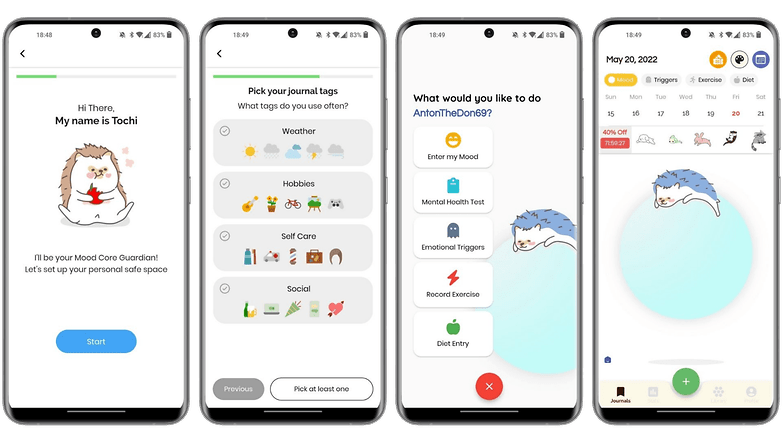
- Download Tochi - Mood Tracker, Journal from the Google Play Store
Onvy Mindful Health Companion (iOS)
ONVY is a fitness companion app that you can use if you have an Apple Watch, connected watch or fitness tracker and wear one while sweating buckets, working out.
Onvy offers tracking and analysis of your activity that concentrates on 4 areas: recovery, activity, mindfulness and stress. At a glance, you can see how and what part of your health is changing (hopefully for the better!). Onvy also provides you with personalized guidance and recommendations on how you can optimize different aspects of your health, in a step-by-step manner.
ONVY uses the features of Apple's Health app and integrates data via HealthKit. You always have the option to individually manage data sharing and set it to your preferences. But it also works with wearable devices from Fitbit, Garmin, Polar, and Oura.
- Price: Free / Ads: None / In-app purchases: None / Account: Required.

- Download Onvy Mindful Health Companion from the Apple App Store
NothinK - bespoke widgets (Android)
Nothink allows you to create widgets that are inspired by Nothing's design language. The application is just a collection of widgets and wallpapers in itself. In order to add them to your home screen and make them work, you will have to go through the KWGT application which allows you to create and customize widgets.
The process isn't ultra-intuitive, but you'll quickly get the hang of it. And the widgets are quite functional on the whole, in addition to being visually very classy. On the other hand, the application is not free and costs $1.49.
- Price: $1.49 / Ads: None / In-app purchases: None / Account: Not required.
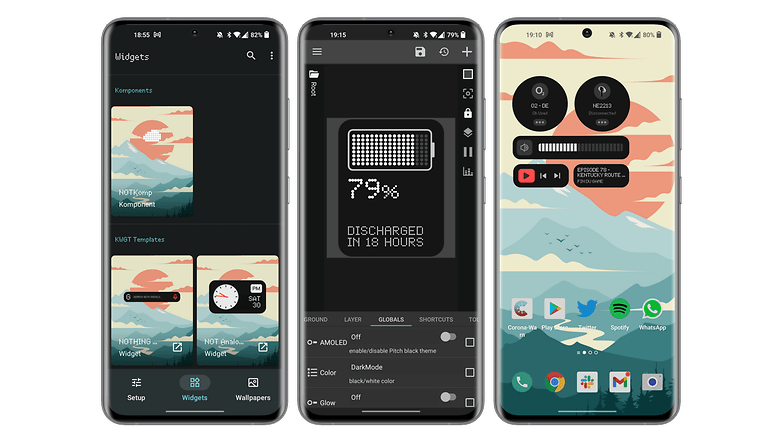
- Download NothinK - bespoke widgets from the Google Play Store
Notion - Notes, projects, docs (iOS)
At NextPit, we love productivity tools and we love using a different platform for each everyday task. Basecamp, Officely, Jamboard, Google Meet/Calendar/Sheet, Slack, etc. It is fantastic to be able to digitally organize our workflow, and I really love it (no)!
Notion falls into this category of collaborative platforms, but you can also use it for yourself to better organize your projects. Think of it as a note-taking app on steroids.
The basic free application is already extremely complete but, of course, you can upgrade to a paid plan for a subscription fee of $4.99 per month or $47.99 per year. Time to supercharge your life when organizing it around an app!
- Price: Free / Ads: None / In-app purchases: Yes ($4.99/month or $47.99/year) / Account: Required.
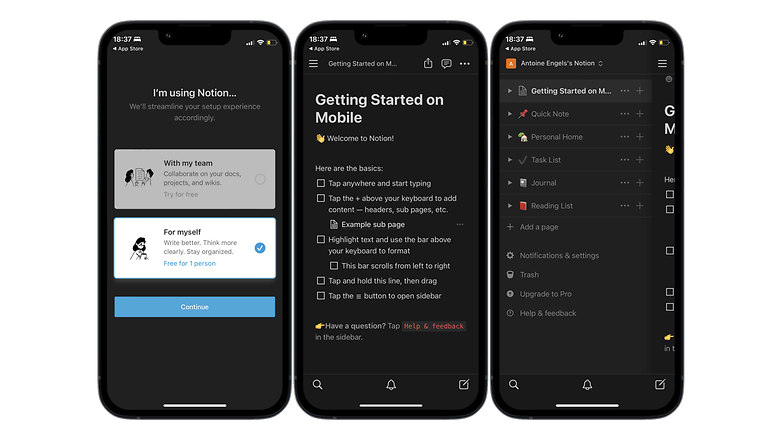
- Download Notion - Notes, projects, docs from the Apple App Store
Apex Legends Mobile (Android and iOS)
Apex Legends is one of the countless Fortnite clones, but one that was executed rather well and managed to stand out, more or less, thanks to its pinging system (the fact that you can ping each other!). I was waiting for the mobile port to be released, but it's not the only one.
Honestly, I've been waiting for the mobile port of this game for months. And it was finally released this week! I haven't been able to test it out yet but it's one of the first things I'm going to do once I'm done writing this article. Basically, you should expect a Battle Royale mode in which you have to eliminate all the enemies in a vast arena. It's every man for himself, solo or in a team.
The gameplay is in FPS mode, so you play in first person view and it comes only in a multiplayer format. Of course, you will have to expect some rather aggressive monetization, like what is found on Call of Duty Mobile or Fortnite. But it feels good to have a bit of freshness in the mobile shooter market.
- Price: Free / Ads: None / In-app purchases: Yes (many!) / Account: Required.
- Download Apex Legends Mobile from the Google Play Store and the Apple App Store
What do you think of this week's selection? Have you already been able to test some apps on this list? What would be your Android and/or iOS apps of the week?


















