Android 12L: Everything about the new OS for Large screen phones


Read in other languages:
Android 12L is promising to make devices with larger screens even better for users. Several features have been announced and the update is expected in the beginning of 2022. Let us see what Android 12L has to offer!
TL;DR
- Android 12L will bring improvements for devices with large displays.
- Google will release it in the beginning of next year.
- Developers can already start optimizing their apps for it.
Using the new Pixel 6 Pro is quite a challenge for someone with small fingers like me. This is true for most modern flagships that strive to bring the largest displays possible in the market. Samsung, even went so far as to make displays foldable in order to fit as much screen as a phone could comfortably fit.
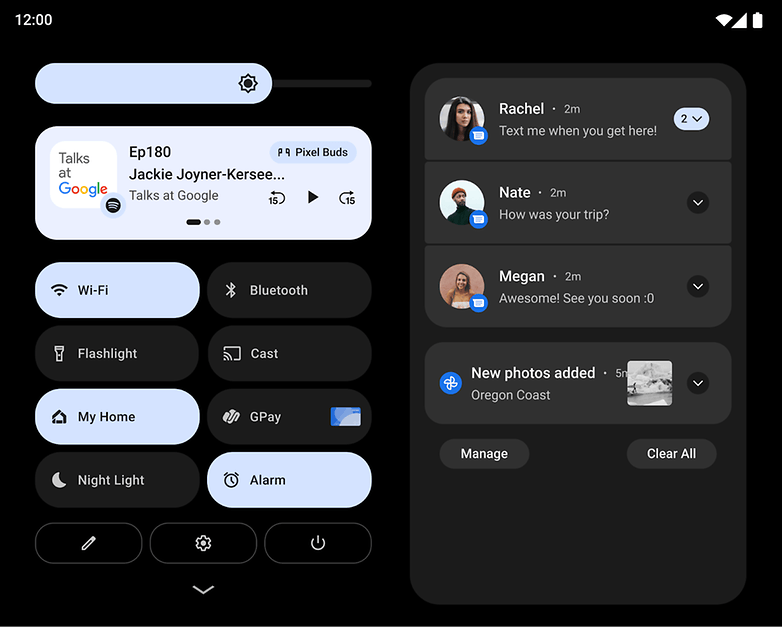
Ok, great, we have the huge displays in our palms now. What are we supposed to do with them? There is so much space for multi tasking. Android was, until now, built for the limited display sizes that can fit in a hand and this spoiled the experience of handling a larger device. Everything just looked bigger and stretched.
Google is aware of the opportunity to make our lives better and it is rolling out a new set of optimizations, bundled in the form of Android 12L early next year.
In this update users will find a few new tricks that will help them make the best use of their expensive new device. These optimizations target mostly users with larger phones, like the Google Pixel 6 Pro, the Samsung Galaxy S21 Ultra and the Samsung Galaxy Z Fold 3 as well as tablets.
Android 12L features
Google, in its developers website offers us a nice insight on what is to come with the new update. Some of the features may look like small, incremental improvements by themselves, but brought together, they constitute a considerable upgrade in large screen user experience.
The three main pillars of this endeavour are UI optimization, better multitasking and improved compatibility.
Improved Compatibility with unoptimized applications
I believe the final point to be the most important one; Unfortunately most apps are not, and probably never be, optimized for large devices. Unless there is a paradigm shift and more consumers switch to flip flop sized phones, I do not see a solid reason for the majority of developers to provide with a better experience anytime soon.
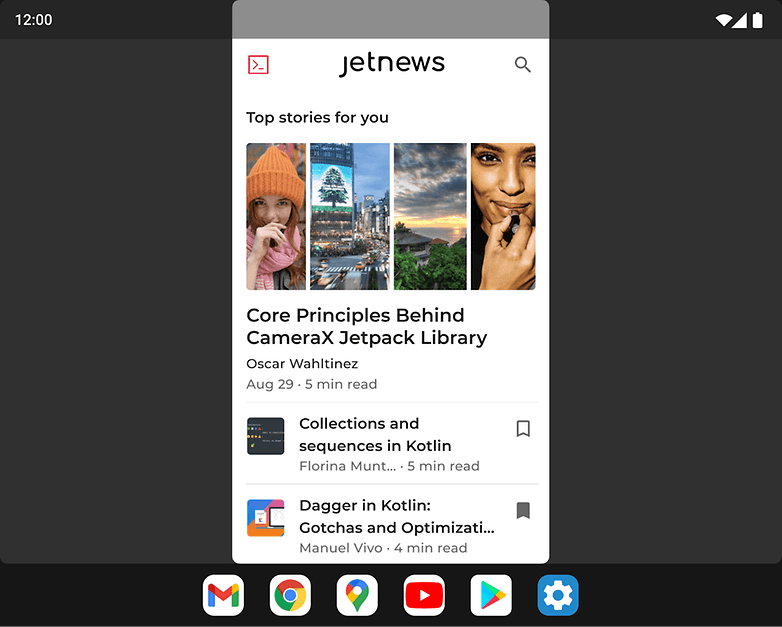
Android 12L will bring visual improvements for those apps like better visuals and stability, while also allowing device manufacturers to fine tune the compatibility "mode" for their individual devices. Custom window ratios, rounded window corners and taskbar transparency are some of the visual improvements we can expect.
UI Optimization
The main UI marks the beginning and the end of user experience with every device. Optimizing it to work better for larger screens can help better make use of the available space in minimal, yet very intuitive ways.
Google really placed an emphasis on this for Android 12L, making slight changes in the dropdown notification shade. Now, the area of the screen is better used by two columns, with quicksettings in one side and notifications on the other. That way users can have access to all the features with just one swipe.
But this is not all; Google is also better optimizing the lock screen to show more information for clocks and notifications. Accessibility is also being improved, with patterns and Pin controls being moved closer to the side of the screen in tablets. For foldables, the process of folding and unfolding is going to get a lot smoother with better transitions from the exterior screen to the larger, interior one.
Unprecedented multitasking capabilities
With the new Android 12L users can utilise the extra surface on their devices for even more multitasking than before. The tech giant is improving on those features by adding a new multitasking taskbar to allow for quick changes in apps. With a simple gesture you can now add, and swap multiple apps in your screen.
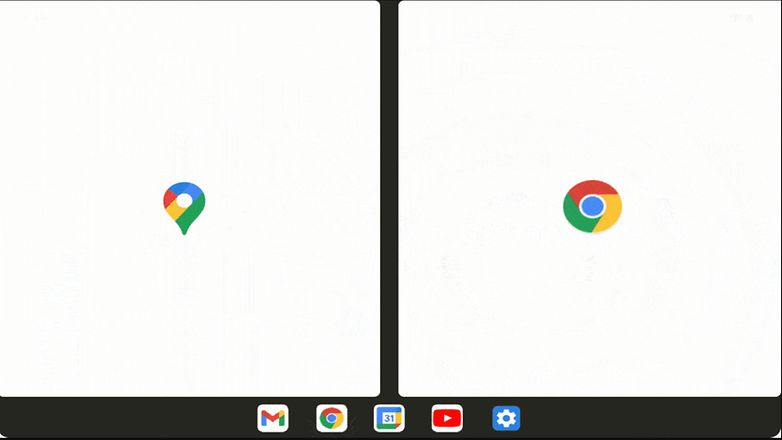
There are other convenient features, like the ability to drag and drop, gestures to get you quickly navigate back to revert back from split screen or hide the taskbar.
As a nice plus, Google is also adding the abillity for Android 12 users to use any app they want in their split screen whether they are resizable or not.
Android 12L: Developers are already experimenting with it
It is obvious that Google really wants app developers to get into it and optimize their apps for larger screens. Developers are incentivised to test their apps in split screen mode and optimize them accordingly for the upcoming update.
Google is offering a wide variety of tools to help them get up to speed by 2022 and it is interesting to see what they will come up with. A convenient emulator is already available for Android 12L that demonstrates all the changes they can expect to see in the optimized screen space.
What features would you like to see for larger screen devices? Are there any cool ideas for better using the space? Let us know in the comments.



















