Android 12: What changes in theme customization


One of the great novelties of Android 12 system, the visual language Material You apparently made a "collateral victim". In the Beta 3 version of the OS that should be released in the coming months, Google has removed the option of custom styles - also known as "Pixel Themes" - that lets you set icons and fonts of the system, in addition to colors. But the new version already offers an alternative.
- Advanced customization of themes has been removed from Android 12.
- Styles lets you swap not only colors, but also system icons, app icon outline and fonts.
- Google developer claimed that the new "Material You" is responsible for removing the feature.
Although the feature has been dubbed "Pixel Themes", some Android phone manufacturers - that apply less changes to stock Android - such as Asus and Motorola, adopted the tool, accessed in the settings menu Screen > Styles and wallpaper, in the case of Pixel phones.
- Android 12 features: Here's everything you wanted to know
- Why Android 12 is everything I expect from an operating system?
What is it possible to customize in Android 12?
With Material You, Android 12 allows a limited degree of customization - it's worth noting that the feature may change and even gain features until the stable version is released. With the option Themed icons, the new system adjusts the icons on the home screen (but currently not in the list of apps) according to the color patterns identified in the wallpaper.
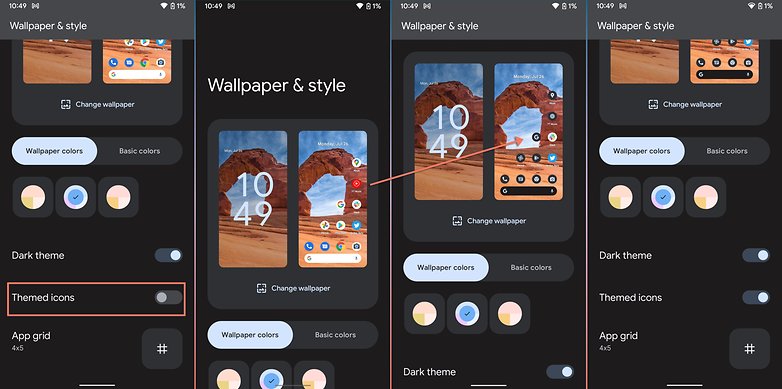
Although the new option changes the highlight color of icons, and even their own design, it has some limitations. For example, the screenshot above shows that icons for apps like Twitter and Slack have remained with their original look, indicating that the theme is only applied to icons that have been customized by Google, not unlike an icon pack.
In addition, the option does not offer the customization features already mentioned, such as changing the style of system icons (used in the notification bar and quick settings), the border of the icons (square, circle, oval, etc.) or the fonts. Nothing stops Google, however, to add the options into other sections in the Settings app until the release of Android 12, expected for September 2021.
If on the one hand the change may represent a loss of a feature for owners of Pixel ZenFone or Moto phones, on the other, the adoption of themed icons in Material You can offer a more standardized look for the Android ecosystem. That is of course, if the skins - One UI, MIUI, ColorOS/OxygenOS/Realme UI, etc. - adopt all the changes brought by the new version of the system.
Styles customization is abandoned
The removal has already displeased some people, since, despite the compliments made to Material You and the customization options of colors (and even icons on the home screen), the new feature in Android 12 does not offer alternatives, at least for now, to change the design of system icons, icon borders in the app drawer or fonts.

In response to a bug report about the removal of the feature, a Google developer reported that it is not a bug, and indicated that the changes brought by Material You serve to replace the current functionality:
Status: Won't Fix (Intended Behavior)
The custom style features (font, icon shape, icon pack, and accent color) in R are being replaced by the new dynamic theming feature that we are introducing in S.
We see the new dynamic theming feature as more modern and intelligent. A simple and delightful experience that we hope all users can get to enjoy.
The removal already in Beta 3 affects not only phones in the Pixel lineup, but also owners of ZenFone 8 devices, which are also participating in the testing program during the development phase of Android 12.
And now, will you miss the option in the new system? Does your phone offer the option of "Styles and wallpaper" or you prefer the customization features available in the manufacturer skin of your device? If you use a launcher or application to apply themes, leave your tip in the comments.
Source: XDA Developers



















