Samsung Galaxy Tab S7 FE review: Fan Edition? Lite Edition more like it!


The Samsung Galaxy Tab S7 FE is the cheaper alternative to Samsung's range of premium tablets. How does this slimmer Android tablet perform in this NextPit review? Read all about it here.
Good
- High-quality workmanship
- Attractive design
- 5G connectivity
- S Pen included
- 12.4-inch display
- Good battery life
- Decent sound
Bad
- No AMOLED display
- 60 Hertz refresh rate
- Only 4GB RAM and 64GB storage
- Snapdragon 750G SoC is not flagship level
- No fingerprint sensor
- Too expensive for a Lite version

Samsung Galaxy Tab S7 FE in a nutshell
The Samsung Galaxy Tab S7 FE is priced right below the manufacturer's range of premium tablets. Unfortunately, the technical specifications are even more limited, with a fair number of compromises made. A Snapdragon 750G SoC mated to a meager 4 GB RAM and 64 GB of internal storage is simply not enough for me. The 12.4-inch IPS panel is decent, but the 60 Hertz refresh rate in 2021 fails to impress.
On the plus side, however, there is an included S Pen, and you can also take advantage of a 5G network, although the battery leaves nothing to be desired. The design and workmanship are good quality as usual, but unfortunately, the Galaxy Tab S7 FE is unable to maintain a high technical level.
The bottom line for me is this: It is all rather underwhelming for a tablet where the MSRP is $669 or $529 for the WLAN version.
Do we still recommend the tablet? Yes, if it has to be a very large, well-made Android tablet, of which you do not have high expectations from it in terms of performance. Personally, I would rather go for the slightly smaller (11-inch), but much more powerful Galaxy Tab S7.
Design and display
The Galaxy Tab S7 FE comes in a large build that oozes with good workmanship - that is how the tablet presents itself via the unibody design. Unfortunately, the display cannot quite keep up with the rest of this level.
What I liked:
- High-quality chassis.
- Great workmanship.
- microSD slot.
- Bright IPS display.
What I disliked:
- Only 60 Hertz refresh rate.
- No AMOLED display.
- S Pen not integrated into the case.
Samsung knows how to make high-end products, that is without a doubt. This is also true for the 12.4-inch Galaxy Tab S7 FE, which feels amazing all around. It may not be recommended for one-handed use as it tips the scales at 608 grams, but I'm really taken in by the fact that the Tab S7 FE is so sturdily built despite being just over 6 mm thin.
You have a choice of black or silver shades for the unibody design. In either case, you will be able to enjoy a great build quality including buttons which simply work wonderfully.

If there was a slot that could accommodate the S Pen, I would be almost happy with the overall tablet design. Unfortunately, you have to live with the fact that you have to attach the S Pen to the back or the side via magnet. Not a great solution in my opinion, especially when you're on the go. However, you will have to type at an angle on the tablet when you place it and the S Pen on the table.
It is also worth mentioning that there are only two speakers included here instead of the normal four found in its higher-priced models, and that you can also insert a microSD card in the card slot in addition to the nano-SIM. Unfortunately, the latter will also be required in no time at all since Samsung has equipped the Galaxy Tab S7 FE with a mere 64 GB of storage space. In reality, around 47 GB is available after taking into consideration system files.

I don't like the display that much, which could be due to Samsung making significant sacrifices here compared to its own range of premium tablets. My disappointment can be summed up in three letters: LCD! Don't misunderstand me: The 12.4-inch IPS panel has a resolution of 2,560 x 1,600 pixels and is quite bright and offers stable viewing angles, decent contrast, and fairly high color accuracy.
However, we are used to better displays from the AMOLED kings, and that also applies to the refresh rate of only 60 Hertz. Just a reminder: The Galaxy Tab S7 and the Plus variant offer AMOLED panels sport a 120 Hertz refresh rate!
Samsung has provided us with a top-class case and build quality, but has also armed it with an unconvincing LCD display. The latter is a disappointment because Samsung can do so much better for a device that costs $600 or more.
Software and operation
Samsung not only provides us with its One UI 3.1 skin for the Galaxy Tab S7 FE, but also with an S Pen. This is a pleasant combo to be able to work with the tablet.
What I liked:
- S Pen included.
- One UI 3.1.
- Multitasking.
What I disliked:
- S Pen without Bluetooth.
- No fingerprint sensor.
- Rather slow and unreliable face recognition.
I have a confession to make: I'm not a big fan of Samsung's One UI. Generally, there are great features that come with this interface, but I just like stock Android as it looks as simple and functional as possible. One UI fans should definitely read our article about the best One UI tips and tricks! I'd also like to recommend Antoine's review of the Galaxy S21 Ultra, in which he goes into great detail concerning One UI 3.1.
Still, the user interface holds many interesting features such as the multi-window option that allows me to arrange three windows simultaneously. In general, it has to be said that it is more productive to work on a 12.4-inch tablet than on a smartphone. However, I always have disdain for Android when it comes to transforming a mobile device into a mobile productivity tool. There are nice use cases, but for "real" work I prefer to use a notebook.
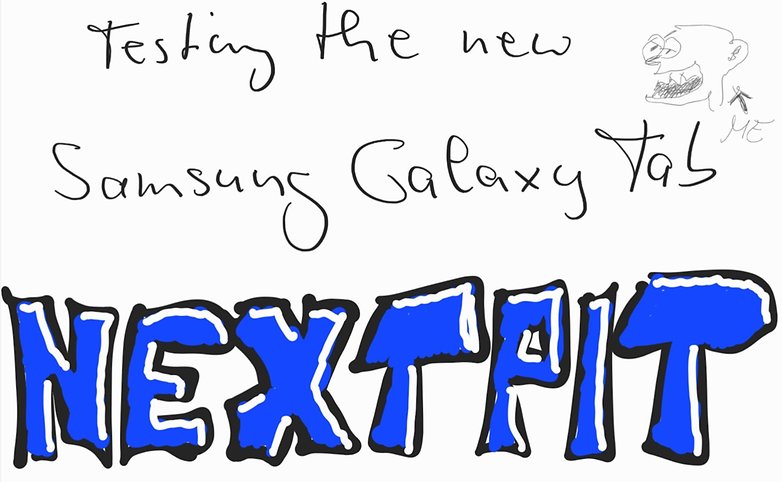
Speaking of use cases: I'm a huge fan of the Notes app which I enjoyed using with the S Pen during the review. I would never have used multi-windows on smartphones, but on such a large display, it is the most natural thing to do as I can watch a video and take notes with the S Pen simultaneously.
Swiping to the right will bring you to Samsung Free that offers you news and other free media content. Once again, I have to admit that I used this option to display Google Discover instead. I say all this without any prejudice, as it is just a matter of taste.
Speaking of the S Pen: I've liked the pen since the very first Note, and its evolution as well. But my fingers sometimes do find it difficult to use at times, such as when I want to press the button on the S Pen again and miss it completely.
Otherwise, I enjoy writing with the S Pen and secretly daydream about how great it would have been to benefit from a 120 Hz refresh rate. You can convert handwriting to letters in real-time as well, and the general feel of the pen is nice.

Unfortunately, this is also just the standard S Pen and that means no Bluetooth support and no Air Gestures. I'm also not entirely happy with pinning the S Pen to the back or side of the tablet via magnet. Doing so keeps it out of your hand and charges it automatically, but I'd rather be able to have it slot into the device itself.
I also see the risk of losing the S Pen with prolonged use and frequent mobile work situations. This is because even though it is held up magnetically, when you place it in your backpack, it can drop off the tablet rather easily.
All in all, the Galaxy Tab S7 FE is a versatile and pleasant tablet thanks to the S Pen and large form factor. However, it is not something that replaces a full-fledged computer in my opinion.
Power and battery life
The Galaxy Tab S7 FE with the Snapdragon 750G is not much of a powerhouse. However, the 10,090 mAh battery is able to last the distance.
What I liked:
- No excessive heating.
- Decent battery life.
What I disliked:
- Mediocre performance from the Snapdragon 750G SoC.
- Slow "Quick" charging.
Looking at the Snapdragon 865+ in the Galaxy Tab S7+ and then comparing it to the Snapdragon 750G in the Galaxy Tab S7 FE, you would normally pout. This pout will no doubt resurface when you use processor-intensive apps, open too many Chrome tabs, or play more technically demanding games. Genshin Impact with its graphics settings set to "full blast" is not something that I would recommend doing on this device.
However, I'm usually more into casual games anyway, and it's more than enough to handle those. The same can be said for media consumption. The Snapdragon 750 G SoC does not drop to its knees during extensive Netflix sessions. What else is pleasing? It does not overheat at all, with the temperature remaining within a very manageable range.
Let's take a look at the benchmark results:
Samsung Galaxy Tab S7 FE with Snapdragon 750G
| Benchmark | Samsung Galaxy Tab S7 FE |
|---|---|
| 3D Mark WildLife | 1106 |
| 3D-Mark WildLife Stress Test | 1105 |
| Geekbench 5 (Single/Multi) | 654/1904 |
Binge-watching is also something that the 10,090 mAh battery can handle without breaking a sweat. The battery will get you through the day reasonably well, even if you're still binge-watching up till the fourth episode of Blacklist. Samsung promises up to 13 hours of video playback, and I think that the tablet actually delivers in this aspect.
It looks a bit different when you use more demanding applications that require the SoC to work overtime. The battery will run out of juice far sooner. This tablet lasted 5:47 hours in PC Mark's battery benchmark test.
Blessed is the one who gets, separately, Samsung's 45-Watt charger. It can charge the Galaxy Tab S7 FE to full capacity within 90 minutes. However, if you use the included 15-Watt charger, the battery will only reach the 100 percent mark after being plugged in for more than three hours and ten minutes.
Apart from its charging speed, I really like the battery capacity. The tablet remains pleasantly cool even under heavy use, but the performance is only what you would expect from a Snapdragon SoC with the number 7 in front: An average performer.
Technical specifications
Before I break down the specifications for you here, I would like to mention a few points that I think are worth pointing out.
- 4 GB RAM and 64 GB of internal memory are outrageous for a $600 tablet!
- Instead of having four, Samsung only relies on a pair of speakers here. However, they deliver surprisingly good sound. If you turn up the music too loud, it does crack a bit.
- Cameras are also available, but I hope that no one really walks around with a 12.4-inch tablet to snap pictures. There's an 8MP camera at the back, and a 5MP shooter in the front.
- No NFC.
- No 3.5 mm jack.

Galaxy Tab S7 FE at a glance
| Components | Specifications |
|---|---|
| SoC | Qualcomm Snapdragon 750G |
| Display | 12.4-inch LCD panel with a resolution of 2,560 x 1,600 pixels (WQXGA) 60 Hertz refresh rate |
| Memory | |
| Software | Android 11 with One UI 3.1 |
| Battery | 10,090 mAh, Quick Charging with up to 45 watts (sold separately), otherwise 15 watts |
| Camera | 8 MP rear, 5 MP front |
| Connectivity | 5G, 802.11 a/b/g/n/ac (2.4 GHz + 5 GHz), VHT80 MU-MIMO, GPS, Glonass, Beidou, Galileo, Bluetooth 5.0 |
| Dimensions and weight | 185.0 x 284.8 x 6.3 mm, 608 grams |
| Colors | Mystic Black, Mystic Silver |
Conclusion
The FE suffix stands for Fan Edition. This worked great for the Galaxy S20 FE, but unfortunately this concept is lost on the Galaxy Tab S7 FE. The tablet apparently targets the mid-range market, being significantly cheaper than Samsung's very own Galaxy Tab S7+, but in my opinion, the recommended retail price of $669 is simply too expensive.
This probably all sounds too negative, but the Galaxy Tab S7 FE is actually an okay tablet. It is huge, looks great. and is well constructed. It also offers good battery life and can be used with the S Pen which is included. The display is okay, the Snapdragon 750G SoC is okay if you don't want to do anything out of the ordinary with the tablet, and the multitasking capabilities of One UI! combined with the large screen and S Pen definitely have something going for them.

But there are also points where, in my opinion, Samsung failed miserably in trimming the essentials. Why a 60 Hz instead of 120 Hz refresh rate, and why the LCD display instead of a beautiful AMOLED screen? The use of a Snapdragon 750G SoC instead of a Snapdragon 865+ and the minimal 4 GB RAM and 64 GB of internal storage also grates. Oh yes, not forgetting the missing 3.5 mm audio jack, lack of NFC, or missing fingerprint sensor.
You can definitely offer the Galaxy Tab S7 FE as it is, but definitely not for more than $600. At a price point where you can already get the better equipped Galaxy Tab S7 or even an 8th generation iPad, this pricing strategy is simply out of whack. Buy this tablet for all I care, but only if you explicitly need a great Samsung tablet with S Pen support that's cheaper than the Galaxy Tab S7+. The rest of us might want to look at the sparsely populated Android tablet market for other alternatives (Galaxy Tab S6, anyone?) or reconsider what Apple has to offer.














