Common Nexus 9 problems and how to fix them


The Nexus 9 is a pretty great bit of kit, but sadly some users have found less-than-great issues with their tablets. Here are the most common Nexus 9 problems and how to fix them.
- Nexus 9 Android update news
- Nexus 9 tips and tricks

Nexus 9 problem: it charges soooooooo slowly
This is something that’s a real issue with larger devices such as the Nexus 9, and it’s usually down to the charger: if you’re using a charger that wasn’t designed for a big device with a big battery (or, heaven forbid, a laptop’s USB port), there’s a very good chance that it isn’t delivering the juice fast enough. As Google puts it, “the best power source is the charging unit that comes with your tablet.”
If you’re using all the right things, you’re not using the tablet while charging and it’s still taking an eternity, you may have a faulty charger or a duff cable. Check out some more reasons why your Android battery charges so slowly.
Nexus 9 problem: speakers don’t sound as good as you’d like
Google’s own music player makes everything a bit boomy for our tastes. If you’d like to get your speakers to sound nicer, an app with good EQ features such as Poweramp will do the trick. There’s a free trial version but the full version is great value for money.

Nexus 9 problem: the battery drains far too quickly
There are a number of things you can do here. You can reduce the display brightness, which is the biggest drain on most batteries; you can kill background apps you don’t need; you can disable features you don’t need to use such as Location Services or the various radios; and you can use Battery Saver mode to eke more life from your battery.
But if you’re suffering from catastrophic battery drain and can’t identify a culprit after all these changes, the problem might be your battery itself: your Nexus is far too new to be suffering from the reduced performance that inevitably occurs when batteries get old.
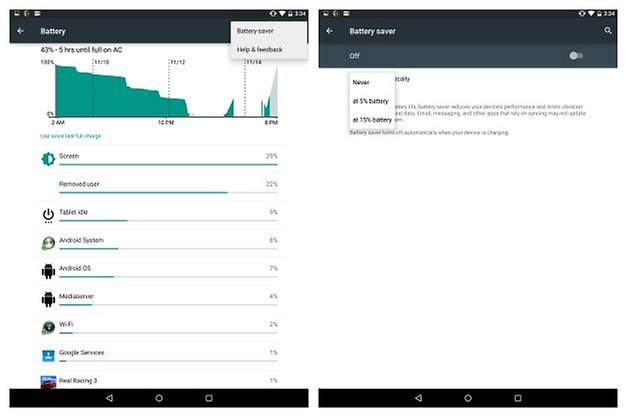
Nexus 9 problem: it’s on fire!
Or at least, it feels like that might happen at any time. All devices heat up when they’re working hard, especially with really demanding apps such as 3D games, but if your Nexus 9 feels unusually hot make sure you’re not leaving it in direct sunlight - that’s bad for the battery’s longevity - and give it a rest for a while. Make sure Android is up to date too in case a glitch is making your processor run too hot.
Nexus 9 problem: it’s laggy or slow
Are you using the most recent build of Lollipop? Many users reported performance issues with the very first release of Lollipop, but those issues went away in subsequent updates. (If things get really serious, you can always downgrade a Nexus)
It’s worth identifying whether the problem is with a specific app, with Android in general or if it’s something external such as a misbehaving router, which we’ve found is usually responsible for crappy internet performance. If the performance problem is limited to a single app, try reinstalling it or clearing its app cache; if it’s system wide, clearing the system cache or performing a factory reset can solve many performance problems. Make sure you’ve backed up anything important, though, because a factory reset removes all your stuff.

Nexus 9 problem: it’s a bit bendy
Some users have reported that their Nexus 9's feel a little bit too flexible, and that the back panel bends under very little pressure. It’s tempting to use the old joke - “Doctor! It hurts when I do this!” “Well, don’t do it then!” - but it can be a little alarming to feel your expensive device flex. Unfortunately there isn’t really a fix for this one as it appears to be a design flaw; if your Nexus is one of the affected ones the only real solution - assuming you don’t like the flexing - is to invest in a protective case.
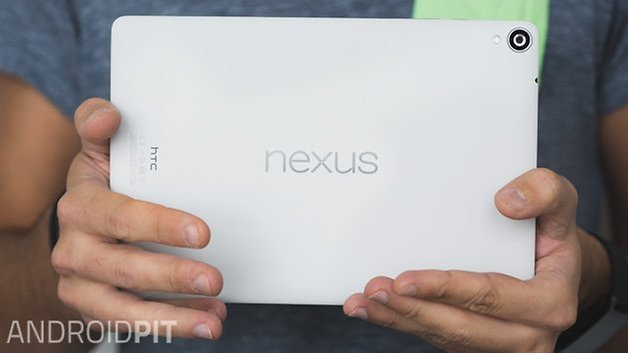
Nexus 9 problem: wonky Wi-Fi
Again, this one’s often fixed by getting the latest version of Lollipop (stay up to date with the latest Nexus 9 Android update) or telling your router that if it doesn’t behave you’re going to smash it with a hammer. If you’re having problems connecting to previously okay Wi-Fi access points, try forgetting the network, rebooting and reconnecting. Many users have found that sporadic Wi-Fi issues have gone away since they updated to Android 5.1.
Nexus 9 problem: it’s so crashy it might as well be running Windows
There are multiple potential causes for this one, and as with performance issues it’s important to identify whether your problem is app-specific or system-wide. If it’s the former, cleaning the app’s cache or uninstalling/rebooting/reinstalling can help; if it’s system wide, cleaning the system cache or performing a factory reset can help. Before you do that, though, make sure all your apps are up to date: we’ve found that many crashes can be traced to bugs in apps that have fixed versions available.
Have you experienced any other problems, or found alternative solutions to the issues above? Let us know in the comments.




















I regret buying this Nexus 9. Mine is up to date and I have a fast wifi and router but it's still slow and crashes often even after doing a reset. Trying to surf the internet is a real hassle with my Nexus 9. I really wish I would have bought a ipad instead but I have had my Nexus 9 too long.
I bought it when it came out as well. But have observed that most problems are due to rogue applications. Try identifying them. Android is much more open than Apple iOS in terms of checking their app quality.
Sorry I purchased the piece of junk
My Nexus 9 is all up to date but it has become as slow as a snail. I have fast wifi but when I go on the internet its always restarting or shutting off. I am constantly getting notices that there is a problem and the apps have to shut down. I am having to tap on things many times before the tablet recognizes the selection I make. For all the money I spent on this it was not worth it. I would give anything to get my money back but it has been quit a while. Next time I will get an Ipad like I should have gotten in the first place. This Nexus 9 is practically UNUSABLE
Check the apps running in the background.
I bought the nexus 9 figureing it was an upgrade to my nexus 10 but quite honestly the 10 is better than the 9. I hope an update fixes this laggy beast soon.
Si far si good , but lately I have problems with the display, the video card just crash if I can da that . I have to force the reboot but the problem comes back all the time and on any application
Any solution??
Regards
Iz
I'm done with nexus. All failed devices. I hate my nexus 9. Had a surface pro 2. It boot up in seconds. It never had a problem with ram. It was fast on wifi.
We had the same problem... I had to tether from my phone and incrementally go from 5.0>5.0.1>5.0.2 before I could connect, and then it was fine. Problem only for those eager beavers who get these devices upon immediate release. [oh well]
I am disappointed with my Nexus 9 tablet. The excessive lag is for me the most annoying problem. Between the slowness of the tablet and the instability of some Apps, it is very hard to be productive with a Nexus 9. When it reboots itself, it takes forever to restart. It is unusable for serious work. Compared with an iPad, the iPad is by far a superior product: better Apps, better hardware, better user experience and better stability. Too bad.
Some times the half screen goes black. After shutting down and restart its normal but unexpectedly goes black again. Any idea what is going on?
Ok good. I got all issues even I updated into 5.1.1. Especially the lag and poor WiFi.
But the updates have not been released yet?!
Thanks for given solution and may it helps a lot.