The most underrated iPhone function is hidden in the watch app


There is an app for everything. This was Apple’s slogan, used when the first versions of the iPhone were released. Arguably, this motto has had a huge impact on the world of mobile phones. Fast forward to now, and we're very familiar with iPhones and their functions. This article will tell about you a little secret that you might not have realized you could do - it could make your day-to-day life easier!
The function I’m talking about does not come from a fancy application, and does not require any change to your smartphone. It’s simple, yet very helpful to me once I discovered it.

I know many of you will have the same habit as me. Sometimes I’ll accidentally fall asleep with my music still playing out loud, which may be annoying for family, flatmates, or whoever you are living with. If you’re a little bit lazy like me, and the thought of getting up from your warm, comfortable sofa to switch your speaker off is horrible, then this is where the iPhone watch comes to the rescue.
Smartphone geeks out there, you probably already know about this, but for those of you who have no clue what i’m talking about, here is how you can use the interrupt playback function in the timer, to solve those problems I mentioned above.
Thanks to this function, you can program a timer that will magically stop the music at the time you specify. Now you can relax and nap peacefully without disturbing the rest of the household (or yourself for that matter!).

The function is able to stop both the default music player on your iPhone, but also many alternatives such as Spotify. Forget AR or artificial intelligence, I was super excited to discover this feature. Here are some simple instructions:
- Go to ‘’Clock>Timer‘’
- Set your desired time
- Select ‘When Timer Ends’ to open the available ringtones
- Scroll through to the end, where you’ll find ‘’Stop playback’’ (the secret!)
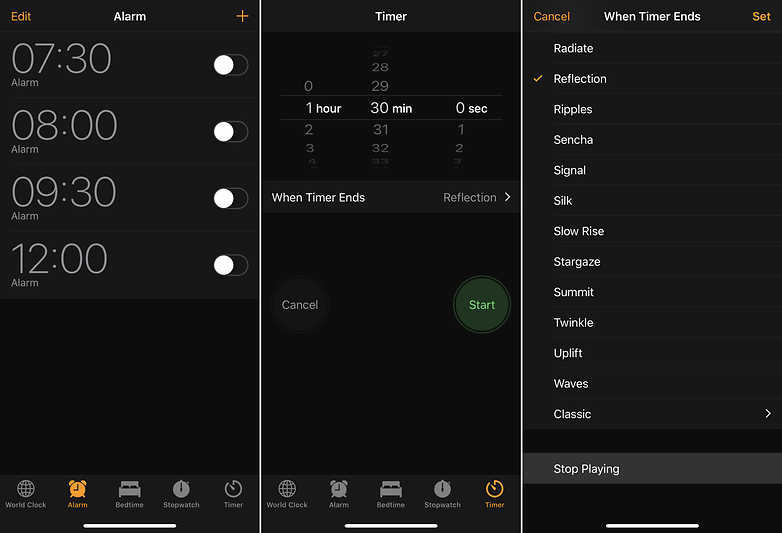
You can now fall asleep in peace with background music. Will you use this function?




















Is it available for Android ???
You can do this on Android, yes. They have the quiet hours setting or you can use a third party app like Tasker