Common Moto X problems and how to fix them


The original Moto X was a revelation. I still remember all the leaks, rumors and excitement over the new Moto device under Google's ownership. The Moto X may have been succeeded now by the Moto X (2014) but it's still the smartphone of choice for a lot of people. So today we're taking a look at common Moto X problems and how to fix them.
- Moto X tips and tricks
- Moto X Android update news
Every smartphone gets a little long in the tooth after a while, but a little maintenance, the occasional software update and knowing how to fix Moto X problems on the fly will keep your phone in tip-top shape for a lot longer yet. Here are the solutions for the most common Moto X (2013) problems.
1. My Moto X has Wi-Fi connectivity problems
Wobbly Wi-Fi connectivity is one of the hallmarks of an Android update, right up there with battery drain (don't worry, that fix is next in the list). The first thing to try if your Wi-Fi connections are dropping out is to reboot your phone.
If that doesn't help, try disconnecting your Wi-Fi (use flight mode or just turn off Wi-Fi). The next step is to forget the connection and re-add it. To do this, just tap the Wi-Fi connection and then tap Forget. This means the next time you try to connect to that network (by tapping its name in the list), you'll need to re-renter the password.
You can also try restarting your wireless router. Changing your Wi-Fi frequency band in Settings > Wi-Fi > Advanced > Wi-Fi Frequency Band can also help. Switching between 2.4 GHz, 5 GHz and Auto sometimes does the trick. 5 GHz bands typically have less traffic on them, but sometimes a band will get ''choked'' . Changing to a different band gets you going again.
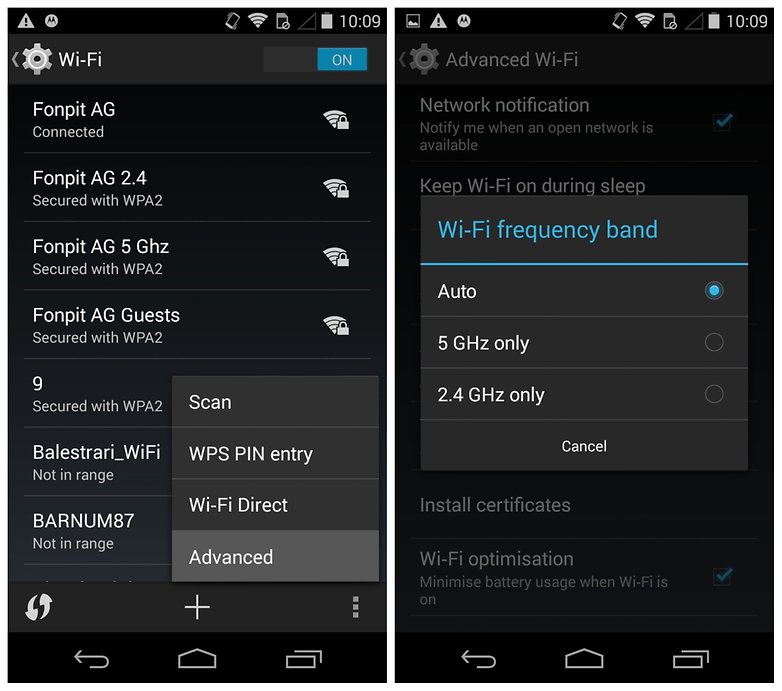
2. My Moto X battery drains really fast
Battery drain is the single most common problem following a software update, so if you're suffering from it, you're not alone. The most common reason your battery suffers after an update is because of incompatibilities between apps on the old version and how they play with the new version.
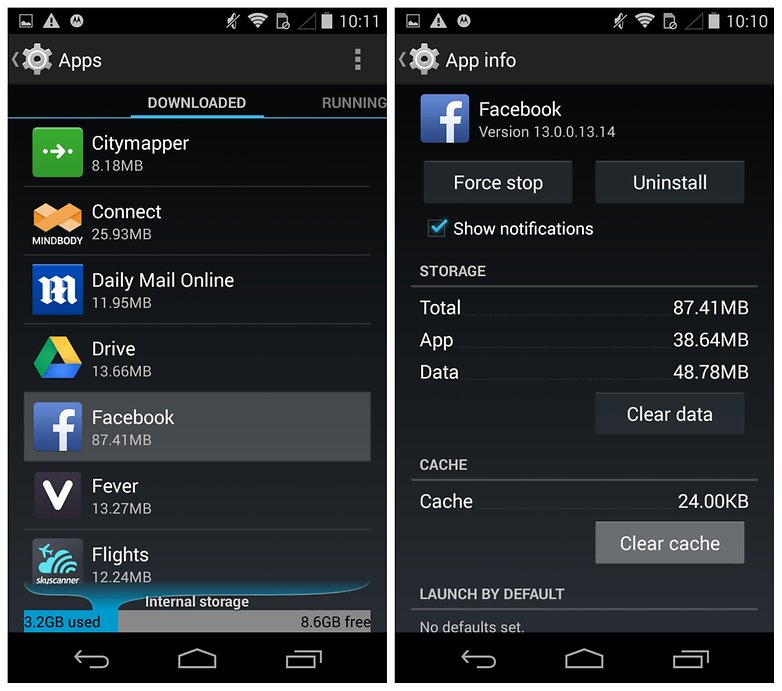
To clear the app cache, go to Settings > Apps and tap an individual app to clear its cache. If you want to clear all app caches at once, go to Settings > Storage > Cached Data.
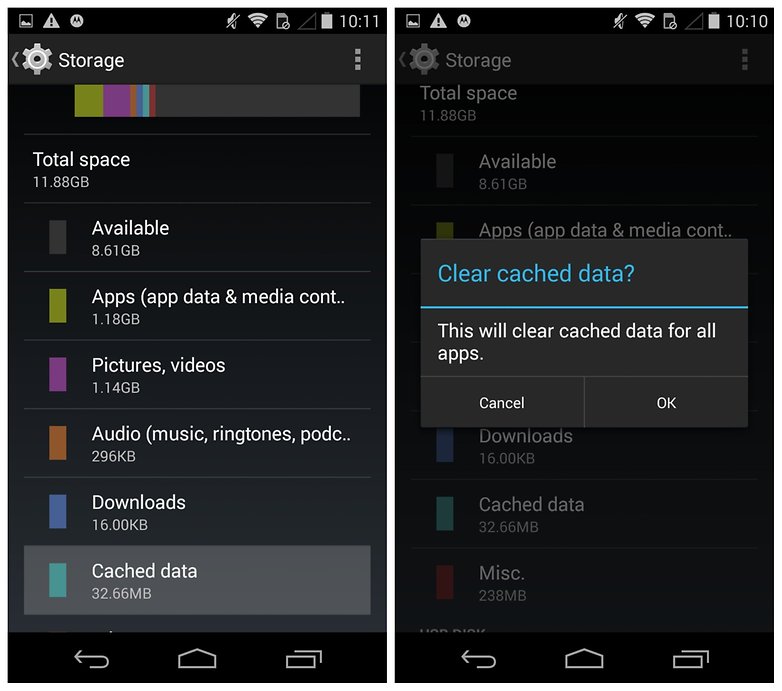
You can also clear the system cache by wiping the Moto X cache partition through Recovery Mode:
- Turn off your Moto X
- Pressing and hold Power and Volume Down until you see the Fastboot Menu.
- Press Volume Down to highlight Recovery and press Volume up to select it.
- You'll see the Motorola logo followed by the Android robot with his belly open.
- Press Volume Up for a second and then power as well and release both.
- You'll now be in the Recovery Menu.
- Use the volume buttons to scroll to Wipe Cache Partition at the bottom and press the Power button to select it.
- You'll see an ''erasing'' animation and then you can reboot your Moto X.

If the battery problems continue, your best bet is to do a full backup of your important data and then factory reset your Moto X before restoring your apps. Make sure you also got to Settings > Battery and flip the switch for Battery Saver Mode too.
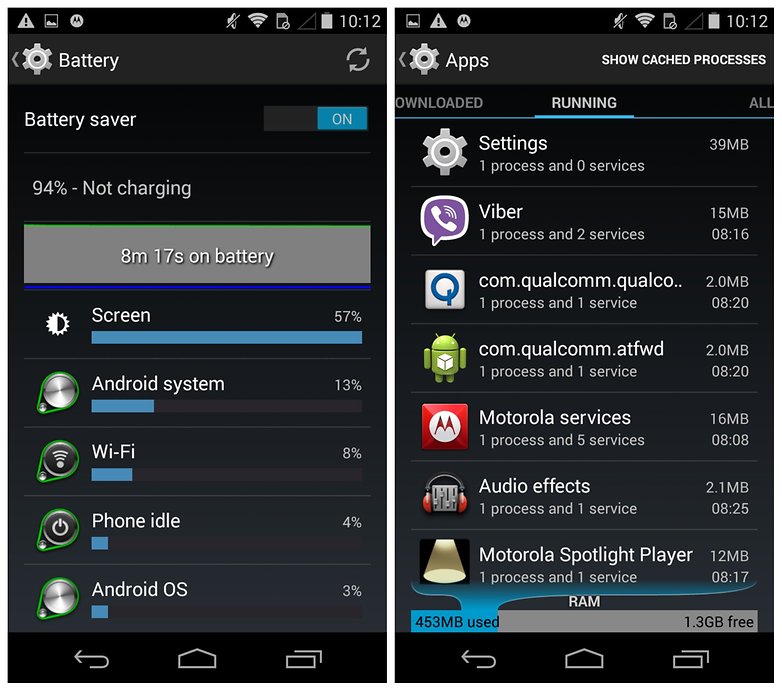
Apps like Greenify can hibernate apps when you're not using them and help you identify which apps are always running. Go to Settings > Apps and swipe to the Running Tab to see which apps are running at any one time. If a game you haven't played in weeks is doing things, it might be a good idea to get rid of it or force stop it.
3. My Moto X has Motorola Assist problems
The first port of call for any app-related bug is to clear the app's cache. As mentioned above, go to Settings > App and find the app in the list. Tap it and then tap Clear Cache. If this doesn't work you can go back and Clear Data as well, but be warned this will delete any passwords, preferences etc that you may have saved.
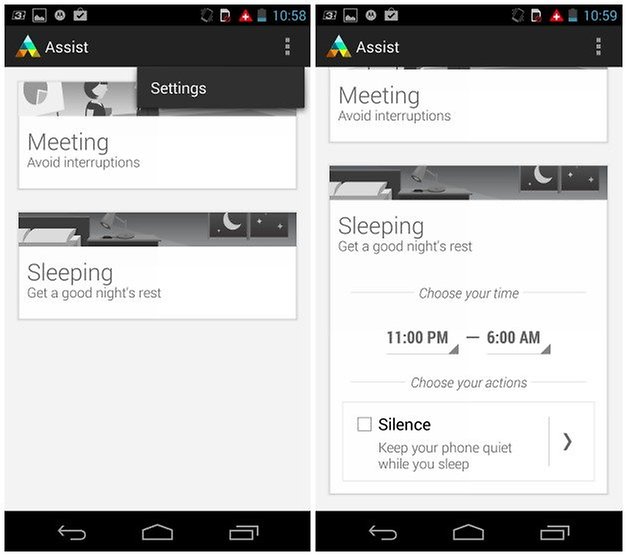
In this case, you'll first want to clear cache for Motorola Assist, Motorola Assist Engine, Motorola Assist Framework and Motorola Assist Talk To Me. If that doesn't help, try clearing data for those apps as well.
A restart of your Moto X might help, but you'll also want to make sure you have the latest Moto X Android update in case you're missing a patch. Go to Settings > About Phone > System Updates to check.

4. My Moto X freezes or crashes
This is a little more serious. It could either be a problem with an app causing the crashes or the system itself. Again, make sure you have the latest software update for your phone and then start to narrow down the problem.
To identify whether it is the system or an app, you can try starting your Moto X in Safe Mode. This will help you see if any of the apps you've added afterward are the cause of the issue, because Safe Mode disables all third-party apps you've installed. If your Moto X still crashes or freezes in Safe Mode, you now it's the system and not an app.
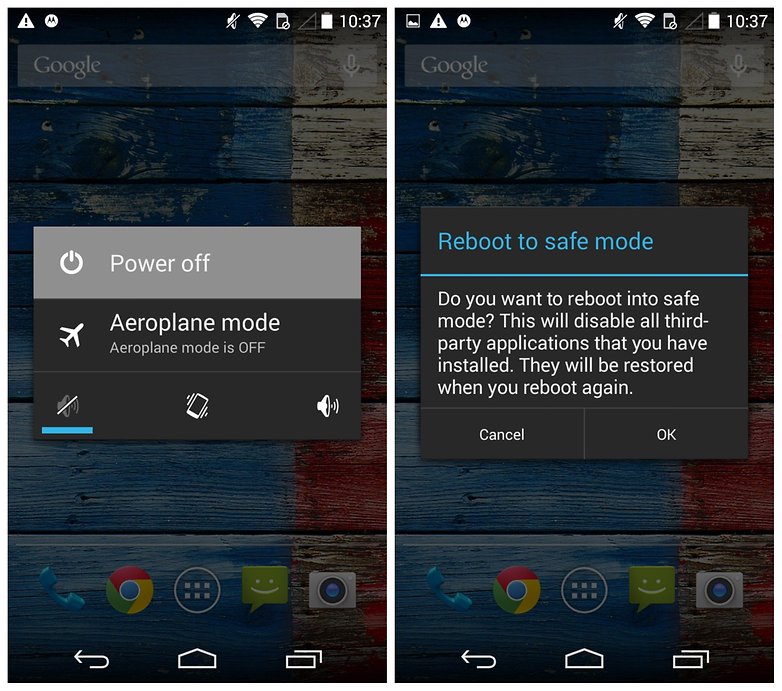
To enter Safe Mode, hold the Power button to bring up the shutdown menu. Press and hold Power Off and you'll see the option to reboot into Safe Mode. Tap OK. Use your Moto X in Safe Mode for a while and keep an eye out for freezes or crashes. To exit Safe Mode, just restart your phone again.
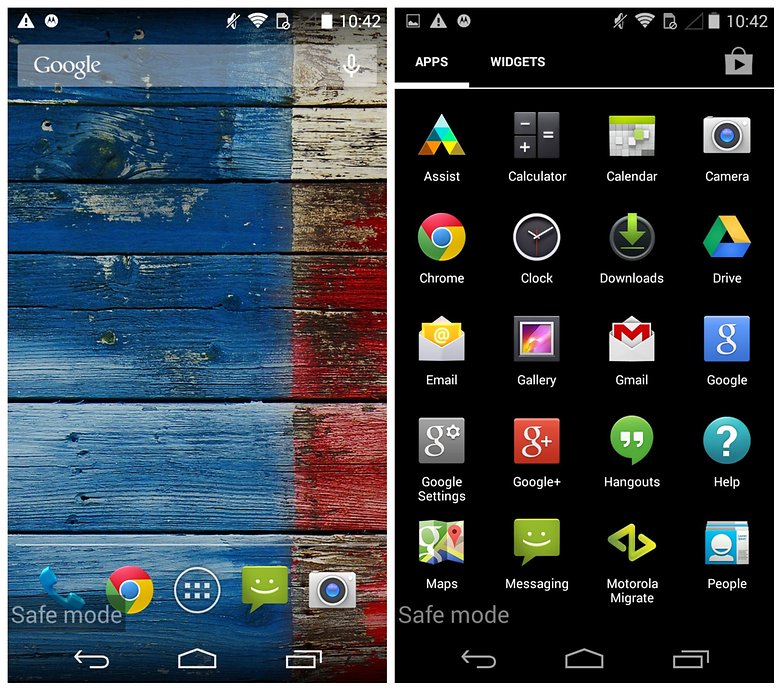
If everything was fine in Safe Moe, you now need to find the particular app that's causing problems. You can do this through trial and error or by paying attention to what you're doing when the phone freezes or crashes (patterns usually appear). Uninstalling suspect apps and seeing if the crashes continue is a simple, if slow, way to find the culprit.
Alternatively, you can back up your data, factory reset and then slowly add apps one by one to see when – or if – the problems start again. To factory reset your Moto X, go to Settings > Backup and Reset > Factory Data Reset > Reset Phone.

5. My Moto X overheats
There are lots of reasons a phone might overheat, from poor processor management to runaway processes or wake locks. The easiest thing to do is turn your Moto X off for at least 30 seconds. Restart in recovery mode and clear the cache partition. This will clear up most app-related bugs that could be causing overheating.
If the problem persists, them you might want to look more closely at the apps you have installed. Does the phone always heat up after using a particular app? Have you checked how much RAM and battery life the phone is using?
What other problems are affecting your Moto X? Got any other solutions we missed?




















My videos are not playing
Not even in gallery
It just says can't play video
I had a Moto x prior to my new Moto z play... Would have kept it if it went for it randomly shutting off, over heating and wouldn't charge... No idea what happened to it but it just took a nose dive and straight up tried to die on me.... Don't know if it's the battery or if it's the port... Just an all around mess.
I have a MotoX phone...the Bluetooth in my 2014 ACURA RDX worked just fine prior to the update recently which now doesn't holds its link but continually tries to reconnect but disconnects; over and over again. My husband's MotoG works just fine with my car...baffled!
I select messages and it brings up my camera.
My issue with the Moto x play is that the volume turns itself down on its own, I have it set to always interrupt, but every morning I check, and sure enough my volume is turned all the way off,any ideas?
Maybe 1/3 of my pictures all of a sudden went black and I am not able to recover them. Any clue what I could do or what happened?
I'm having the problem with moto x recently updated to 5.1, the phone reboots. Usually it optimizes all 140 apps, sometimes only approx. 50, sometimes less. which takes about 10 to 15 minutes each time, but sometimes it boots succesfully.
Additionally I am having problems with the wifi, which sometimes drops and refuses to connect. This is correlated with the reboots. I've tried factory reset and wiping the cache.
I have followed the below steps as well as Motorola suggested
*********************************************************************
In response with your conversation, we are forwarding the details of wipe cache partition:
With the phone powered off, press and hold the Volume Down button+Volume Up button+ Power button (or you can also hold Volume Down button+ Power button )at the same time and release after two sec.
Press the Volume Down button once to highlight "Recovery mode"
Press the Volume Up button to restart into Recovery mode.
You'll see an image of an Android robot with a red exclamation mark and the words "No command."
Hold on the Power button+ Volume Up button and release.
Use the volume buttons to scroll to "wipe cache partition" and press the Power button to select it.
"Reboot system now" will be highlighted, press the Power button to select it.
Factory reset:
With the phone powered off, press and hold the Volume Down button and the Power button (or Volume Down button+Volume Up button+ Power button) at the same time until the device turns on. You will see the word "Start" with an arrow around it.
2. Press the Volume Down button once to highlight "Recovery mode"
3. Press the Volume UP button to restart into Recovery mode. You'll see an image of an Android robot with a red exclamation mark and the words "No command."
4. While holding down the Power button, press the Volume Up button.
5. Use the volume buttons to scroll to "wipe data/factory reset" and press the Power button to select it.
6. Scroll down to "Yes - erase all user data" and press the Power button to select it
*********************************************************************
After up gradation of my Moto x is giving problems like any thing.
Heating issue,
Slowness
Optimizing apps after restarting the phone.
Hi there!! I have some questions about factory mode settings! I have the moto x play and I locked myself out of my phone ;( what the heck to I do now?? I tried restoring but It seems to not work? Help me please
When I open the Email icon, it gives me a blank page. My yahoo account is on there but no emails are visible for viewing. And within a minute I get the message "Unfortunately email has stopped." I erased my email account and put it back on but with no success.
Another problem.with Moto x many users are facing is camera. When ever I opeb camera white and black line runs through my screen from left to right. Even after uninstalling update this problem pursuits every time Moto x users open a camera.
Talking about Moto X 1st gen.
Any permanent solution for this issue??
The only issue I've come across with my Moto X 2013 is sometimes the back / home buttons disappear, and I can't get them back. The only solution I've found is rebooting the phone. If anyone has a better solution, let me know! This can be very annoying.