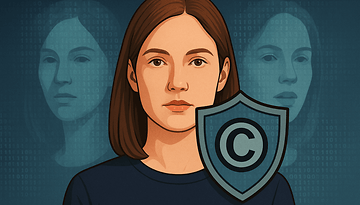iOS 16.2: All features to level up your iPhone and when can you update


Read in other languages:
Apple has announced that the iOS 16.2 RC (release candidate) is now available to download for developers and beta testers. The software update is the final beta before the definitive version will be out to the public. We listed down all the big features and changes you should expect once it hits your iPhone.
More than a month after the iOS 16.1 was officially shipped, the Cupertino company is now finalizing iOS 16.2 before it arrives this December. With sub-version two, this means notable additions are expected. It includes both some of the promised features that debuted with the iPhone 14 as well as critical bug fixes and security patches.
What's new with iOS 16.2: Should you download the update?
Karaoke for iPhones, iPads, and Apple TV 4K
Apple has surprised many users with the introduction of Apple Music Sing this week. It's a karaoke version with adjustable vocals and real-time lyrics. The feature is available on the Apple Music app and is free if you have an active subscription. Hardware compatibility includes iPhone 11 and later, iPad 9th gen to iPad Pro 2022, and the new Apple TV 4K.
Freeform app
iPhones are getting the Freeform canvas app too. The collaboration app allows you to draw or add stickers, documents, and files, among others. You can share it with colleagues and friends and get real-time collaboration even if they are using a Mac or an iPad. It can be taken advantage of with a stylus on a tablet. Likewise, we got you covered for the best Apple Pencil alternatives here.
Better security with Advance Data Protection
More of Apple's apps are now backed by iCloud's end-to-end encryption. These include Notes, Photos, Wallet Passes, and more. If you manage to get the update, you can enable this from the iCloud settings and you will be guided on how to set up the protection.
Always-on Display at all times
With iOS 16.2, iPhone 14 Pro (Max) users can toggle off the lock screen wallpaper or notifications individually from the AOD settings. In addition to a cleaner look, this helps reduce battery consumption as opposed to displaying the wallpaper. Here's a guide on how to turn on the always-on display setting.
At the same time, Live Activities are now compatible with Apple TV which displays live scores on the lock screen or on Dynamic Island. There are also sleep and medication widgets added to the lock screen for all supported iPhone models.
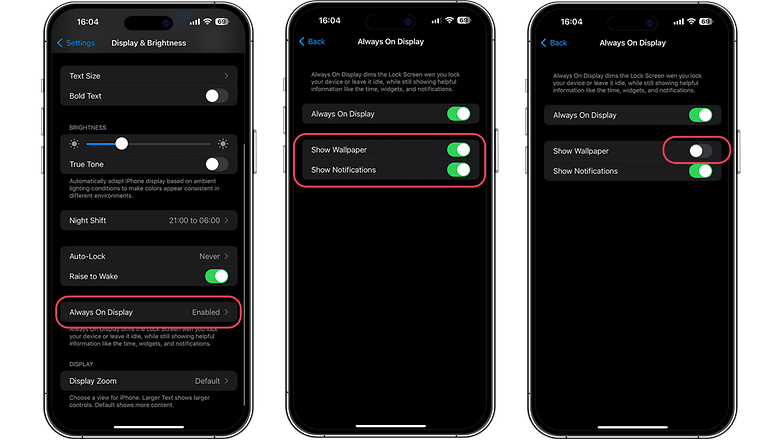
Fix for Car Crash Detection
Apple has acknowledged that roller coaster rides and high-speed sports can falsely trigger Crash Detection. They are now optimizing the crucial feature on iPhone 14 and iPhone 14 Pro. Accordingly, the Watch Series 8, Watch SE 2022, and Watch Ultra are receiving the same fix too with watch OS 9.2.
Other fixes and release date for iOS 16.2
Besides implementing fixes on minor bugs, iOS 16.2 is improving the Home app for better smart home device management. Furthermore, Game Center is finally getting SharePlay support for multiplayer games allowing FaceTime when gaming. Lastly, there are also changes with Safari, AirDrop, and the search function on Message.
Apple plans to release iOS 16.2 this mid-December. Our ultimate iOS 16 guide will help you learn which iPhones are compatible with this update.