How to remotely watch Disney+, Netflix, and YouTube with family and friends


Watching movies and popular TV series together is always fun, isn't it? What used to be a regular method of bringing everyone together physically is no longer possible because of the Covid-19 pandemic. Even though Covid-19 has put a brake on how we traditionally enjoy our movies, the pandemic has also resulted in several innovations – some of which are squarely aimed at getting back people together - albeit digitally.
Just like we saw how the pandemic has led to a steep rise in the number of video calls and online-get-togethers, people are now also gradually changing their movie-watching habits. Today, you have several ways to arrange a digital get together and watch the same movie or TV series, together, simultaneously. We will explore these methods in this article and hopefully, the next time you plan to watch a movie with family, it doesn't necessarily mean all of you should be physically present at the same location.
If you want to watch Netflix together, you currently have to install a browser extension. For YouTube, you can opt for a service like Watchtogether. Disney + and Amazon Prime services have already integrated 'watch party' functions into their platforms during Covid-19 pandemic.
Before we dive deeper in detail and look at individual instructions, here is an overview of the platforms.
Click on any of the links above in order to jump straight to the corresponding section.
Watch Disney+ together
Disney+ introduced the shared streaming feature in summer this year and “GroupWatch” happens to be the most comfortable and easiest to use compared to all other available services. In the browser or in the Disney+ app, you must first select a film or the episode of a series by tapping on it.
From there, you will find a button located next to the download button that shows the outlines of several people. If you choose this, you can add friends and family via the “Invite” option. If all of the participants have entered (up to a maximum of 7 participants), they can now watch together. Each account boasts up to 4 profiles, and all it takes to start the movie is to tap on “Start streaming”. Here are the instructions depicted in a pictorial format. The screenshots below are in German – but you will get an idea of how it is anyway.
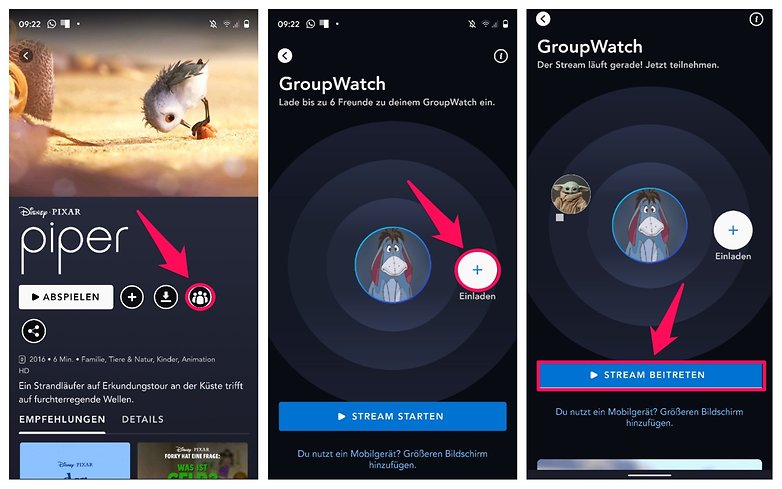
During streaming, each participant can pause the playback and reactions can be shared via the smiley symbol at the top of the screen. In general, streaming together is most fun when you talk to each other via Zoom, Skype and other instant messaging platforms simultaneously.
Watch Netflix together
Probably the most popular streaming service worldwide right now is Netflix, and it is all the more annoying that there is no built-in function to 'watch together' here. What you can do, however, is to use a browser extension, which unfortunately is not available for all popular browsers. The most ideal solution would be Netflix Party. This extension is only available for Opera and Google Chrome. Then again, it is not all that easy to use with Opera in the first place. You will first need to sideload the web app for Chrome and downloading Google Chrome is possibly the better solution. You can also use Metastream on Google Chrome and Mozilla Firefox.
I have had the best experience so far with Netflix Party and recommend that you download a compatible browser to use it. If the application is known as "Teleparty" for you, that doesn't matter. The service has been renamed, but all of the functions remain the same. The download link for Google Chrome can be found on the manufacturer's website, and the same applies to the Opera browser. You can then return back to this page and follow the subsequent instructions below.
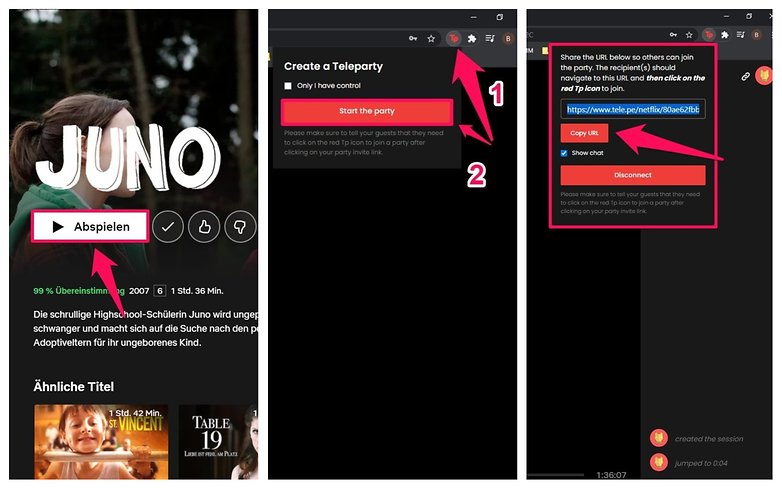
- Download the "Netflix Party" extension (Chrome)
- Select a show in the Netflix web app
- Use the extension in the Chrome menu and tap on "Start the Party"
- Copy the link and share it with your friends
Unlike Disney +, the number of users on Netflix who are allowed to stream via one account at the same time depends on the type of subscription. There is a maximum of four users, while the cheapest subscription is limited to just one person. In this case, your streaming partner must use their own Netflix account.
Watch Amazon Prime together
In November 2020, Amazon introduced the “Watch Party” feature for its extensive Prime Video streaming library. The prerequisite for viewing Amazon Prime together is, of course, an active Amazon account that includes a Prime subscription. You can use the paid subscription for a month free of charge on trial, and as a student, enjoy free use of it for a year.
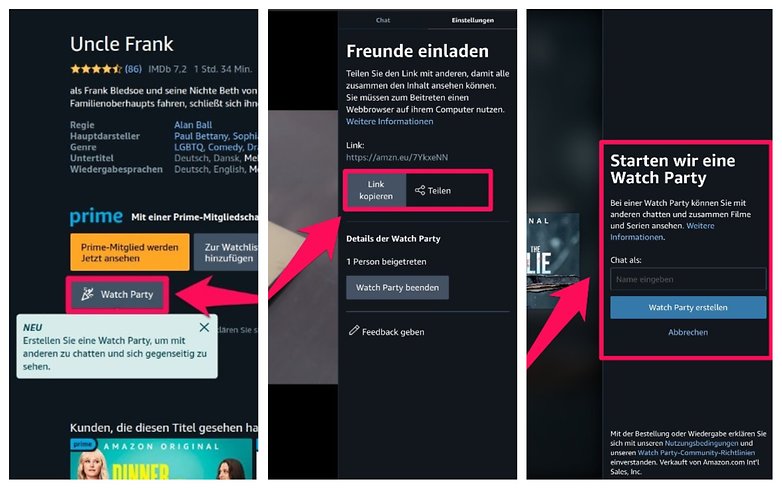
- Select "Watch Party" in the detailed view of a film or series
- You can select "Copy link" or tap on "Share" here
- Once your friends have accepted the invitation, you can begin the film and chat in the window
Once everything is done, you can select a film or a series and see a button with the label “Watch Together” in the detailed view. If you use Apple's Safari browser, you will have to switch to Chrome, Firefox, or Opera to use it. You will then receive a link that you can send to up to another 100 friends. The only requirement on the other side would be an active Prime membership.
Like Netflix and Disney +, the film will run in a synchronised fashion for all viewers, and there is also a chat function at Amazon's watch parties to help keep things interactive. If there are problems or issues in using it, these will unfortunately still be there throughout December 2020 due to the fact that this feature still remains as a beta version as Amazon explicitly mentioned.
Watch YouTube together
Last but not least, let's take a look at YouTube! Personally, I use the Watch2Gether platform which you will need to create a session beforehand.
You will be able to share the link with your friends who can then participate as guests or use an active user account. Following that, all that is left to do is to post YouTube links and watch them together. If you want to watch videos on Twitter or Instagram in addition to YouTube, you will have to install the Watch2Gether plugin first. You can find out how this works if you try to watch such a video without a plugin.
Insider tip: video chat when streaming as a group
Although all the streaming services do mention a built-in chat function, I still recommend starting a video call while streaming. It might seem a little silly at first, but seeing the other person's reactions in real-time is really cool.
Surely during 2020 and even after this year, I no longer have to tell you what kind of video chatting options are available on the Internet. However, since Google Chrome has become a memory hog when video streaming and video chatting simultaneously, I recommend using external programs such as Skype. If the videos do not run smoothly, you can also make use of your smartphone by placing it next to the computer by using Facetime or WhatsApp.
What do you think of watching videos together on Netflix, Disney+, and other services? Does it make you feel silly or do you think that it is a good opportunity to bond together remotely via binging on digital entertainment for the entire evening?
Other stories on NextPit:
Source: The Verge













