Lost your data? Here's how you can recover it, the easy way
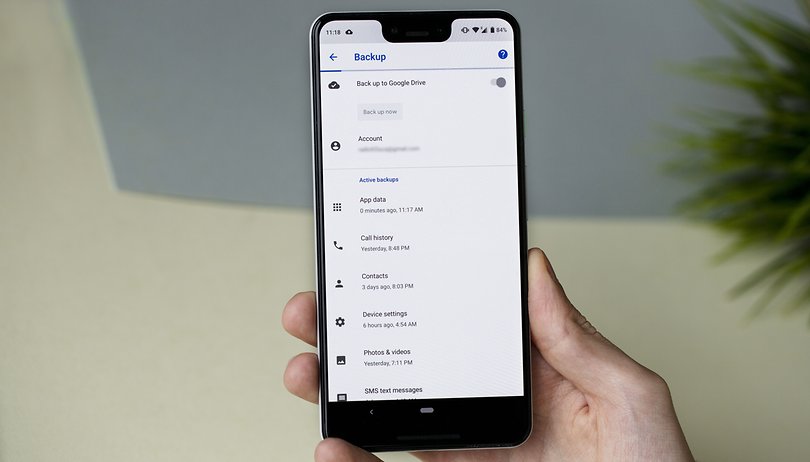

We've all done it: accidentally deleted photos, videos or files by accident. But, before you say goodbye to it for good, there are ways to recover your data and get back your precious files. In this article, we'll guide you through how you can do that.
You can find more videos on current tech topics on our video page.
Don't panic! Here's how to recover your lost data
Time is always of the essence though: do not save anything else to your device or switch it off. First, check your backups (such as those made automatically by Google) to see if your lost data is there. If not, then its time to get to work, and fast. Turn off your internet connection so that no automatic updates occur before you've had a chance to recover your lost data.
Use a PC program
Your best bet to recover deleted files that were stored on a microSD card is a PC program. There are plenty of them online and your success with each may vary. We recommend trying Recuva. Many users report successfully recovering their files with it and we were able to get the five photos we deleted for our test too. The software is easy to use and offers both a free and relatively low-cost version professional version for $19.95. For our experiment, we used the free version.
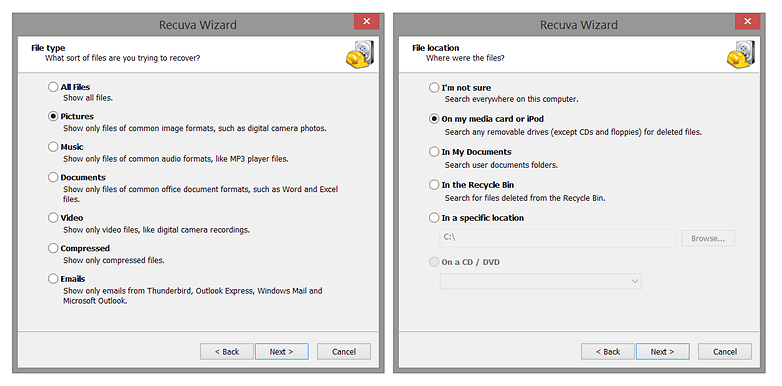
First, connect plug in your microSD card into your PC or laptop. You might need a microSD to SD adapter to do so. Next, open Recuva. The program has a wizard interface, which is pretty self-explanatory. First, a prompt will ask you what type of file you are trying to recover - pictures, videos, text files, etc. If you use the professional version, you will also be able to create a disk image first and recover from it. Next, you will be asked where the program should look for the lost data. Simply select your microSD and start the process. If or when the program finds your files, check if they are usable on your PC first, since they can become corrupted.
We must note, however, that Recuva is usually not able to detect Android smartphones as removable drives. Restoring files deleted from your device's internal memory is therefore not likely using this software. There is still hope if your phone is rooted, however. In that case you can simply install a mass storage enabler app. After enabling it, Recuva will be able to detect and scan your phone.
Back up
You never know what might go wrong with your smartphone, so backing up is essential if you don't want to lose any data. After all, prevention is the best cure. The simplest method for backing up your photos and videos is simply making copies of them on both your PC and an external hard drive if you have one. Once you've connected your phone to your computer and allowed file transfers, you can usually find media in the DCIM folder of your smartphone.
For more advanced tips and tricks on how to back up everything else, check out our guide to backing up anything:
Did you manage to get your lost files back? Let us know what worked for you in the comments below.














Hii can you help me recover my data deleted files
Can i please get all lost data
Also, data loss happens to iPhone often and we can ask help for similar tools, like Recover, Joyoshare iPhone Data Recovery, D-back, etc. to find them back. Sure, it's important for us to back up data regularly as the post here mentioned.
-
Admin
Sep 3, 2019 Link to commentThe automatic backup is great and saves the most important things but better go safe and every now and then (better on a regular basis) do a full backup using one of the many options. Saves a lot of headache because the question is not "will I ever need this backup" but "when will I need it"
I've sold my old phone to get extra money so i could buy a new one. So I manually deleted all my files then factory reset is it still possible to recover it? And I know that deleted file are kept in internal storage so it could be recovered and those file are overwriten when we add new files. I like to that a file can be still be recovered after weeks? I'm paranoid that some might recover those files.
Hello, I am from Ethiopia. I recently got a handle down phone of a family member. which I reset and used. only to find out now that it had some very important data on it. I don't mind losing my data but is there any way to get it back?
Hello,
I am looking for a data recovery programm for my lost notes/memos (only text) from my Samsung Galaxy A5. Is there anything I can do without root access? Because root always failed.
Perfectly would be free software or something where I definitly get my money back, if it doesn't work (read so often, that they didn't pay in the end). With MobiKin I didn't find the option to recover memo-files.
Thanks a lot
(I made this account specifically to make this comment.)
This software "MobiKin Doctor for Android (Windows Version)" installs in windows and when you connect your phone it installs their app on your phone!
It gives no warning for this.
This risks overwriting the deleted files that one is trying to recover.
Very poor choice for deleted file recovery.
Also it does not find deleted files. It only found files that were not deleted.
We checked with MobiKin about this, and while it's true that the app installs on the phone, they insist it will not overwrite the deleted files. If you didn't find the files you wanted try turning on usb mass storage on your phone before re-running the program. You can also contract MobiKin directly about it by emailing support@mobikin.com if you still have any problems.
I have a Motorola G5+. It' not the USB issue. That feature is active, and must be for any access to files remotely.
It turns out that my particular phone's deleted files are somehow not accessible to these types of recovery programs.
I posted on the official Lenovo site with this issue. The only reply indicated that it is not possible to recover deleted files.
And of course since they are the makers of the motorola software, they won't discuss the root option.
It seems rooting is the only option. I was able to find instructions on developer sites for my exact model. Unfortunately they are very complex and involve downloading multiple custom coded programs for the task.
I've had some bad experiences with rooting, so it seems I'm out of luck.
Thanks for your reply.
Try looking at your providers on line billing account, surprising how much info is stored, if not then give them a ring, you may possibly have to make a freedom of information request but they will have stored the data you have lost for sure. They have to by law.
Are there any websites that root your phone for you? I've seen OneClickRoot and Perfectroot but not sure about those. I really want my phone rooted so I can recover my photos.
Hi Chris, it's really better to root your phone yourself, even if it's an effort, than trusting a 3rd party, possibly sketchy site to do it for you. We've put together a comprehensive guide on the subject at AndroidPIT to help you out https://www.androidpit.com/root-android
I have a Samsung Note 4 with a completely inoperable shattered screen. The phone still rings, and texts are heard, but cannot be seen. The touch screen is non-responsive....and the phone is PIN-Locked... is there any hope of getting the content off of the internal storage? I've tried searching every site..most sites say you can do this if it's "pattern-locked", but I've seen nothing about being able to unlock a pin-locked phone, so that I can transfer the content to my computer or another phone (note 5) ...If so, please dumb it down a little. I'm not super-techy, but I know enough to be able to understand most of what's going on in this forum lol
Also, more specifically I hope to get my sms's, pics on internal drive, and contacts from this phone....
Thank you in advance... !!
i do backups monthly and i dont care if anything happens to the data on my smartphone
And if u lose something before the month is up?
Hi,
I have tried many software for my LG K10. I enabled developer options and usb debugging as requested.
I used all the following software:
Android Recovery, Dr Fon, Fonelab, Jihosoft Android Recovery, Recuva
And none of them worked! I have over 600 photos deleted in the phone and I am trying all these software in a matter of hours.
Please asking for your help, desperately needing your advice.
Forget all those PC based software.
Install one of the following android apps, and resolve your problem ..
- DiskDigger (doesn't need root for basic scan for photos and such)
- Dumpster (doesn't need root, but only sees stuff deleted after it was installed .. rather useless .. LOL)
- GT Data Recovery (needs rooted)
- HexaMob (needs root)
There are others too ..
Unlike the PC based software, these will do basic recovery without requiring that you pay first. Also, some of them do not require your device to be rooted.
I recommend DiskDigger in particular because it has saved my arse a good few times now and I eventually purchased it.
Dumbest thing to do when wanting to recover files from a device is install anything on the device, you are trying to preserve your data, not write over it.
So glad to come across your comment. Thanks a million! You saved me a lot of money. Recovered all my photos for free - still purchased DiskDigger though, as a show of support.