How to quit social media and get your life back


They're designed to keep you coming back for more, but what if you've finally had enough of social media and want out? Growing numbers of people are making the decision to quit the likes of Facebook and Instagram and start living in the real world again. Here's how you do it.
You can find more videos on current tech topics on our video page.
It definitely feels as though 2019 is the beginning of the social media backlash. We've been addicted to these networks for a while, but privacy scandals such as the Cambridge Analytica leak and increased political rhetoric surrounding Trump, Brexit, and other stories, has caused a lot of people to begin to ask themselves: is social media really worth it?
To purge yourself of social media, you'll need to follow these steps. We're going beyond just deleting the apps from your smartphone here. If you're going to do something, do it right!
Jump to section:
- How to delete your Facebook account
- How to delete your Instagram account
- How to delete your Twitter account
- How to delete your Snapchat account
- How to cope with social media cravings
How to delete your Facebook account
Let's start with the big one. Deactivating your Facebook account is actually pretty simple, but that doesn't mean they'll let you slip away without trying to tease you back in. Some people like to prepare for leaving Facebook by writing a goodbye message. If you find this a little self-indulgent, you can skip this step and go straight to removing your account. After all, your real friends will find a way to contact you even if you disappear from Facebook.
- Sign in to Facebook
- Click at the top right of any Facebook page
- Select Settings and then General in the left column
- Choose Manage your account and then scroll down to click Deactivate your account
If you want to take a more permanent measure, and if you are truly sure about quitting Facebook, you can also delete your Facebook account. The process can take up to 90 days (you ain't getting away that easy) but it's the only way to truly remove the temptation to reactivate. You can find out how to do it in this article.
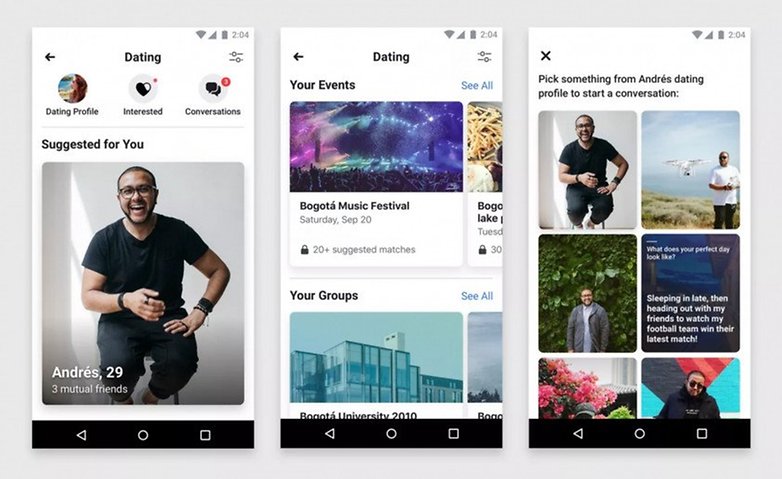
How to delete your Instagram account
Once you've binned off Facebook, it's time to start taking down the rest of Zuckerberg's apps. Next on your list should be Instagram. Before I got clean of social media, Instagram was the app where my time using it began to feel most wasted. There's plenty of people on Instagram who just follow and rarely post. A goodbye message or selfie is probably a bit much, but fill your boots if you want a grand exit. Next, follow these steps.
- Go to Instagram’s Delete your account page
- Log in using your ID and password
- Choose your reason for deleting the account.
- Enter your password again, then click on Permanently delete my account
Like Facebook, Instagram offers you the opportunity to temporarily deactivate your account. This is fine if you are just wanting to take a break from social media, but not advisable if you actually want to give up for good. You wouldn't give up alcohol and leave a fridge full of beer in the house, would you?

How to delete your Twitter account
Twitter is perhaps the most polarizing of the popular social media platforms. It can be a useful source of news for us journalists, and many media organizations can't live without it but it can also be a cesspit of hate speech, bullying and the worst parts of online life. You can deactivate your Twitter account either on Android, iOS or desktop, and the process is very similar for each method.
- Sign in to your Twitter account and navigate to Settings and Privacy
- Click on Deactivate your account
- You'll have to enter your password again and click Deactivate a couple more times
Unlike Facebook, which requires you to begin a separate process to permanently delete your account, Twitter opts for a different approach. Your user data will remain at Twitter for 30 days after deactivating. After that, your account will be gone forever and the company will start deleting your data from its servers. You have to go through this Dry January/Stoptober style abstaining period before you can get out. If you log in at any time during the 30-day period, you'll have to start over.
How to delete your Snapchat account
Snapchat may not be cool with the younger generations anymore, but if you are making a clean break from social media and you still have an account, it's best to delete it. Just like with Twitter, Snapchat makes you go cold turkey for 30 days before your account is dead and buried for good.

You can't delete Snapchat from the app itself, so you'll need to head to the website using a browser. You can, however, do this on desktop or mobile. Follow these steps.
- Log in and confirm you are not a robot by checking the box
- Confirm your username and password
- Scroll down and find Delete my account right at the bottom
- Hit Confirm
All you have to do now is resist the temptation to log in again for 30 days and you are done with Snapchat and never have to look at that floppy ears filter ever again.
How to cope with social media cravings
Quitting social media is not all that different from giving up other addictive behaviors such as smoking and drinking alcohol. You have to be prepared for withdrawal symptoms. These websites and apps are designed to keep you coming back, and feedbacks loops are extremely effective. You will have urges, and in the case of Twitter and Snapchat, giving into those urges will only put you back to square one.
Finding something else to do on your commute other than scrolling through social media feeds is vital. Carry a book or newspaper with you, or get into podcasts. You also have to be patient with friends gettings used to the fact that you don't automatically see their lives and events anymore. You'll get invited to parties late because you didn't get the Facebook invite, but this changes over time. Focus on the positive aspects of being free from social media. You made this commitment for a reason, so embrace it!
Have you quite social media recently? Share your experience with us in the comments section below.























Oh, I don't think it's going to work :( I deleted every social network once and even twice, but I'm still coming back :(
-
Admin
Sep 26, 2019 Link to commentI hope this is going to happen. Personally I really had enough