How to delete your Telegram account (also remotely)


How do you delete your Telegram account? In this tutorial, NextPit shows you how to permanently remove your Telegram account. It's even possible to schedule a self-destruct – or to delete the account remotely in case of theft.
Telegram didn't convince you as an alternative to WhatsApp and you want to delete your account for good? Or maybe your smartphone was stolen and you want to remotely delete your Telegram account or at least lock out the thieves? There are several options available - whether you're using Android or iPhone.
Content of this article:
- How to delete your Telegram account
- How to set your Telegram account to self-destruct
- How to remotely delete/deactivate a Telegram account
How to delete your Telegram account
If you want to delete your Telegram account, the easiest way to do so is to go to the appropriate Telegram page. There you'll have to enter your phone number and the verification code, which you will receive via message.
Important: Deleting your Telegram account must be confirmed through your account and is not reversible. Telegram recommends not to do this via the smartphone browser. By the way, you will get the code to delete the account via Telegram and not via text message.
Warning: It should be clear anyways – but if you delete your Telegram account, all messages and contacts are also permanently deleted. Groups and channels you created will remain without owners, the administrators will keep their rights though, and your former contacts will still be able to chat there. Also your messages will remain visible (unless they are self-deleting messages).
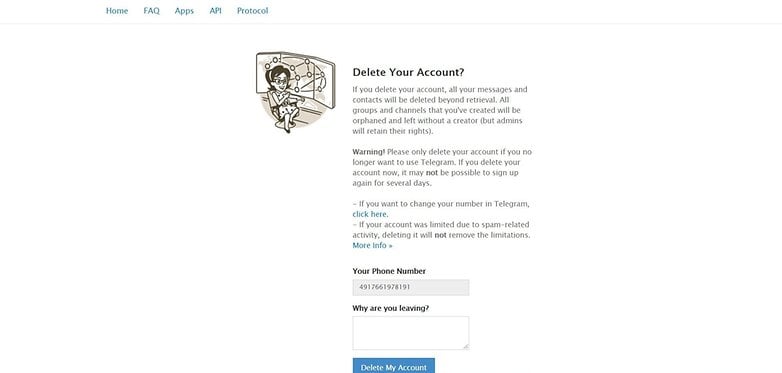
As explained above: deleting a Telegram account is irreversible. When you register again, you will be shown as a new user. You will not get your message history, contacts, or groups back.
Users who have your phone number in their contact list will receive a notification about your new account. This new user will then appear as a separate conversation in the message list, the chat history will logically be empty.
How to set your Telegram account to self-destruct
Another way to delete your Telegram account is to use the self-destruct feature. The Telegram account can be set to self-destruct after a period of inactivity.
In practice, this is a way for Telegram to save storage space on its servers by automatically deleting inactive accounts. But it's also a way for you to destroy your account, for example in case your phone is stolen or if something happens to you.
Here's how you plan to self-destruct your Telegram account on Android:
- Launch Telegram, open Settings and go to Privacy and Security.
- Here, under Delete my account, select If away for.
- Decide for either 1 month / 3 months / 6 months / 1 year
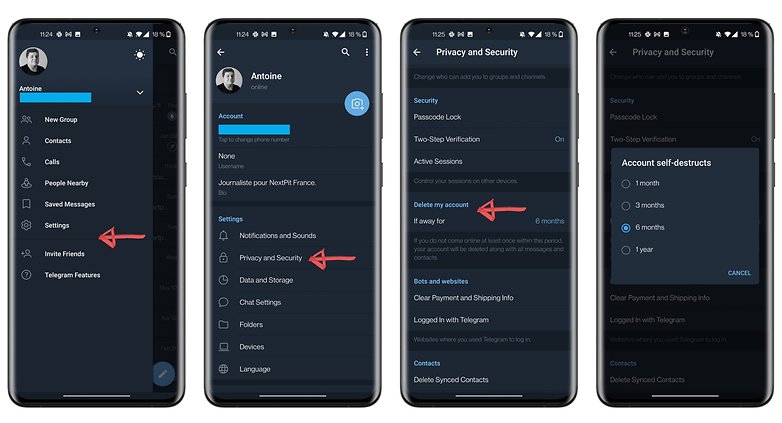
Here's how to schedule the self-destruction of your Telegram account on iOS:
- Also in Telegram, go to Settings and find Privacy and Security.
- Under Delete my account, select the If away for option at the bottom.
- Also choose between 1 month / 3 months / 6 months / 1 year
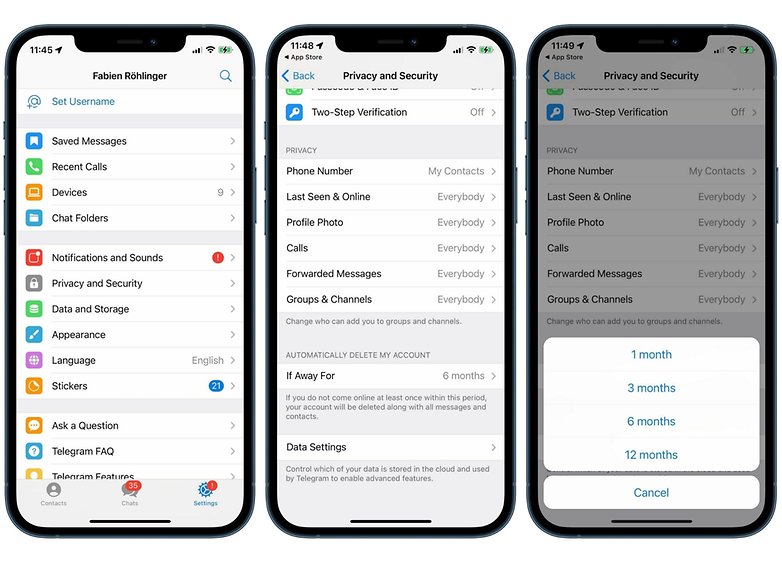
By inactivity, Telegram clearly means "not logged into the account" during the set period. So even if you don't send any messages, your account won't be automatically deleted after the time limit expires. The only thing that matters is whether you are logged in or not.
However, if you stop using Telegram and don't log in during the time limit, the account will be deleted from the Telegram cloud along with all messages, media, contacts, and any other data.
How to remotely delete a Telegram account in case of theft
Has your smartphone been stolen? To lock the thieves out of your Telegram account or delete the account altogether, there are several steps involved – and the key is whether or not you have access to your account from another device.
Telegram always requires access to your phone number to delete/deactivate the account. Yeah, that's kind of WhatsApp-2015ish. But "we don't collect any additional information about you, so whoever has the number owns the account," Telegram justifies itself in its FAQ. Fair enough.
So you'll need an active Telegram session on a device other than your stolen smartphone.
If you have access to the Telegram account on another device:
- With your account, go to Settings, then Privacy and Security.
- In the Security section, enable Two-Step Verification and set a password.
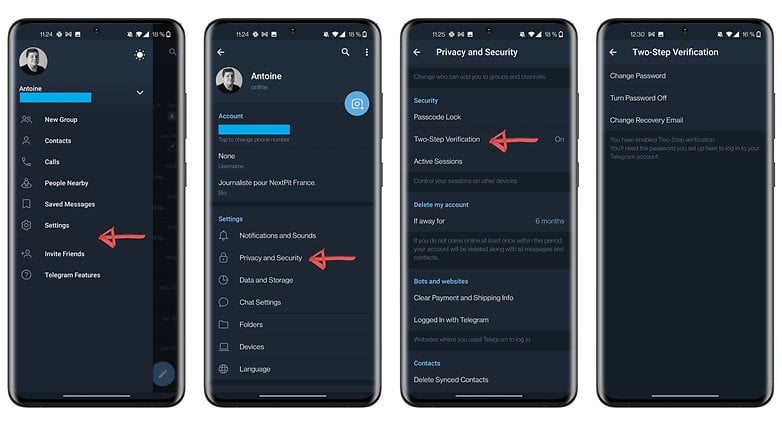
So thieves can no longer log in with just your phone number, they need a password. Now it's still a matter of kicking the miscreants out of your account:
- Go to Settings and then to Privacy and Security
- Tap on Active Sessions
- You can then either Terminate all other sessions or select the session of your choice and close it individually
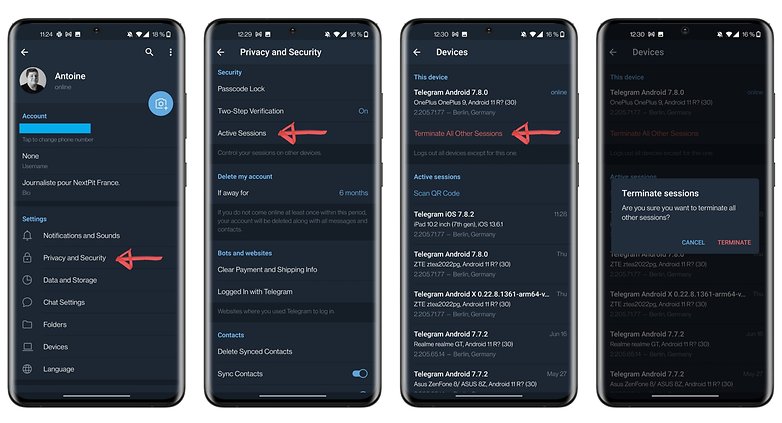
On iOS, you can find the list of connected devices directly in Settings under Devices. Here you can then remove the stolen smartphone.
If you do not have access to your Telegram account from another device:
If you don't have another device with access to your Telegram account, not all is lost. Quickly ask your mobile carrier to deactivate your SIM card and send you a new one with the same phone number.
Once you receive the new SIM card:
- Log in to your Telegram account with your number and password.
- Go to Settings and then to Privacy and Security
- Under Active Sessions, select the stolen phone and end the session
Your account will then be disconnected on the stolen smartphone, and thieves won't be able to reconnect to it. Alternatively, you can also delete the account completely using the above steps. In any case, if you deactivate your stolen SIM quickly and get a new one, you should be safe from trouble.
Note that Telegram requires the new session to have been active for at least 24 hours on a new device in order to deactivate old sessions. So you'll need to wait at least 24 hours after connecting to your new SIM.
That's it for this tutorial, did you find it useful? Should Telegram make it easier to delete accounts? We're looking forward to your feedback in the comments.



















