You can download the Adobe Photoshop Camera app from today


Adobe Photoshop Camera (PsC) is an intelligent camera app that lets you add filters and effects to your photos before you take the shot. It is available to download from the Google Play Store and Apple App Store from today.
Photoshop has been used by professionals for years, and its official camera app is finally coming to smartphones. Adobe says that its new creative lenses have been inspired by artists and influencers, and that this app has been built for those who want to stand out on social media.
For the past several years, Adobe PsC has leveraged the power of artificial intelligence (AI) to deliver features to the creative community through Adobe Sensei. The new Photoshop Camera app was built as a Sensei-first app, and the idea is to make Photoshop accessible to everyone. Sensei knows what you’re taking a shot of (be it a portrait, an object, food, scenery) and automatically applies the best lens. The camera app itself does not require any Photoshop or design skills.
Adobe has pulled in plenty of famous names to promote its new Photoshop Camera app, including pop star Billie Eilish. Apparently, she's helped inspire creativity in a new generation of the creative community. In working with Billie, Adobe has created limited-edition lenses for PsC inspired by her songs and music videos. PsC is full of lenses designed by artists to provide the app with effects that you won’t see anywhere else, but I suspect the Photoshop name alone will be enough to entice people to download this one.
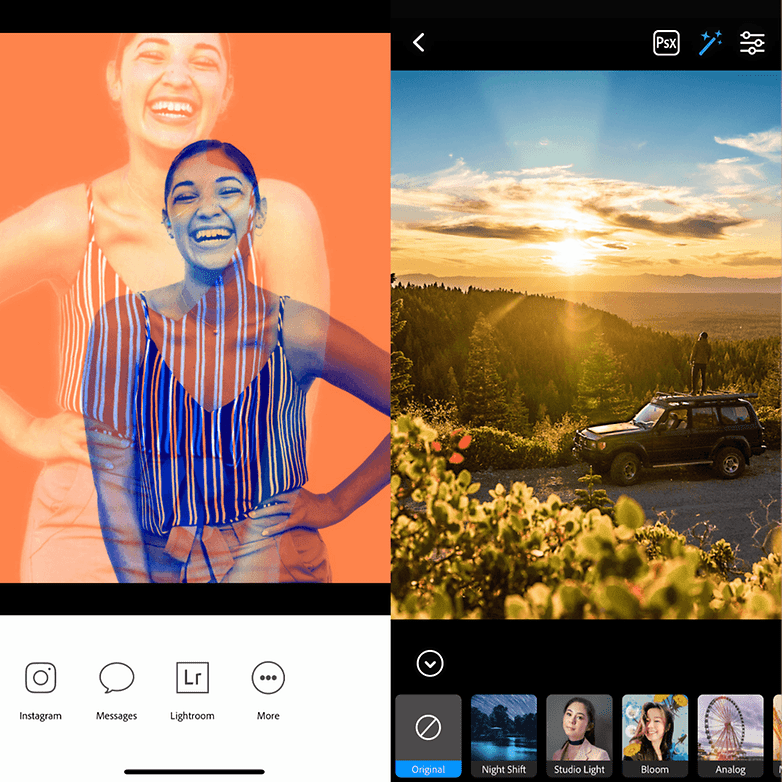
Features of the Adobe Photoshop Camera app
The focus here is on filters. The app allows you to apply Photoshop filters and effects with a single tap. There are more than 80 custom filters, and you can save your favorites to use again and again. The filter library includes: Portrait, Studio Light, Bloom, Pop Art, Spectrum, Desync, Food, Scenery, Natural Skies, Analog, Night Shift, Comic Skies, Interstellar, Dreamcatcher, Celestial, Supersize, Double Expo, Prism, Color Echo, Mixed Media, Blue Skies, Artful, and more.
Several other features are being touted by Adobe at the time of launch. They include:
- REAL-TIME PHOTOSHOP EFFECTS: Take a better picture with the magic of Photoshop and AI-powered editing.
- AUTO-TONE: Photoshop Camera gets "real life" right with no more extreme differences between areas of brightness and shadow.
- CONTENT-AWARE RECOMMENDATIONS: Pick your shot and Photoshop Camera does the rest. It knows which effects to apply to get the best result, so there’s no more fuss when it comes to the right lighting and focus.
- PORTRAIT CONTROLS (Bokeh, Face Distance, Face Light, Face Relighting): The Face Light feature in Photoshop Camera optimizes for lighting, eliminating the appearance of any sharp shadows (read: no more under-eye bags). For group selfies, Photoshop Camera recognizes where each subject is positioned so there’s no more distortion. And the Boken feature makes it easy to quickly apply blurring effects.
- INFLUENCER-INSPIRED LENSES: See yourself through the eyes of your favorite creators by using their custom-designed lenses. New lenses and effects are added all the time so there’s always something to discover.
- BUILT FOR SOCIAL: Easily capture and share high-quality photos to your favorite social network. Use #photoshopcamera when you post and we might feature you on our social sites.
How to download the Adobe Photoshop Camera app
You can download the Adobe Photoshop Camera app from the Google Play Store for Android, or the Apple App Store for iOS. The app is free to install on both operating systems.


















