Chipolo Card & One Point Review: An Android Army to the Rescue [Updated]
![Chipolo Card & One Point Review: An Android Army to the Rescue [Updated] nextpit Chipolo ONE Side](https://fs.npstatic.com/userfiles/7687254/image/nextpit_Chipolo/nextpit_Chipolo_ONE_Side-w810h462.jpg)

One year after its announcement, Google finally launched its Find My Device network. With it comes a new wave of item trackers that use billions of Android phones to locate your keys, wallet, bags, and even pets. We tested Chipolo’s Card Point and One Point trackers to see how they perform.
Good
- Easy to use
- (Potentially) the biggest tracking network
- Good battery life
Bad
- No support for iPhones
- [Card only] Non-replaceable battery
- A few missing features
- Google's network is still incomplete

In a nutshell
12th June update: After further testing and input from a reader, we established the network coverage of Google's Find My network is still very weak, with the required update not widely available, even with the required app "Find My Device" installed. There are numerous reports online that trackers fail to be located outside the range of the associated phone, and some delays even when trying to refresh the location next to tracker.
We have reached Chipolo to confirm some of our findings and will update this review as soon as the company replies. In the meantime, we have removed the score and added some points throughout the review.
Chipolo is not a new name in the item tracker market, with two product lines for different ecosystems: Its proprietary network on the Chipolo app (similar to how rival Tile operates), and its "Spot" range compatible with Apple’s Find My app, and therefore only iPhones and iPads.

For Google’s new network, Chipolo launched the Point series, with two form factors: the One is a traditional round tracker that can be attached to a keyring, luggage, or pet collar, while the Card is designed to fit in a wallet.
The Point trackers use anonymous Bluetooth connections to Android phones and tablets to triangulate their location, similar to how Tile, Apple’s AirTag, and Samsung’s SmartTag work, but using the hundred-million-device strong Android ecosystem. The trackers are associated with the user’s Google account and can be located using the same Find My Device app used for phones, tablets, smartwatches, and other devices.
Chipolo Point design and form factors
Both Chipolo trackers are compact devices that match their intended use: The One is a round puck with a small ring to be attached to a keyring, while the Card is a credit card-sized to fit in a wallet.
Pros:
- Compact and ready to use.
- Easy to replace CR2032 battery on the One Point.
- IPX5 water resistance.
Cons:
- No battery replacement on the Card Point.
There isn’t much to say about the Card’s design, as it tries to be as compact as possible with a 2.4 mm (0.09 in) thickness, just a hair over two credit cards stacked together. That should fit most wallets, but a few thinner card slots may pose a tight fit for the Chipolo Card Point.

Both models are splash resistant according to the IPx5 rating, with no promise to withstand longer contact with water or any type of contact with dust or fine particles.
Both Card and One Point are currently available only in white (iPhone-only "Spot" models are black) and the trackers include a speaker that can be activated from the Find My Device app when in close proximity to the smartphone.

The Chipolo One Point is bigger than the Apple AirTag, but since it features a 5-millimeter hole for a key ring, it does not need a case to be used with your keys, many pet collars, or a small carabiner.
The One Point can be easily opened to replace the CR2032 battery inside, which Chipolo advertises for up to 1-year of battery life. The Card Point, meanwhile, cannot have its built-in battery replaced or recharged, after the estimated 2-year battery life, the company offers a recycling program for replacing the tracker for a new one at a discount—50% as of the publication date.

Chipolo Point setup and usage
The Chipolo Point trackers offer an easy setup process and the basic feature set for an item tracker. The devices support only Bluetooth tracking, with no advanced features such as UWB (ultra-wideband).
Pros:
- The biggest network coverage.
- Easy registration steps.
Cons:
- Google Find My Network is still incomplete
- No UWB support.
- No reverse location feature.
Registering the Chipolo Point trackers to your Google account is a quick three-step process:
- Press the button on the tracker while it is near the phone.
- Tap on the Connect button displayed on the phone screen.
- Confirm you will use the tracker responsibly.
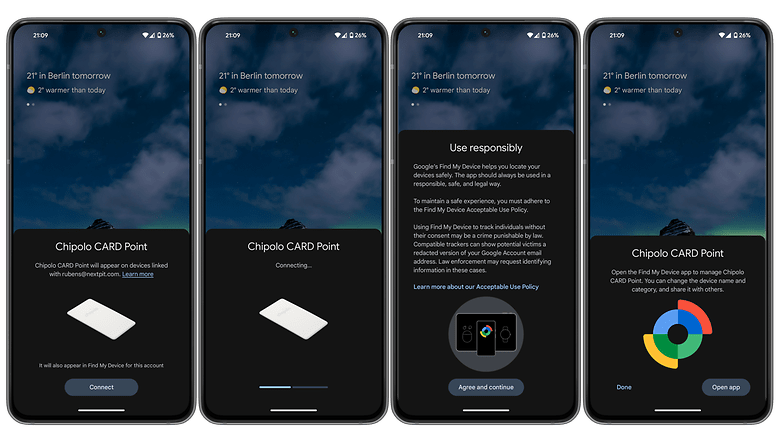
The phone or tablet must have an updated version of the Google Play Services—sorry Huawei fans—and Android version 9 or newer. All tracking features are found on the Find My Device app and since there is no UWB support, they are partially limited but still cover the basics.
First-time users need to set permission for the Find My Device app to connect and track nearby devices. After that, the Chipolo tracker can be tracked on the app. Tapping on the gear icon takes you to the device settings page, where you can change the device name and category, and also share the device with another Google account.
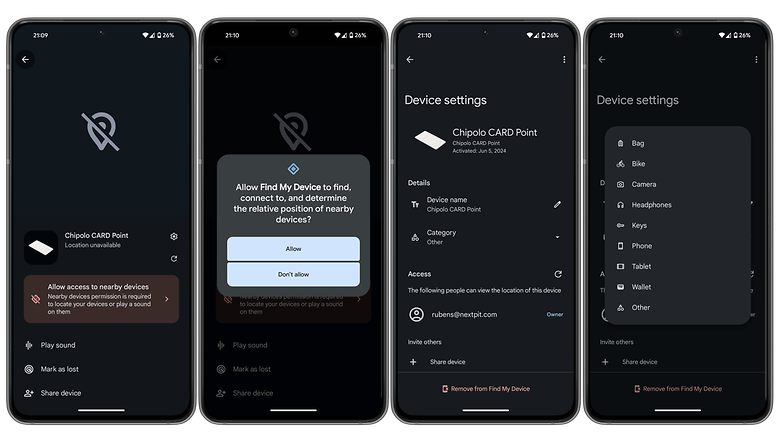
The app also displays battery information and can trigger a sound from the Chipolo Point tracker. As mentioned above, the trackers are not compatible with UWB for precise location features but use Bluetooth features to indicate whether the user is close or far away from the Card/One Point.
The Find My Network for the moment is not activated on most Android phones, even on those with the Find My Device app installed. The only way we found to force the feature to activate was to register one item tracker to the phone, which would then make the necessary settings available for using the phone as a beacon on the network.
We originally tested the feature in environments with many updated Pixel phones, which may have skewed our impressions. The effectiveness of the location feature is directly impacted by the proximity of an updated phone nearby, which will obviously vary from person to person. Additionally, we have noticed delays in updating the tracker location from time to time even when the associated phone was nearby.
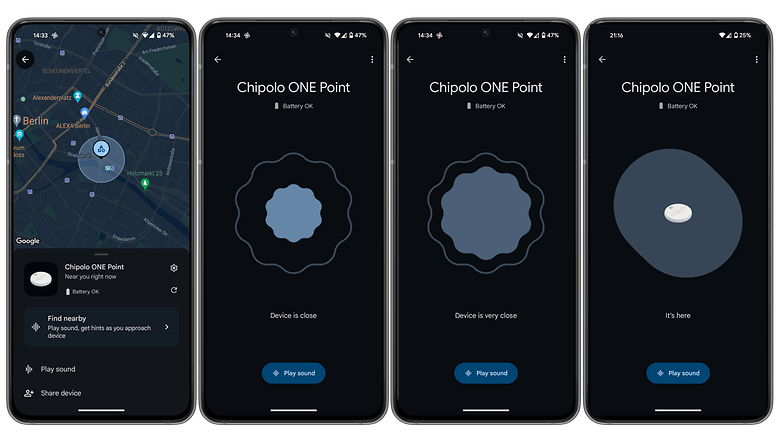
One other feature is marking the device as lost. The option not only triggers a confirmation message sent to the associated Google email address but also displays a notification on the phone whenever the tracker is found.
The app also allows you to set contact information or a customized message in case someone finds it, but we could not find how to display that information, as the Chipolo trackers do not feature NFC support (or wasn't activated on our review units).
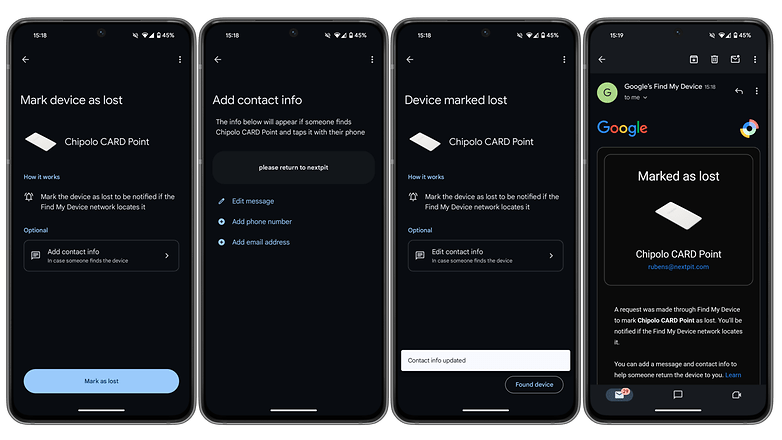
Besides UWB, another feature we wish was offered on the Chipolo Point trackers was a reverse location option to make the phone (or tablet) ring by pressing the button on the tracker.
Chipolo One Point technical specifications
| Chipolo One Point | Chipolo Card Spot | |
|---|---|---|
| Picture |  |
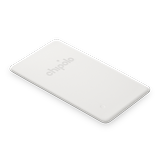 |
| Compatibility |
|
|
| Range |
|
|
| Connectivity |
|
|
| Noise level |
|
|
| Battery |
|
|
| IP rating |
|
|
| Dimensions and weight |
|
|
Final verdict
This review in a way applies as much to the Chipolo Point trackers as it applies to the item tracking feature on Google’s Find My network. And first impressions of the system are mixed: Not only useful features such as UWB precision tracking are missing but the required update for Android phones to be used as beacons is not widely available, killing the main selling point for the trackers.
The Chipolo One Point and Card Point are practical and low-cost item trackers. What they lack in terms of features compared to more expensive alternatives they offer in sheer coverage, by potentially tapping into hundreds of millions (billions?) of Android devices in the wild, but that promise is yet to materialize, unfortunately.

If you are looking for a simple and easy way to keep track of your belongings, the Chipolo trackers are good options. We just wished the Card Point could have its battery replaced or recharged—this latter option is available on the rival Pebblebee tracker*.
Chipolo and Pebblebee's launches with the Google Find My network can help get an early footing in what we expect to become a commoditized market—just like what happened in the Apple ecosystem. And it is realistic to expect that competition will eventually lead to lower prices with time.














