The best iPad Air accessories to buy in 2022


Read in other languages:
If you are looking to get the new iPad Air 5 (2022), then it may be better to get a case to protect your new device! But why stop there? From keyboards to USB hubs there is a vast selection of items that you can choose from to unlock the full potential of your Apple iPad Air. In this article, we have chosen some of the best iPad Air accessories for you.
Now that the iPad Air features a new, all-powerful M1 chip, the abilities of the tablet approach desktop levels. So whether you want to create some artwork, write your next assignment, or simply stream on the go, the accessories that we explore here come to upgrade your experiences. Take a quick look!
| Best all-round protection | Best keyboard case | Best rugged case | Best stand | Best USB hub | |
|---|---|---|---|---|---|
| Product | ESR Rebound Hybrid Case 360 | Logitech Combo Touch iPad Air | BRAECN Shockproof Case | Lamicall 360 Gooseneck Tablet Mount | Anker PowerExpand Direct 6-in-1 |
| Picture | 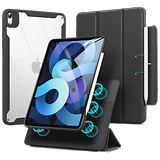 |
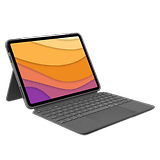 |
 |
 |
 |
| Good |
|
|
|
|
|
| Bad |
|
|
|
|
|
| Offers |
|
Buy Now | Buy Now | Buy Now | Buy Now |
The eagle-eyed among you may notice that some things are missing, namely chargers and the Apple pen. But since the iPad Air comes with an included charger it made little sense to recommend you buy something you will not need. As for the Apple Pen, we consider this to be an accessory that is important enough to have its own best list of alternatives, so you may want to click on the link to find out more.
Jump to:
- Buying guide: What to look for in iPad Air (4th & 5th gen) accessories
- Best iPad Air 4th/5th gen accessories
Buying guide: What to look for in iPad Air accessories (4th & 5th Gen)
For the iPad Air, there are a few things to keep in mind when shopping for accessories. The most important factor is the size of the display, and with the Apple iPad Air 5 (2020) copying the design of its predecessor, the iPad Air 4 (2020) there is little to worry about in that sense, if you owned the 4th gen, then most of your accessories will be compatible. Still, you may want to take a further read before making a decision.
- Usecase: This is the most important question to ask yourself. What do you need the peripherals for? If you are going on a grand adventure or wishing to leave the device with your child, then you need to invest in a good rugged case. If, on the other hand, you want to turn your iPad into a mobile workstation, then you should look for a keyboard case and a stand. Do you want to connect your iPad Air to a 4K TV monitor? You may want to look at a type-C hub that supports 4K output.
- Price: Then there's the price, how much money can you give for every peripheral? Yes, brandless accessories are only a fraction of the price when compared to original ones but you get what you pay for. Some features may not be as good or the quality may be lacking. So before you start hunting for iPad Air accessories, decide the budget and counterbalance it with the features that you want.
- Brand: A good rule of thumb to make the most out of your money is to look for well-known brands, preferably ones you have tried out before. In our selection, you will find items from Logitech, ESR and Anker, who are all well known for their quality products.
Not all iPads are made with the same dimensions and this is especially true for iPads before the 4th generation. Thankfully, since Apple did not change the body or the cameras of the iPad Air 5 for its refresh in 2022, you can be certain that most cases and other peripherals will be compatible with it but for the previous generations, this is not possible. If you are upgrading from an iPad Air 3rd gen or before then some accessories will not be compatible.
For this best list, we have selected items that are compatible with the 4th and 5th generations of iPad Air. Some of the accessories, like the stand or the hub, may be appropriate with other devices too.
Which iPad Air do I have?
To be certain that you select the right peripherals for your iPad Air, you need to be able to tell what generation it is. Unfortunately, since Apple is not following any kind of numbering in the names, this isn't easy to remember.
The quickest way is to turn your device around and look at the model number, which should be located at the bottom right side of your device. The model number should look something like: Model: A2342. Another way to find this number is to go through Settings> General > About.
Then you can search for this number online and you will be able to find the generation of your iPad.
Official Apple accessories
Of course, if you do not want to take your chances with compatibility and different generations, you can simply opt for the official accessories. But the premium for those is quite considerable and Apple is known for sacrificing features at the altar of design. So before you jump to the Apple Store, check out the features that our recommendations offer.
Best iPad Air 4th/5th gen accessories
Best all-round protection: ESR Rebound Hybrid Case 360

ESR is well known for providing affordable peripherals with excellent features. For the best all-round protection, we selected the ESR Rebound Hybrid 360 because, aside from the name, it offers ingenious features, a relatively reasonable price, and decent protection. This case is made of two parts. A detachable magnetic cover and a main protective body.
If you do not want to be constrained by the shape of your case or carry a flop around every time you use your device, then this is where you should be looking at. The detachable cover is easy to remove, leaving your device protected by a clear case that is easy to handle. When you want to comfortably put your device down, the detachable cover will magnetically snap to it either in landscape or vertically in several different height levels.
Best keyboard case: Logitech Combo Touch iPad Air (4th 5th gen)
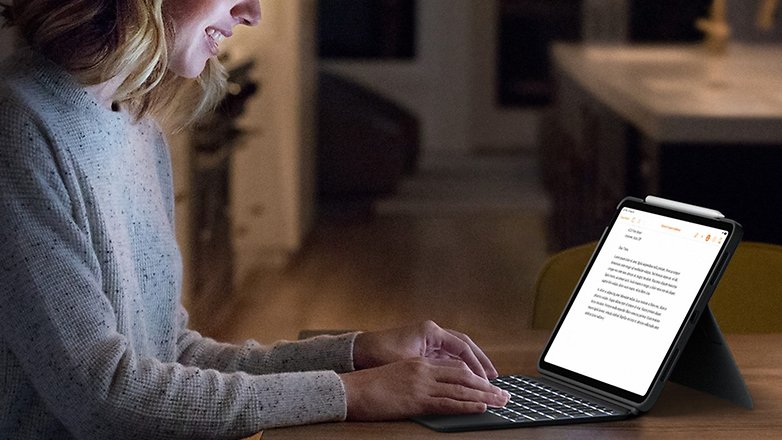
For the 5th generation of iPad Air, Apple booned us with a desktop-level chip, the M1. So why not combine it with a keyboard case? Logitech produces some premium peripherals and the Logitech Combo Touch is no exception.
This case is not just a keyboard but also has a trackpad that allows you to use your iPad Air 5th gen (2022) as a laptop! The keyboard is backlit and also detachable. The textured back comes unfortunately only in one color but it is very professional looking. It also features function keys that are usually missing from Apple solutions.
Best rugged case: BRAECN Shockproof Case

If you are about to take your iPad Air on an adventure then you better bring some serious protection. The Braecn Shockproof case is a solution that breathes practicality. Now, if you are looking for a rugged case because you did not bring protection when it mattered, this shockproof case has enough plastic to also survive the casual torture from a child.
The main feature is the rotating hand strap, which allows you to securely grip the iPad Air. Additionally, you will find a rotating kickstand and a shoulder strap that can be used to hang the device around you or to secure it in a convenient position to view your content.
Best stand: Lamicall 360 Gooseneck Tablet Mount

Here the selection is a bit more subjective. Desktop stands come in many shapes and forms that cater to the individual needs of every setup. Personally, I found the Lamicall 360 desktop stand to be the best solution in terms of adjustability and access.
It allows you to mount any tablet from 4.4 up to 12.9 inches. It enables you to freely adjust the rotation of your iPad without restricting access to the main port, which is essential when you leave the device on a desk. Quick access for charging, file transfers, or wired screen connections is paramount in such setups, and the freedom the Lamicall 360 offers will be appreciated.
Best USB hub: Anker PowerExpand Direct 6-in-1

While we are at the subject of workstations, a USB-C Hub is a must-have for your iPad Air. Through it, you can connect multiple devices like monitors and storage extensions.
For this, we have selected the PowerExpand Direct 6-in-1 from Anker which offers a wide selection of ports. It supports SD and microSD cards and has a single USB A 3.0, an HDMI port for your screen, and a USB type C that can also be used for charging your device with up to 60W.
In addition, you get a handy 3.5mm audio jack to connect your headphones. But what really convinced us is the smaller form factor that allows for a compact handheld experience without any floppy dongles and the aluminum construction that matches the iPad Air.
Extras: Screen Protector
But if you want to have a complete set of accessories for your iPad Air 5 (2020) then you definitely need to consider a screen protector. Screen protectors for the iPad Air come in two main categories, textured so that it feels more natural to write on and smooth. Here is one quick recommendation to get you started.
And this is everything we have to recommend to you for now. We understand that we have not covered the entire spectrum of peripherals that you can find for the iPad Air 5, like car mounts, chargers, or crazier case designs, but the selections are many! If you believe that an item is worthy to be on this list, then don't hesitate to write so in the comments below!
What did you think of this selection for the iPad Air 2022? Do you have any products to recommend? Let me know in the comments.













