Our top 5 Android and iOS apps of the week


Read in other languages:
Like every weekend, we meet on NextPit for our selection of five free or paid mobile applications and games that caught my eye on the Google Play Store and the Apple App Store.
Every week we try to bring you the best possible apps that are not data traps or microtransaction nests. In addition to the editors finds, we also add the apps found by the NextPit community and shared on our forum.
From mobile games to productivity apps, here are the five free and paid Android/iOS apps from NextPit this week. We publish this selection every week, you can also check the Top 5 apps of last week.
with Amazon Prime Trial
GoneMAD (Android)
This local music player for Android is apparently quite famous, but I just discovered it. The application is paid but you can download a trial version to test it for free for 14 days without creating an account or providing any payment data.
GoneMAD can scan your storage to detect and add your songs. And you can change the scan path depending on the folder you store your music in. You can then customize each of your songs, rename them, add an artist name, album name, artwork etc... You can create albums, playlists and list them.
The player applies a dynamic theme according to the album cover of the song you are listening to. It supports many audio formats: aac (mp4/m4a/m4b), mp3, ogg, flac, opus, tta, ape, wv, mpc, alac, wav, wma, adts, and 3gp. GoneMAD is compatible with Chromecast and Android Auto. The app also features a two to ten band equalizer, plenty of presets for volume, your headphones, and even a timer to stop the music when you fall asleep.
In short, the app is very complete, the interface rather ergonomic although very provided with several very nice widgets. The developer says he does not collect or transmit any personal data.
- Price: $3.99 (14 days free trial) / Advertising: no / In-app purchases: no / Account: not required.
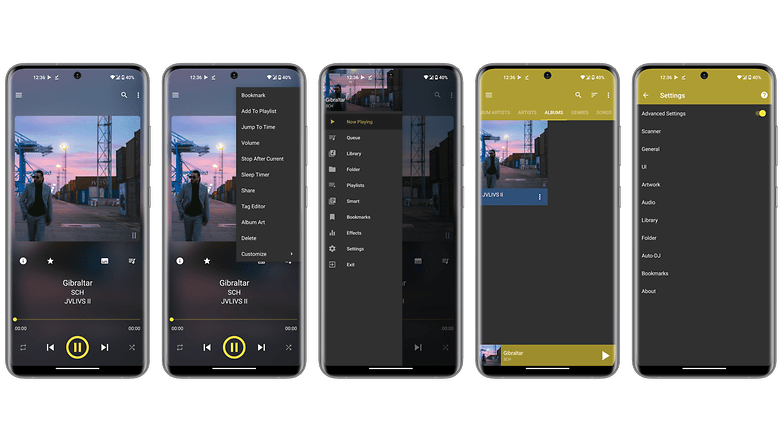
- Download the GoneMAD application in trial version from the Google Play Store.
Counter (Android)
This application is as simplistic as its name suggests. It is a counter without ads, without in-app purchases (except a button to donate to the developer, nothing mandatory), without data collection and above all without fuss.
A plus button, a minus button, one to reset the counter, that's it. The developer insists on the neomorphic design of the interface and in the era of Material Design at all costs, it is visually refreshing. The counter is clearly visible and the "+" and "-" buttons are big enough to spam the count without missing.
I literally had the time of my life jamming the plus button for five minutes to see if it had a limit number and stopped at 1304 after questioning my life choices. The developer doesn't specify if the counter has a limit, maybe it's set at 1305, I let you test it.
- Price: $5.99 (14 days free trial) / Advertising: no / In-app purchases: no / Account: not necessary.

- Download the Counter application from the Google Play Store.
FKeyboard (Android)
This alternative keyboard for Android has the particularity of launching animations each time you tap on a letter that scroll up the letter in question, a bit like champagne bubbles.
The whole thing reminds me a bit of that scene in the movie Very Bad Trip where Allan turns into Rain Man at the Casino and a whole bunch of mathematical formulas pop up on the screen to illustrate the card counting he's doing.
Personally, I find that the animations are not visually noticeable enough. You can hardly see the letters floating around, especially in the night mode. You can choose from three different themes, all major Indo-European and Anglo-Saxon are supported. There are some in-app purchases but they don't limit the user experience.
Android will show you a warning when installing this keyboard and granting the necessary permissions. Google tells you that the app has the ability to collect the data you write and that it can be dangerous. I don't know if this alert is triggered for all alternative keyboards. In any case, a quick scan on exodus-privacy shows that the app contains no trackers. The developer states that it does not collect or transmit any personal data.
- Price: free / Advertising: no / In-app purchases: yes ($0.99 to $9.99 per item) / Account: not necessary.
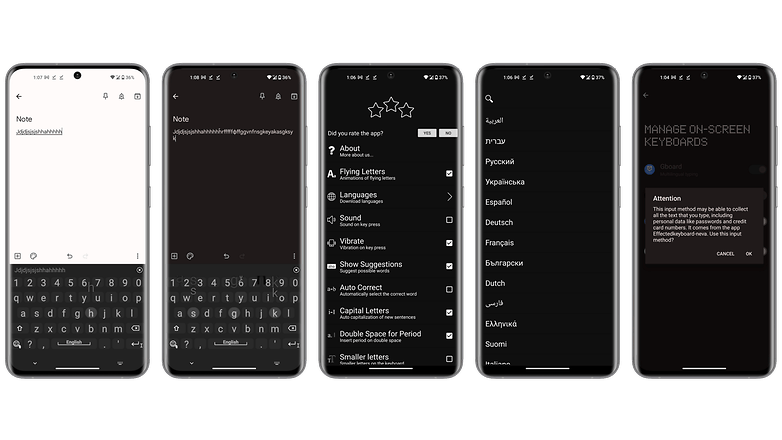
- Download the FKeyboard application from the Google Play Store.
Drinkable (Android)
This app offers cocktail recipes to make your own. You can choose from a selection of ready-made recipes and check the correct dosages (metric and imperial system). You can also adapt the recipes according to the number of glasses you plan to serve.
The application can also suggest recipes based on ingredients that you have added yourself. This allows you to make a little pick-me-up that you didn't know existed with what's lying around in your cupboard. On the other hand, Drinkable didn't offer to make me a Biercola, a world-famous recipe that mixes beer and Coca-Cola. But I forgive him this insult.
The interface is minimalist but clear and readable. The application does not contain in-app purchases or ads and the developer says he does not collect any personal data.
- Price: free / Advertising: no / In-app purchases: no / Account: not required.
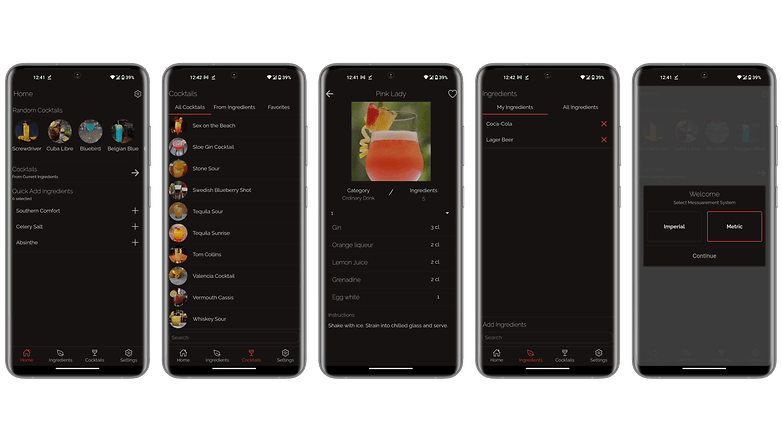
- Download the Drinkable app from the Google Play Store.
Before Your Eyes (Android & iOS)
I was hesitant to include this game because it's a Netflix title, and therefore you need a subscription to the SVOD service to play it. But I find the concept really nice and original, so I'll let you get angry in the comments against the dictates of the web giants I'm supposedly in the pay of.
Before Your Eyes is a narrative game whose gameplay relies on the blinking of your eyes. You are in a subjective view, and you can move your "look" by scrolling your finger on the screen. But to interact with the environment, or move the story forward, you literally have to blink.
It's the same principle as a point and click game, except that you point with your fingers and click with your eyes. The game uses your selfie camera to determine if you are blinking or not. You will have to calibrate the application before starting a game so that it only records intentional blinks.
I very quickly tested it out and found it pretty funny. Some reviews on the Play Store complain that the blink detection is too sensitive. But personally, I didn't have any issues during my very short gaming experience. The graphics aren't transcendent, but the visual style has its charm.
You play as a soul in the afterlife who sees his life flash before his eyes. The story is multiple-choice, so you control the outcome and must not blink at the wrong moment.
- Price: free (but an overpriced Netflix subscription is required) / Advertising: no / In-app purchases: no / Account: required.
- Download the mobile game Before Your Eyes from the Google Play Store or the Apple App Store.
What do you think of our selection of this week dedicated to the summer? Did you find any other interesting apps or games on the Google Play Store or Apple App Store?



















Even though I've used all of the apps, I can vouch for two of them. I think all 5 apps really deserve their place in this top!
Thank you so much for checking out FKeyboard ? drop me an email when you encounter bugs, I’ll fix them.
I get that same data warning from gboard when I install it if it's not the default.