Kindle Paperwhite 2018: is it the best e-reader out there?
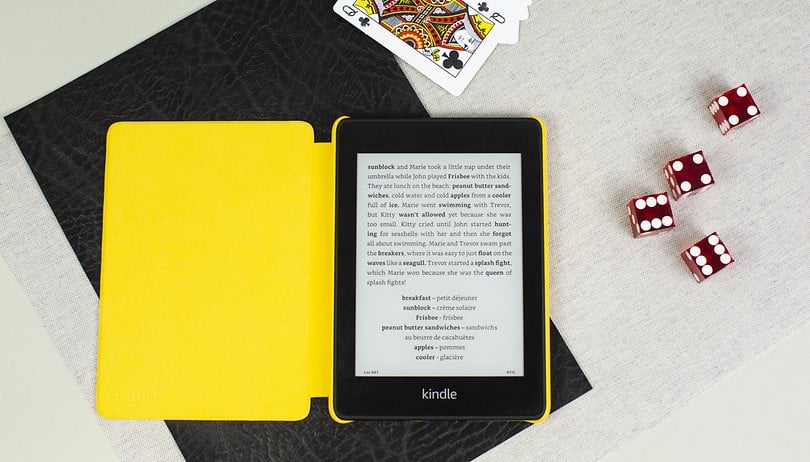
After 3 years of waiting, Amazon has finally decided to please its fans and release a new model of its famous Kindle Paperwhite. So what's new with the device? Will it become one of the best e-readers on the market? We are here to explain everything you need to know.
Good
- Sound compatibility
- Affordable price
- Huge catalog
- Intuitive interface
Bad
- Not fully waterproof
- Need to convert files when manually adding e-books
Amazon Kindle Paperwhite 2018 release date and price
The Paperwhite is one of the most popular e-reader models offered by Amazon. Despite the excellent reviews it has received from users, it's not perfect and still has some room for improvement. It comes with an affordable asking price: the 8GB model costs $129.99, while the 32GB models is $159.99. There's also a $249.99 4G model with 32GB and no ads.
A significant upgrade
There's nothing wrong with the design. It's the classic Kindle style : a small rectangle with large bezels and a Kindle logo on the bottom. The Paperwhite has also gotten lighter over the years and now weighs just 182 grams. It's thinner as well - now only 8.18 mm.
The back is soft to the touch, but not totally smooth, which will prevent the device from slipping too easily from your fingers. You may want to use a case nevertheless, which will protect the back of the device and prevent damage in case of accidents. Most cases are available for between $10 and $30.
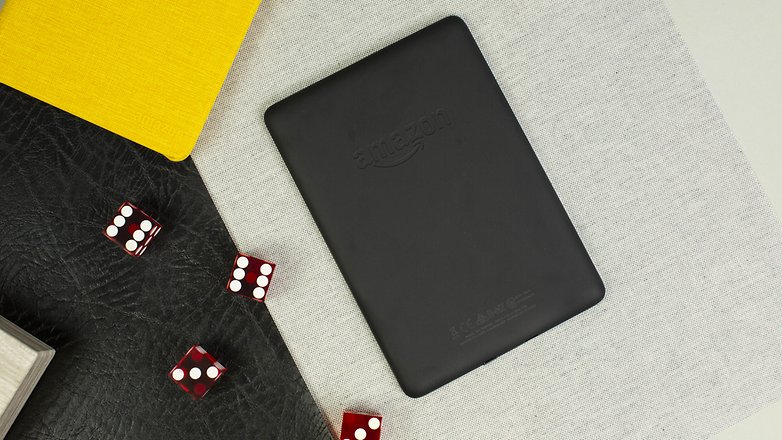
The device is IPX8 certified, which means that the Kindle can last up to 60 minutes underwater at a maximum depth of two meters. It's difficult to imagine a situation where this could be useful, but at least some waterproofing is necessary, if you want to read by the pool or at the beach - you never know what could happen. The power button is located on the lower edge, unlike the Voyage reading light where the button is located on the back.
As for the screen, you'll find a configuration that's similar to the previous model (which was already excellent: 6 inches with a pixel density of 300 dpi). On the other hand, you should note that unlike the Voyage you won't have a sensor to measure the ambient brightness or adapt the screen brightness. This will bother some people, but I disabled this feature on my Kindle Voyage because the brightness was generally higher than necessary and didn't have any real added value.

Although the Kindle Voyage is meant to be a higher-end device, it doesn't have some of the features that are available on the new Paperwhite. The latter is cheaper and in many respects is actually better. The icing on the cake is that you can also use it to listen to audio books, a feature that is only found Amazon's high-end e-book reader, the Oasis.
Reading with ease
Automatic brightness and waterproofing are really just bonuses, since what really counts is performances. Unlike a smartphone or tablet, there are lower expectations for readers. All you need is a system to open, close, read and buy books. So you'll need a minimalist and fluid system, ideally with some practical features, and of course, a battery that is efficient enough, so you don't have to recharge it as often as a smartphone (that would be unfortunate).
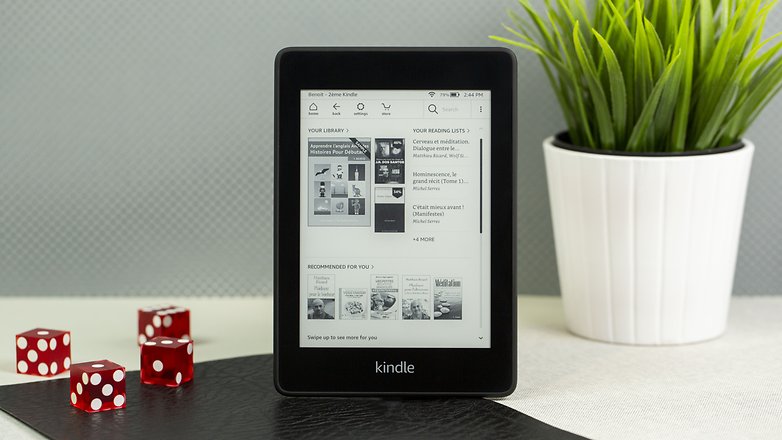
Let's start with the fluidity. If you're not familiar with readers, don't expect the same responsiveness you'd find on smartphones. However, the new Paperwhite is still quite fast. There's a short delay from the time you press a button until the device performs the action, but things have been much worse in the past. The updates did a good job. You'll find a short delay when you move from one page to another. All you have to do is swipe, since like the original Paperwhite, there are no buttons on the frame, as is the case with the Voyage too. You can, of course, change text size as you please, while the bookmark feature is automatic.
An excellent user experience
As per usual, you can find an indication on the progress of the book you're reading. Like other Kindles, a long press on a word highlights it opens the dictionary - a useful feature for those not reading in their native language. The menu bar is on the top and it's composed of simple buttons: the home page (where you'll find your books and recommendations), the back button, the settings button, access to the online store, the search bar and the menu button that offers more options ("about the book", "about the author", etc.).
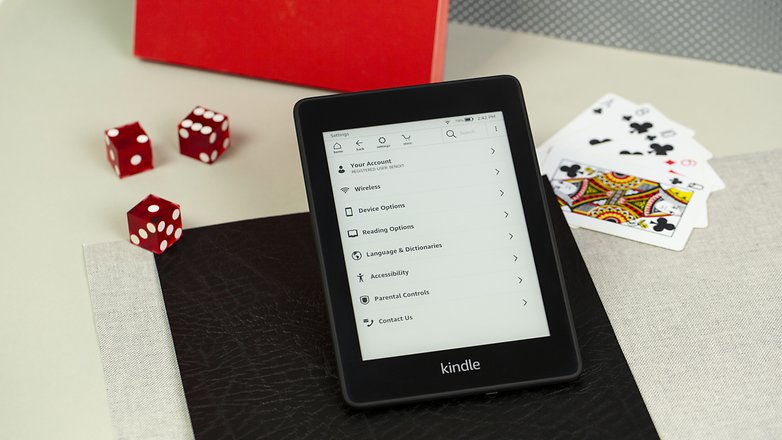
As mentioned, Amazon has decided to place an audio playback function on the device. You'll have to pair your headphones or headset via Bluetooth with the reader, just like on the Kindle Oasis. We'll test this feature further when it becomes and available and keep you informed on how it works on the device.
You can access books in several ways. If the book you're interested has fallen into the public domain, it's useless to buy it because you can find it for free (and legally) on the internet, but pay attention to the format you download. If you download a format that isn't recognized by Kindle, you can convert it using the Caliber software. The second solution is to of course go through the Amazon catalog, which isn't easy for someone like me who'd rather not purchase from Amazon. But the selection in the catalog is really excellent. Amazon offers a Kindle subscription that allows you to read as much as you want for $9.99/ month. There's also a 14-day free trial period available.
In terms of battery life, a single battery charge can last up to six weeks (half an hour of reading per day, with the wireless connection disabled and the brightness set to 10).
Amazon Kindle Paperwhite 2018 technical specifications
Final verdict
The Kindle Paperwhite has evolved nicely and now offers very attractive features for a device of its price range. Beyond the fact that it's waterproof, the device is excellent for book enthusiasts and the Amazon store (for better or worse) is still a very practical solution for obtaining recent e-books. In short, in my opinion, it's the most interesting Kindle on the market with its quality/price ratio, and more generally, it's one of the most interesting e-readers out there.















I agree with the review - the device is excellent for book enthusiasts and the Amazon store! I have a literature addiction and read from literaturefactory.com every time!
Easy to carry and waterproof.
Amazon betrayed Canada by failing to extend its support for public library ebooks here, as it did in the USA. There were announcements a decade or so ago that it would, but promise never delivered. Where that leaves users with a) large proprietary Kindle ebook collections, who are b) active library ebook borrowers, is caught between the stools of Kindle and B&N Nook (or Kobo) for library ebook loans - in my case, its using an Android tablet with good apps for everything, and forget about e-ink readers. I miss the battery life and outdoor visibility, but don't want two of the bloody things.
I agree with you
No because it's added bulk with less functionality of a tablet. Except for very few people, they'll have better use and lighter edc with a tablet. I read multiple ebooks a month but it's on my tablet. A dedicated device is too much extra fuss.