EMUI 11 review: Huawei's Android skin is viable without Google


Since its launch on September 10, 2020, EMUI 11, Huawei's software skin based on Android 10 that has long been deprived of Google Mobile Services (GMS), has also undergone an evolution of its own as well. I tested it out for two weeks for NextPit on the Huawei Mate 40 Pro and the "de-Googled" experience proved to be a relatively viable one.
The keyword here is "viable". Bear in mind that I did not mention on how the absence of GMS on EMUI 11 is imperceptible. Neither did I say that the user experience of an alpha Android enthusiast will remain unchanged on a Huawei smartphone in 2020.
But, unlike some other tech sites that tend to advise against picking up a Huawei device no matter how great the hardware is, or are no longer able to recommend a Huawei smartphone that has no Google Mobile Services, I can assure you that the lack of Google Mobile Services on the Chinese smartphone giant's handsets is no longer a deal-breaker.
With the progressive deployment of Android 11, manufacturers are gradually getting up to speed by adapting their software skins to Google's new OS. NextPit will offer reviews of these interfaces: namely OneUI 3.0, Realme UI 2.0, ColorOS11, MIUI 12, or OxygenOS 11.
This update of the Huawei OS is essentially incremental from a design point of view, with the most notable addition being an Always On Display (AOD). But it's Huawei's work on Petal Search: its search engine, and its native applications to replace Google's that proved to be interesting.
Summary:
- EMUI 11: Always On Display and new possibilities in multi-tasking
- Petal Search: Easier installation and update of APKs
- Petal Maps: A taste of HarmonyOS?
- EMUI 11 and securing your personal data
- Conclusion
EMUI 11: Always On Display and new possibilities in multi-tasking
As explained in the intro, EMUI 11 continues to be based on Android 10 and not Android 11. Hence, it is essentially an incremental update with a few notable additions. However, the jump to EMUI 11 is not just for the sake of looking good.
We were able to obtain features worthy of Android 11 such as Always On Display. It is an AOD where everything carries a classic look by displaying basic information: time, date, notifications, etc. You can also opt for an ambient AOD, which adapts to the brightness level of your environment.
New visual options are also available with designs inspired by the Dutch artist Piet Mondrian. You can now choose from half a dozen colour palettes or synchronise the colour with a photo in your gallery.
A special feature found in the Huawei Always On Display in EMUI 11 would be the Eyes On Display or EOD function. In essence, it is about activating the Always On Display by using the 3D sensor in the front photo module, in order to turn it on when you look at your screen.
It's not as crazy as the OnePlus Insight AOD and its built-in digital wellness feature, but it's a pretty cool addition from Huawei in EMUI 11 nonetheless in terms of customisation.
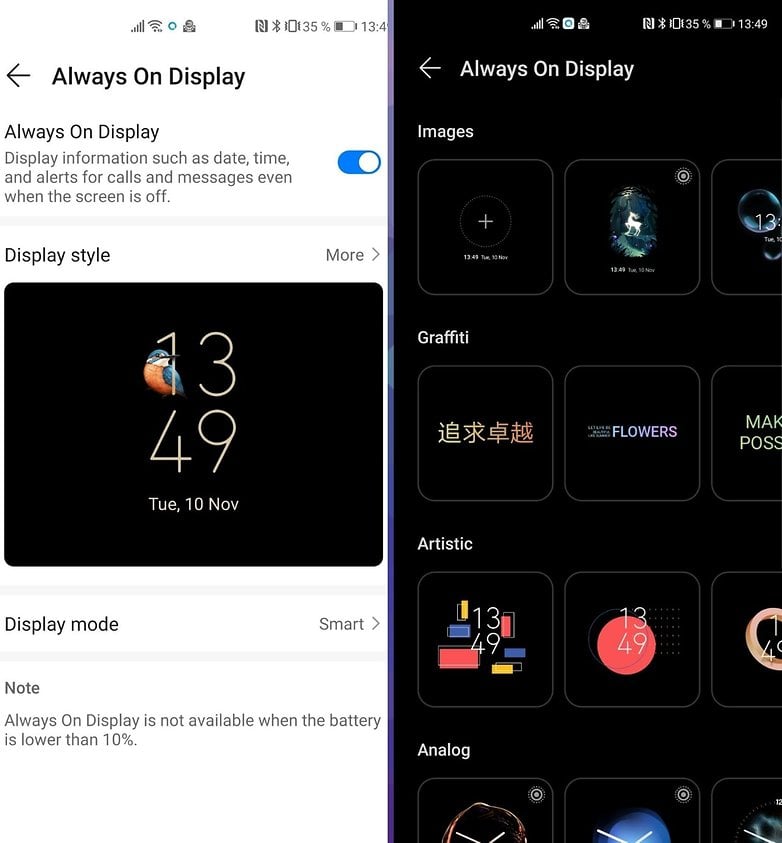
Petal Search: Easier installation and update of APK
Petal Search was launched at the end of October by Huawei. It is a search engine for both the web as well as apps.
Having proven its usefulness and versatility, Petal Search has clearly supplanted the AppGallery function for me. If I were to look for an app, I would go directly to Petal Search. The tool then tells me if the app in question is available via the AppGallery directly, or as an APK on APK Pure, or if I need to create a web shortcut in "web app" mode.
This looks set to be status quo as we know it, considering the situation at hand. Most applications that are not available on the AppGallery can be downloaded from Petal Search via APK. For Google applications like Gmail, you can create a browser shortcut to the mobile web version.
Personally, I'm not a fan of this solution. Take Gmail, for example. I can create a web shortcut that will be displayed as a widget on my home screen, like a "normal" app, but each time I open the app/ shortcut, it will open a new page in my browser. It's not very ergonomic and is rather messy.
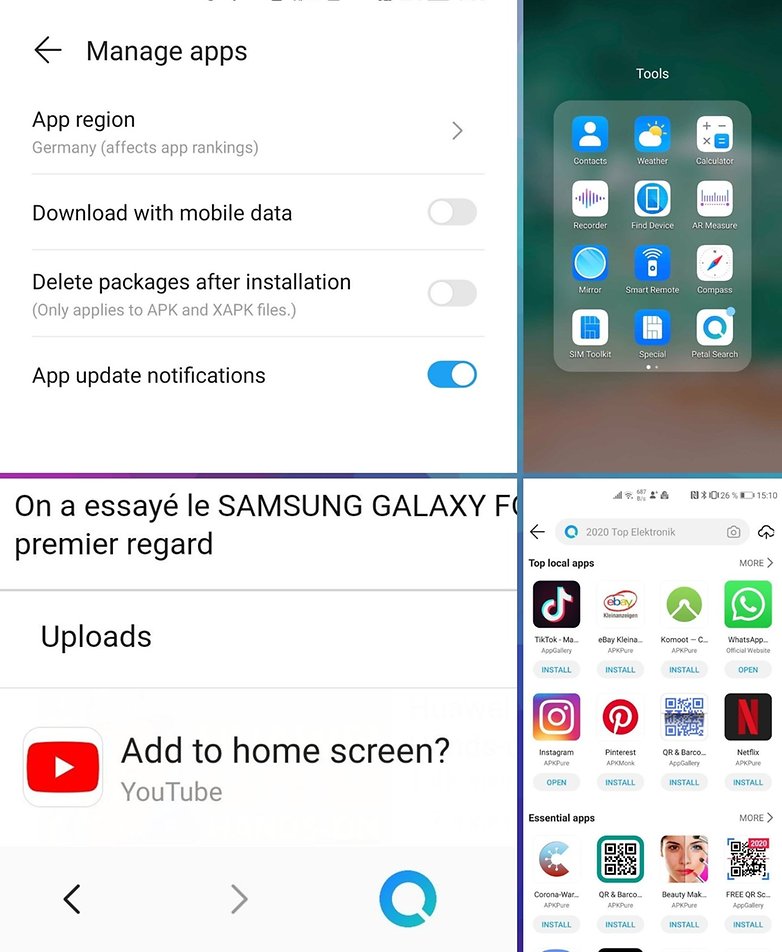
The little extra in EMUI 11 that makes life easier is that Petal Search now offers you to create these shortcuts directly, without you having to do it yourself via your browser settings.
Another very good addition to Petal Search is the ability to receive automatic notifications as soon as an APK update is available. Indeed, as you know, an APK is a "static" version of an app and therefore, on a Huawei smartphone, they are not automatically updated via the Play Store since the Play Store is absent in the first place.
So this is a very good step forward for Huawei, as you can be notified as soon as an update is available. This adds some peace of mind when it comes to security on the software side.
Back to Gmail. I explained that the web shortcut solution did not seem satisfactory to me. Please note that you can add a Gmail account via the Huawei native mail application. During my two weeks of use, I have not noticed any delays or errors in receiving my emails on the Huawei Mate 40 Pro.
Basically, I was able to run all of my frequently used apps such as WhatsApp, Facebook, Twitter, Slack, Feedly, Telegram, Spotify, etc. without any hitches. Let's understand each other, the transition is not totally "seamless". But we're light-years away from the horror stories that I've read on the Internet. While it is not the most ideal situation, but it is far from being in despair.
Petal Maps: A taste of HarmonyOS?
As intuitive as it may be compared to its launch with the Huawei P40, Huawei's software solution is not totally without its problems, although it is quite viable.
There are still applications, such as Google Chrome, where the "do-it-yourself" (it's much more than that, but I'm simplifying) approach of Petal Search is not optimal. On Chrome, which can be installed via APK, I had display problems and my screen seemed to be broken. I could not synchronise my navigation data while I was connected to my Google account.
The same story repeated itself on Google Maps, which remained usable even in windowed mode but it did not allow me to log in to record my trips. To make up for this shortcoming, Huawei is working hard and spending billions of euros in R&D and development costs to offer its own native solutions.
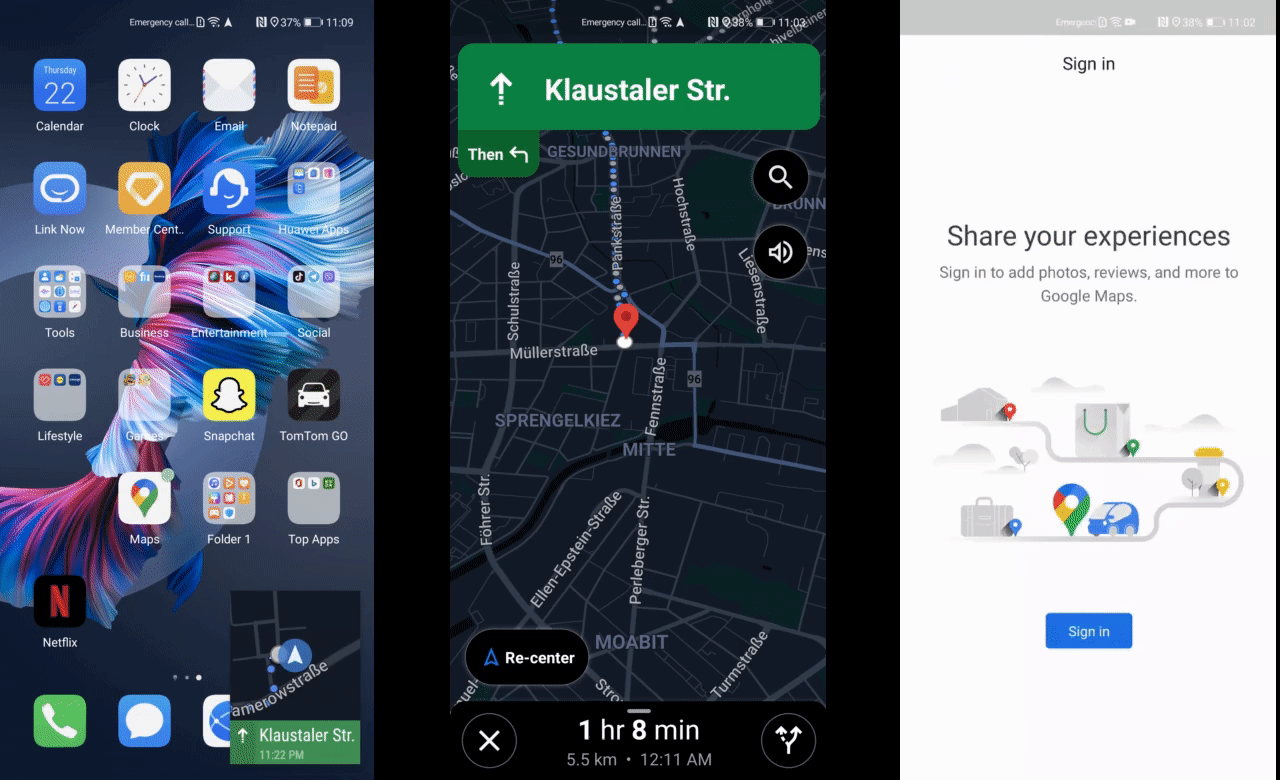
Petal Maps happens to be the pinnacle flagship of this software effort. It is, as you would have understood, an alternative to Google Maps that remains in beta phase at the time of writing. The application offers navigation with 2D and 3D views, dynamic step-by-step navigation, with options including the fastest route, as well as the ability to display traffic in real-time.
Petal Maps provides data for over 140 countries and regions, and supports multiple languages, with voice notifications in English, French, Spanish, German, Italian and Mandarin. Personally, I have not been able to access the step-by-step itineraries, indicating which metro line to take, etc.
I don't know if this is due to my incompetence as a reviewer or if this option has not yet been made available in beta. I will update this article as soon as I know more. In any case, what is certain is this: Huawei is well on its way to making a full post-Google transition and I'm really looking forward to seeing what HarmonyOS is capable of with the addition of other native applications like Petal Search.
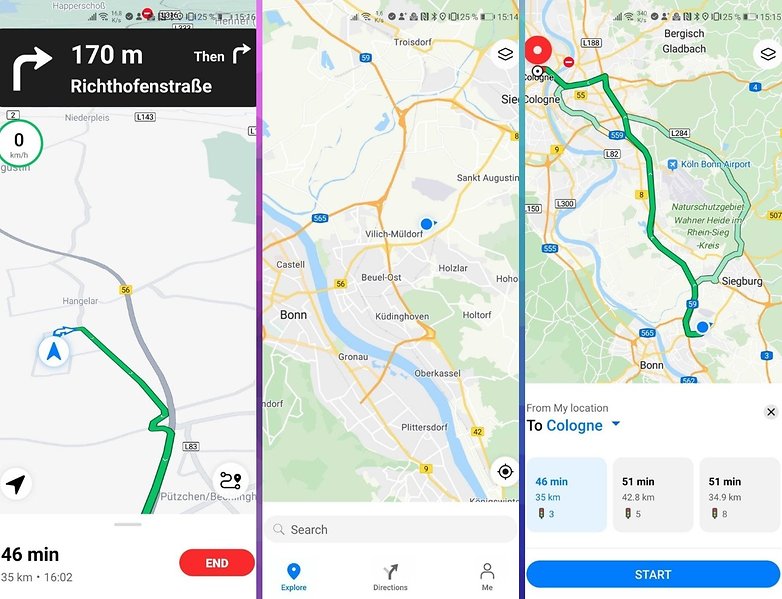
EMUI 11 and your personal data security
This is obviously the most sensitive point for Huawei: suspected of espionage, although none of the accusations against the Chinese giant has been factually and judicially established at the moment.
For EMUI 11, Huawei has therefore once again, and like all manufacturers, emphasised on the protection of privacy and personal data, mainly by taking over software solutions from Android 11.
For example, when the screen of your smartphone is shared by "Easy Projection" to an external screen such as a monitor or TV, your notifications, phone calls and incoming SMS will be automatically hidden.
If an application running in the foreground uses the camera, microphone, or geolocation, EMUI 11 will display an icon in the status bar to let you know that authorisation is being used.
EMUI 11 will block background applications from accessing the microphone or camera. Huawei has also implemented the new Android 11 single permission prompt on EMUI 11. There is a new "allow this time" permission prompt in addition to the "allow only during use" option that Google had added in the Android 10 PSA.
So we're on a very similar and consistent basis with what virtually all current Android device manufacturers offer. The only big snag, apart from security updates, would be OS updates, especially if there is the intention to switch to HarmonyOS in 2021.
In my Mate 40 Pro review, I have the security patch for September 2020 installed. According to Huawei, all smartphones released on EMUI 11 should benefit from the transition to HarmonyOS. According to the latest information, a new beta should be available to developers in mid-December, followed by a first public beta that would be opened in April.
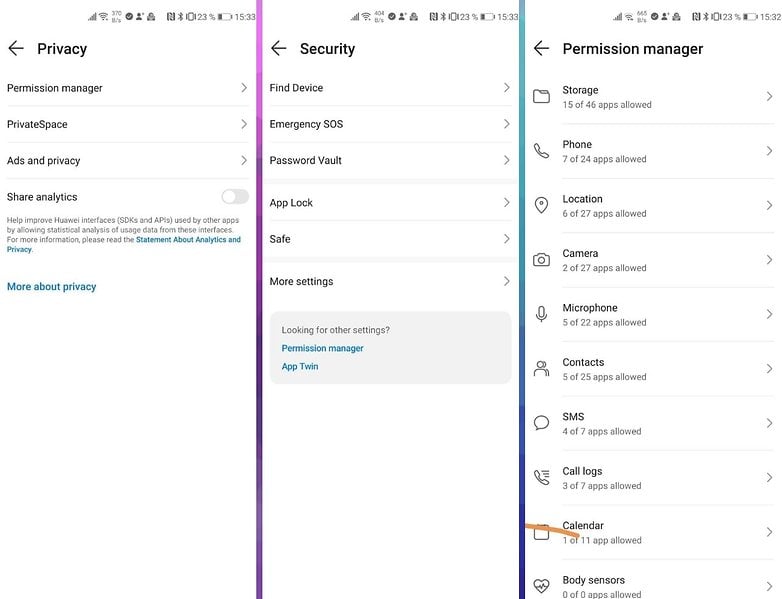
Conclusion
After two weeks of daily use, EMUI 11 left a very good impression on me. Don't make me say what I didn't say. The transition without Google is not yet fully underway and the alpha user accustomed to GMS and Play Store will definitely feel the difference.
But let's get our heads out of partisan camps, geopolitical disagreements and simplifications of the mainstream media for a moment. From a factual point of view, EMUI 11 is perfectly usable and a Huawei smartphone with this Android overlay should not be overlooked in my opinion.
During my review, I was able to send messages on WhatsApp, ignore the incessant requests for Meet calls from my colleagues on Slack, procrastinate the writing of this review through mindlessly viewing YouTube videos that I'm not interested in, share my opinion on Twitter without a care in the world, reply my emails three days late, or search for a good neighbourhood kebab via Petal Search.
On the other hand, I couldn't watch Netflix in HD (Google keeps control of the Widevine L1 DRM), I couldn't connect to my Google account on Google Maps or Chrome (which worked in the APK though) and I couldn't use Gmail apart from a web shortcut.
Huawei can't go on like this indefinitely. But the Chinese giant is not counting on it anyway. The transition is now definitely underway. Huawei is determined to get rid of total GMS dependency. The EMUI 11 preview of this is proof that it has a de-Googled "home" software solution is something encouraging.
If Huawei continues its efforts and follows the same dynamics that I found during my EMUI 11 review, I will be able to recommend its smartphones with a clear conscience, Google or not.
Also read on NextPit:










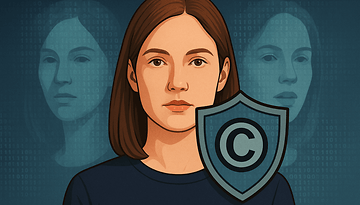



Keeping emui isn't a win. I never liked it on my Huawei devices, merely tolerated.