Intercom: how to use Apple's new voice messaging


With iOS 14.2 and the corresponding updates for iPhone, iPad, Apple Watch and HomePod, the company paves the way for Intercom. Here's how to use Apple's new feature.
A new feature that Apple had introduced at the iPhone event in October 2020 at the presentation of the HomePod mini is Intercom. The feature works – just as the name suggests – like an intercom between the Siri speakers and iPhone, iPad or Apple Watch. It allows parents to let their children know that dinner is ready, for example, via a HomePod.
The sender of a message does not necessarily have to be at home. So you can also ask if there is any milk in the fridge when you are out and about, for example, while shopping. If someone happens to be near the HomePod in the kitchen at home, the Intercom message can also be answered directly via the smart speaker.
Intercom: how to send voice messages to HomePod and beyond
When a message is sent, the voice message is sent to all HomePods in the home and to the iOS, iPadOS and watchOS devices of all members of the house. By default, this only happens when the person is at home.
An example of a request via Siri would be "Hey Siri, intercom: Is there any milk in the fridge? Alternatively, Siri can also be commanded to send an intercom message with the following request: "Hey Siri, tell everyone: Food is ready". This can be done from iPhone, iPad, HomePod, Apple Watch or via CarPlay in the car.

You can also restrict the request to specific rooms, so that, for example, only the HomePod in the office gets a message. This can be achieved, for example, with a "Hey Siri, announcement to the office: I'm going shopping."
Alternatively to sending messages via Siri, you can also use the Home app in iOS or iPadOS. From version 14.2 of the operating system, there is a small icon in the upper right corner of the app, which allows you to record a message directly. On the Apple Watch, the intercom function appears at the top of the Home App.
Such announcements can then be answered directly by voice command. A "Hey Siri, reply: I'll be right there", for example, informs you that you will soon be coming for dinner.
Intercom: switch off or restrict messages
In some cases, however, you may not want to receive messages. For example, if you do not want to be disturbed in the office. For this purpose, specific HomePods can be excluded from receiving intercom messages in the settings of the Home app.
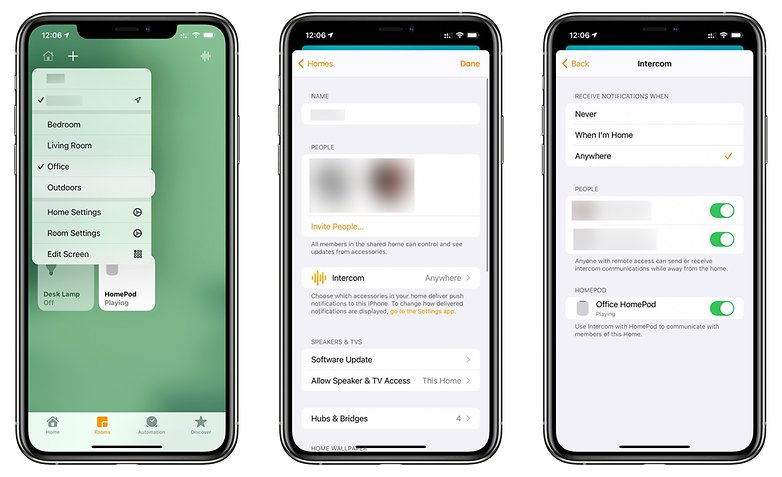
The respective user can also decide here when he wants to receive a notification. It is also possible to exclude individual persons at home from receiving or sending Intercom messages.
To use Intercom with the HomePod or HomePod mini you need an iPhone with iOS 14.2, iPad with iPadOS 14.2 or an Apple Watch with watchOS 7.1.




















One of the things I love about smartphones is I'm in control of when and who I accept calls from. I use it to limit communication into useful productive bounds. This intercom function just increases the electronic chain aspect of a smartphone. And sounds like a privacy nightmare with bad security implications