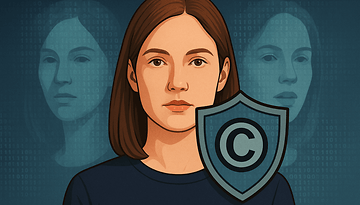How to get the most out of the Honor 8 camera


The Honor 8 has a brilliant camera. With our tips, you can get the best image quality for your photos, selfies, and videos. Both the main dual camera and the selfie-cam have it all.
Jump to section:
- Honor 8: camera hardware features
- Wide aperture mode
- Selfies with the Honor 8
- Tips for recording videos with the Honor 8
- In the dark: how to use night mode
Honor 8: camera hardware features
Like the Huawei P9 or the iPhone 7, the Honor 8 is equipped with two cameras. This has two advantages: firstly, one of the two Sony IMX386 sensors only works in black and white and captures additional light. Secondly, the focal point of the 12 megapixel snapshots captured in wide aperture mode can be modified afterwards, when you export them.

The main cameras have an aperture of f/2.2. The pixels are quite large at 1.25 µm. The focus mode sets the aperture at a virtual f/0.95 opening. The double LED flash shines two different warm white tones and bleaches skin tones less than a simple LED flash. The laser focus is also useful in the dark, as a purely contrast-based focus is insufficient in weak light.

The front camera features an 8 megapixel sensor and an aperture of f/2.4. This produces sharp selfies, even in back-lit situations. However, you should disable ‘beauty mode’ because it digitally powders your face and it looks funny.
Wide aperture mode
The wide aperture mode of the Honor 8 is neat and artistic. Similar to a light field camera, it allows you to focus on or refocus objects in photos after you have taken a snapshot. This mode can’t be found in the ‘mode selection’ but is always visible at the top of the preview area.
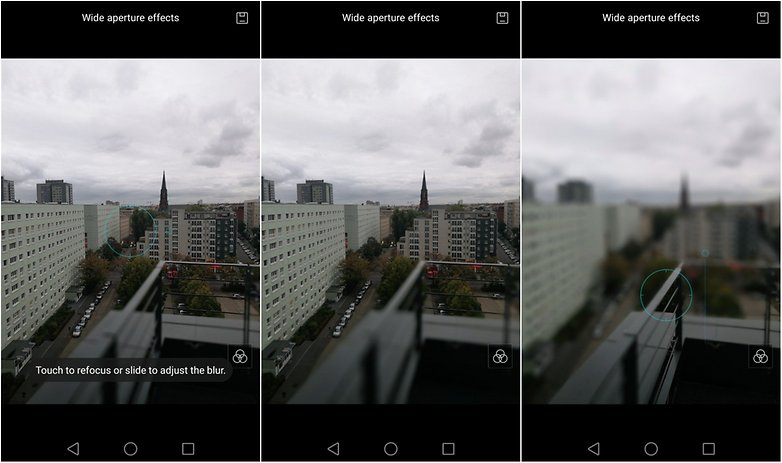
You can focus the sharpness of an object up to two meters away. Shoot a photo in wide aperture mode, then tap on an object in the appropriate layer and simply adjust the vertical slider. The wider you open the virtual aperture, the more layers are focused, which lessens the effect. Play around with the slider and then tap on the disc on the upper right. This will create a JPG that you can send to your friends or edit with other apps.
Selfies with the Honor 8
Since Honor 8’s selfie camera has quite a a few functions, it’s worth giving a quick guide to it here. It’s important to note that you must configure it separately from the main cameras. You’ll notice with your first snapshot that, in contrast to the normal camera, the selfie photos in Honor 8 are not instantly snapped.
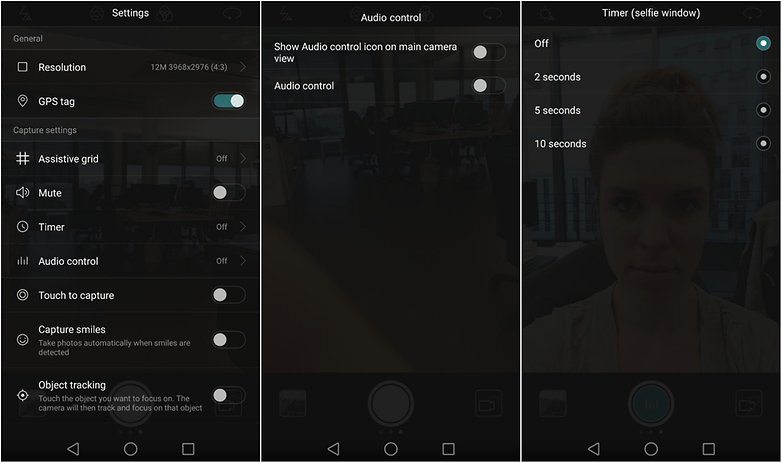
The ability to configure the shutter of the selfie camera is new: you must completely disable the timer if you want your photos to be snapped immediately. You could also use the voice-controlled shutter: say "cheese" or make a loud noise to snap the selfie. Another option is to set the shutter to ‘Smile detection’ mode: smile and the camera will snap the photo.
The ‘Tap to record’ option is not recommended because you should select the object you want to focus on, so the exposure can be optimized.
Tips for taking videos with the Honor 8
Videos are not as good as they could be in the default setting. Before you try it out, you should first go into the video function menu. Activate the image stabilization and object tracking settings there, just so you can make sure it compensates for shaky hands and has a sharp focus on your recorded objects.
Only record videos vertically if you plan to watch them exclusively on smartphones and in vertical viewing mode. Watching vertical videos on the laptop or a TV screen is not fun.
In the dark: how to use night mode
Thanks to the dual camera, the Honor 8 does an amazingly good job at taking photos at dusk or indoors. It’s always good to use the proper tool. You will get the best results if you use a tripod or another support for the smartphone when shooting in night mode.

The night mode extends the exposure time to five seconds. This means that you must keep the Honor 8 still the entire time. Although small wobbles are offset, the best photos will still be achieved with a tripod.
Do you have any advice for taking successful snapshots with your smartphone? Have you already tried the Honor 8? Share your advice in the comments section.