How to fix LG G3 problems the easy way


The LG G3 is a great phone, but, like all phones, it has a few problems. From overheating to lag to camera bugs, here are the main LG G3 problems and their solutions.

Note: a lot of common problems, such Wi-Fi dropping in and out, automatic restarts (or shutdowns) and Bluetooth connectivity issues are very common and are easily fixed with a factory reset of the LG G3.
Make sure you do a full backup first, then go to Settings > Backup & Reset > Factory Data Reset. Or you can turn off your G3 and press and hold Power and Volume Down until you see the LG logo, release them quickly and press them both again until you see the Factory Reset screen. Choose 'yes' and then reboot and restore your data.

- LG G3 Android update: when am I getting Lollipop?
- Best LG G3 cases
LG G3: assorted Lollipop issues
Upgrading to Lollipop hasn't been a sweet experience for some LG G3 users, and issues such as poor battery life, very hot running, desperately slow performance, crashing and spontaneous reboots are well documented. A Lollipop update ought to fix that, but it seems that LG may skip Android 5.1 and go directly to Android M. In some respects that's good — Android M, yay! — but it means waiting even longer for hoped-for fixes. In the meantime, some of the following tips may help.
LG G3 turns on in your pocket
Problem
KnockOn is a great addition to LG's repertoire, but for some odd reason the sensors don't always seem to notice that the device is in your pocket, and you'll find that your G3 has turned itself on.
Solution
Disable KnockOn or use a flip cover to avoid unnecessary pocket activity. If you simply love KnockOn (as I do), then the best solution I've found is to face the screen of the G3 away from my body. Not exactly ergonomic but it works.
Here's how to disable KnockOn, which is now located in a hidden menu. For the international G3, go to the dialer and enter 3845#*855#, scroll down to the KnockOn setting and turn it off.
If you have a carrier branded G3, substitute the previous code for the following: ##228378 for Verizon, 3845#*850# for AT&T, 3845#*851# for T-Mobile and 5689#*990# for Sprint.
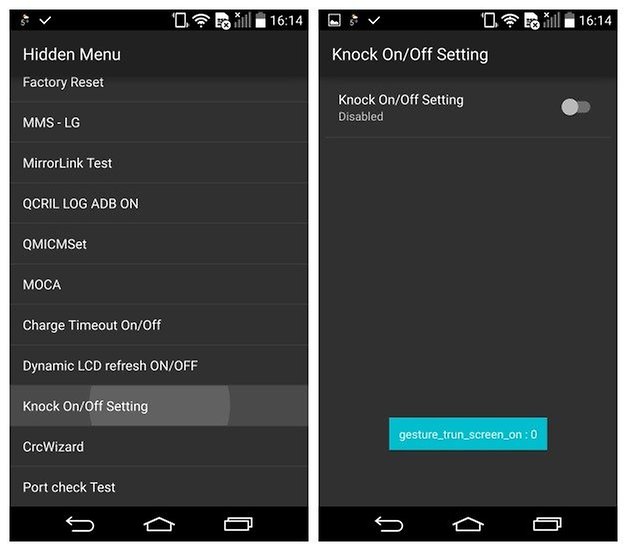
LG G3 overheats
Problem
The LG G3 occasionally overheats either when accidentally turned on in your pocket or under heavy processor loads.
Solution
Reduce your display brightness, as this is the biggest power sucker on both the battery and processor when watching movies or playing games. Don't perform demanding tasks when charging the G3, and don't let it sit in direct sunlight.
Finally, keep an eye on running apps and processes in Settings > Battery > Battery Usage and Settings > Apps > Running to make sure you don't have excessive activity going on in the background that is causing your G3 to overheat.
Sadly for some users, the overheating issue appeared with Lollipop and didn't go away. Hopefully Android M will fix that.
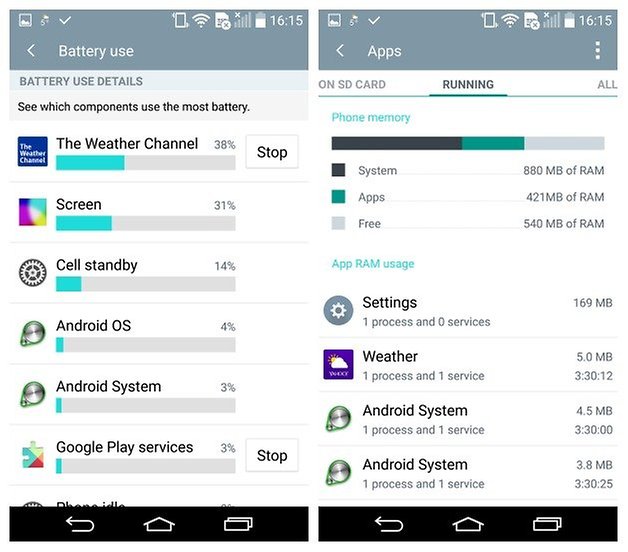
LG G3 is laggy
Problem
Despite razor-sharp specs, the LG G3 still seems to suffer from occasional lag.
Solution
Ever since the update to Android 5.0 Lollipop update, I haven't noticed anywhere near the amount of lag as before, so your first step should be to make sure you have the latest Android version on your G3.
Some G3 owners have reported bugs with touch responsiveness. This can be adjusted in Settings > Accessibility > Touch Feedback Time to change between slow, medium or long.
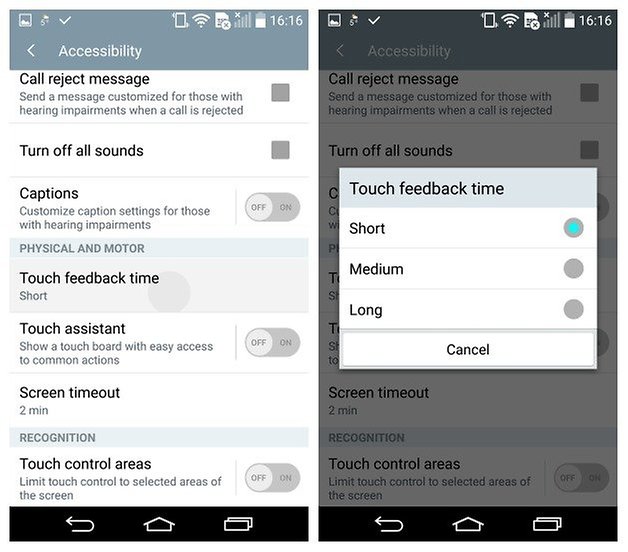
You can also boot to recovery and clear the LG G3 cache (but only if you have previously installed a custom recovery like CWM or TWRP). Turn off your G3, then press and hold Power and Volume Down. When you see the LG logo, briefly release the buttons and then press them again.
You'll see a Factory Reset screen. Important: if you have stock recovery installed and you say 'yes' you will reset your phone. If you choose 'no' your phone will restart. Only if you have a custom recovery installed should you select 'yes.' This will then take you to recovery mode where you can clear the cache partition and then reboot.
Another solution comes courtesy of XDA Developers, where you access the hidden menu mentioned above and turn on High Temperature Property. From here you want to power down for a short while, then reboot and wait a minute before unlocking. Go back to the hidden menu and turn on Thermal Daemon Mitigation. I have no idea what this does but if XDA says it works I trust it.
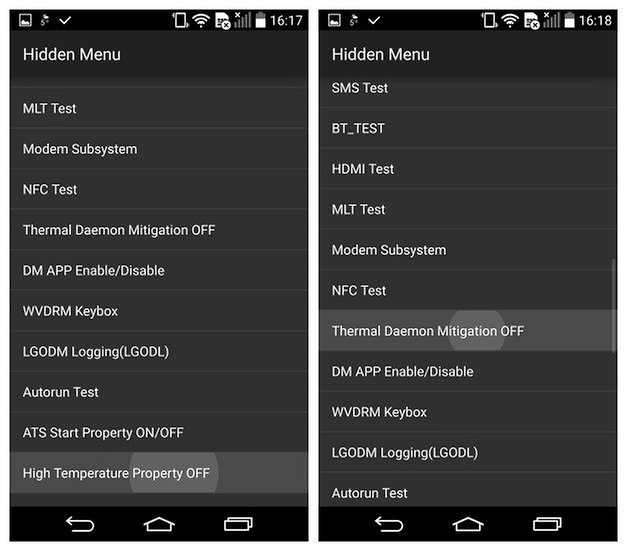
- LG G4 release date, news, specs and rumors
- Highlights of MWC 2015
LG G3 has audio playback issue
Problem
On Android KitKat, there was occasionally a weird high pitched noise when you plugged headphones into the LG G3.
Solution
Following the update to Lollipop I haven't heard it again, but if you're still on KitKat you can switch from Dalvik to ART in your Runtime options. These are located in Developer Settings. If you don't already have these settings enabled, go to Settings > About Phone > Software info and tap Build Number 10 times until you see the toast notification that you are now a developer.
Go back to the main Settings page and you'll see Developer Options down the bottom. Just switch your runtime from Dalvik to ART (this option no longer exists in Lollipop, which uses ART by default).

LG G3 has battery problems
Problem
The LG G3 has had spotty battery performance. For some people it drains very fast.
Solution
The update to Android 5.0 Lollipop has improved the battery performance on the LG G3 significantly, but for some the update process leaves worse battery life than before. Try installing a custom recovery (as mentioned above) and heading to recovery mode so you can clear the cache partition and do a reset if the problem persists.
Usually clearing the cache partition following an update is enough to clear up initial battery bugs though, and things tend to settle down after a few days.
If this still hasn’t fixed the issue, you might want to do some detective work. Keep an eye on Battery and Running Apps to see which apps and processes are consuming the most resources.
You could also install an app such as Greenify to hibernate apps forcefully or Battery Doctor for further diagnosis. Make use of the LG G3's battery saving mode too and keep your screen brightness as low as you can handle.

- LG G3 vs Galaxy S5 camera comparison
- LG G3 vs Galaxy Note 4
LG G3 camera app crashes
Problem
The LG G3 has a great camera, but it does freeze or crash on occasion, whether you are shooting photos or video, especially when zooming.
Solution
This is a software bug that has also been fixed in the Lollipop update. Alternatively, you can ditch the stock camera app for something like Google Camera or you can try clearing the cache and data for the stock camera app and as a last resort do a factory reset. Make sure you backup everything before though.
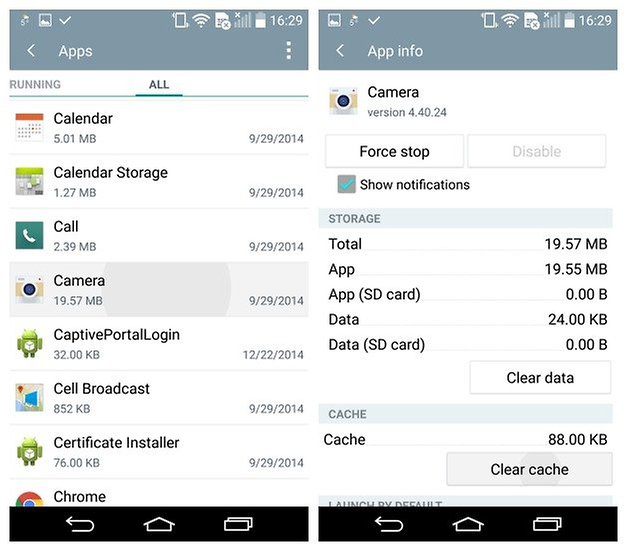
What problem is your LG G3 experiencing? Got any fixes we missed?




















hello a me have g3 and version problem how to fix version problem G3
-
Admin
Jun 1, 2020 Link to commentPlease explain what your problem is. It is not clear. Thanks
LG G3 - After digitizer / screen replaced .........
Sim card error comes and goes. Works fine then doesnt.
Sometimes Message - "Sim card removed insert valid card then restart". Then it restarts.
Sometimes- "Invalid card" on lock screen, upon reboot or during operation or just siting.
Did factory reset , changed sim card. Same card works fine in other G3 and other phone.
Had reader and all points checked. Can work fine for hours or 5 minutes.
Nothing seems to trigger it , like using app or not, handling it or just on desk, charging or not. Help.
Hi my LG G3 camera dont start even with the Factory Reset I also try other apps and doest seem to work could you please help me
my lg g3 D851 T mobile turns off automatically it looks like that someone has pulled the battery out..... but no one has remove the battery... after that happens i am not able to turn it on... i have to pul the battery out or plug in the charger then it turns on.... I dont know what to do... please help
I love my G3. However the speaking volume is so low I can't hear it. This started yesterday. I need my text messages spoken but now I cAnt hear them. The volume button is at the highest setting. I haven't recently added any apps. Help!
I have been absolutely loving my LG G3, but when I got the Android 6.0 Marshmallow update I have noticed a significant increase in charge time, the battery drains about twice as fast under normal use, and all audio (through phone speakers, bluetooth headset, and 3.5mm audio jack speakers) is much quieter for all things. I heard repeatedly that clearing the cache partition might fix this, but as you are aware, you can't actually do that with stock recovery, which is all I have. I really Really do not want to factory reset as I have apps on my phone that I use all the time that are no longer available on google play. If you have any suggestion for me, I would be more than happy to hear them. As a side note, whenever I try to access the "Hidden Menu", it starts to run the USSD Code, but then simply pops up says Connection Problem or invalid MMI code.I have an AT&T version, but I have tried all of them and none work. Thank you in advance for any time and help anyone may be able to provide.
My D850 rooted with KitKat started having major wifi connectivity issues last week. This happened suddenly one day with no prior problems. There were no android updates and no app installed recently that would have prompted any issues. Factory reset, back to stock...ota update now running M...not rooted. Same horrible wifi issues. G3 will not "see" major networks that are strong and active. When signed in and a network is activated, it will suddenly turn off. Although Saved Wifi still shows the wifi network..it cannot be activated. Once in a while rebooting reestablishes the connection. Most of the time it does not. This is true on all the wifi networks I have in my life.
Since the phone has been wiped and reset and I'm current with android...this appears to be a 100% hardware issue. Completely frustrated. About to throw the phone away because without wifi, it's not worth much.
Do not believe that simply doing a factory reset will solve this problem as the author has suggested above. It goes deep.
We had the same problem running stock marshmellow from LG/AT&T. Factory reset did not fix. I spent half a day flashing/rooting/ROMing to get stock Kitkat and then CyangenMod 13 (marshmellow) on our LG G3. We also bought a new battery (third one) for this phone. To no avail, wifi and power/restarting problems remain. For us at least, it's definitely a hardware issue with the phone, which really sucks because it's not even 18 months old an has always been in a protective case. We did an insurance claim on it, AT&T's insurance carrier is sending a replacement LG G5. Really disappointed in the G3, we have owned 3 Samsung phones and only had one (GS3) have a GPS issue after almost 4 years but otherwise it still works great. I've now owned a TV, fridge, and phone from LG, every single one of them had problems.
I'm having problems with my son's phone powering off soon after it comes on then powers up and back off and so on. I removed the battery for 10 sec. And put it back in and after some time it does it again. Do you have anything for this type of problem? Thanks
How about the problem on my lg g3 d850 that became d855v? I thought everythings ok after update using lg pc suit but i noticed that i have no network so i cant call and text? Any solution for it?
Good news, i have found a solution for the over heating of LG G3.. just install another launcher and stop using the original launcher it came with, my G3 over heats when i use it from the range of 15 minutes up, but i decided to see how go launcher will look like in the G3 but after installing it, my G3 never over heat like before and this is the 4th day without over heat, please some one should try it and confirm. one luv.
Hi there. If you are using an microSD card and having heavy battery drain, maybe, one of the reasons, could be the microSD card corrupted or in end of life. First test, reformat the microSD; second, remove the card. Try to avoid migrating apps to the card.
MY LG G3 D851(T-Mobile) Android 4.4.2 is reboot or restart automatically although i change battery but all in vain.... Now the issue is come when i call some one from message inbox then it restart or 2nd when battery less then 30% if i receive the call it restart or shut down.
First i bought LG G3 AT&T D850 but same problems.
I reset mobile many times
Hard reset, Factory Reset but all in vain
some 1 can help me out ??????
do a factory reset i think it maybe an App that is causing it, i had that problem some time ago but i did a factory reset and it was solved, there maybe a particular App that is causing it
Fahim bhai.... koi solution mila??? mery pas b same model ha... nd now i m facing the same problem. chalta chalta apny aaap he bund ho jata ha with out any reason.. or phir on b nai hta asani se
Phone was good to start with. Now after 8 months I've changed battery 3 times...lagging badly and now for no reason the touch screen isn't coonnecting with my finger making txt imossible... For amp...if I press the centre it opens something at the top or bottom.....never
again
worst phone i have ever owned never a lg for me again.. From the beginning the aux plug didn't work (rgets mic inputs but my headphone is stereo without a mic ) nog i have the fone fo about a year battery life kinda sucks largely to blame to the crazy high resolution. Thats the only good thing about the screen... Low lid vallues, poor collors and power hogger... Last but not least the phone is getting really slow for all these high end spec..
hey!!i got lg g3 d855 international version.there is a rattling sound near the camera when i shake it..when i open the camera app and then there is not any sound..plz frnds tell me something about this...
I have exactly the same problem. I have no solution I'm afraid, but revealing that the open camera app eliminates and/or reduces the rattle greatly (which it does in my case) proves that it's a design fault/not caused by the owner. So thanks :-)