Gboard can now translate as you type
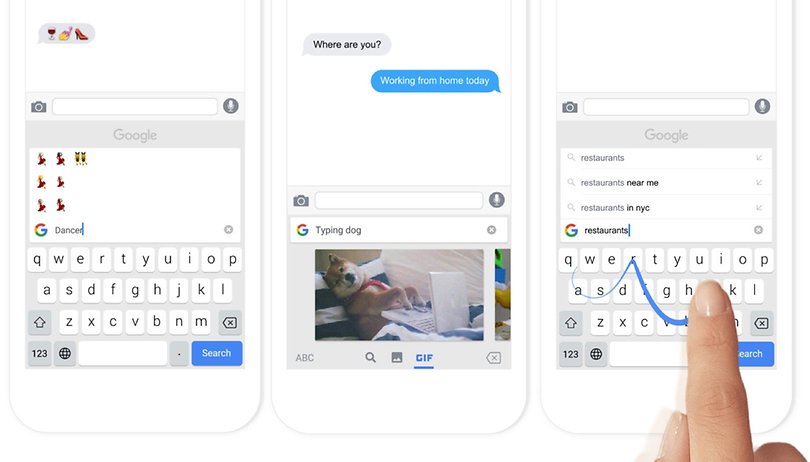

One of the best Android keyboards around has just rolled out an exciting new feature. Google has given Gboard the ability to do automatic translation. As you type, the new Google Translate integration will translate text in real time as you type it in.
- Google Keyboard is now Gboard
- Best translation apps for Android
In the past you had to type a message, copy it and then translate it in the Google Translate app to get a translation. Or you could use Tap to Translate. But, neither of those options would be as convenient (or nifty) as this new Gboard feature.
To get Gboard to translate automatically for you, just tap the rainbow G icon, then the Translate icon. To translate replies sent back to you in another language, copy the text and paste it into the keyboard get the translation to your native tongue.
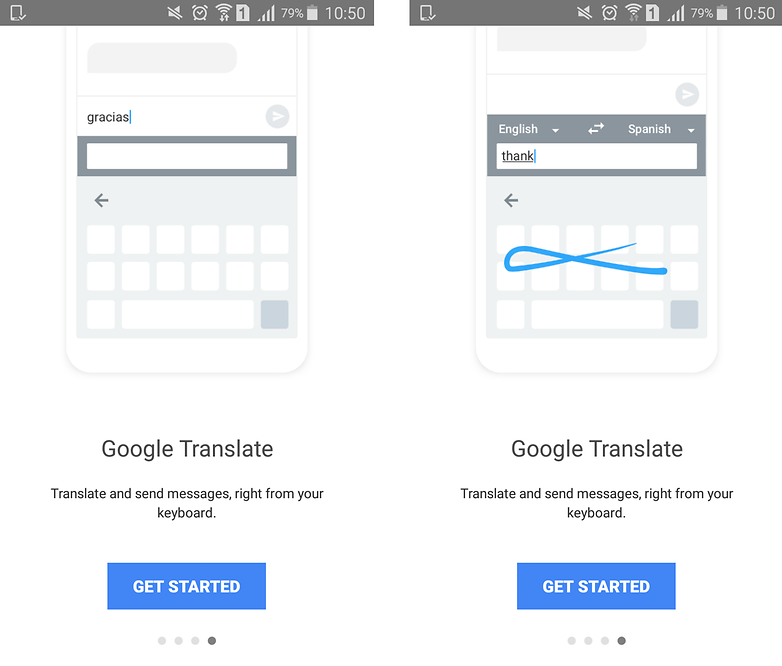
You can translate to and from any of Google Translate's usual language options, making a whole new world of multilingual communication open to you. By default, it is set to detect the language you're writing in automatically, but you can still choose one manually if desired. You must still select the language you want to translate to manually, of course, as it can't read minds.
Gboard is also getting a few other fun features like automatic emoji and GIF suggestions, too. What do you think of the new automatic translation feature? How will you use it? Let us know in the comments below.

















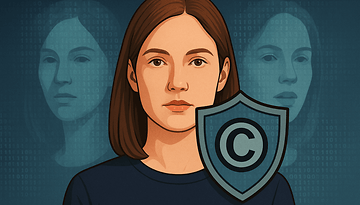


I have seen this feature work and would love it if only I could find the "rainbow icon" any help would be appreciated...
Machine translation still has a long long way to go. I'll say it'll take something like a hundred years for AI to progress to the point where it will supplant the need for a human translator. I just can't imagine two persons chatting away to glory using different languages with their Gboard keyboards. Even if some basic points can be put across, there is no fun in the whole thing. Better to spend your time learning a new language rather than developing machine translation.