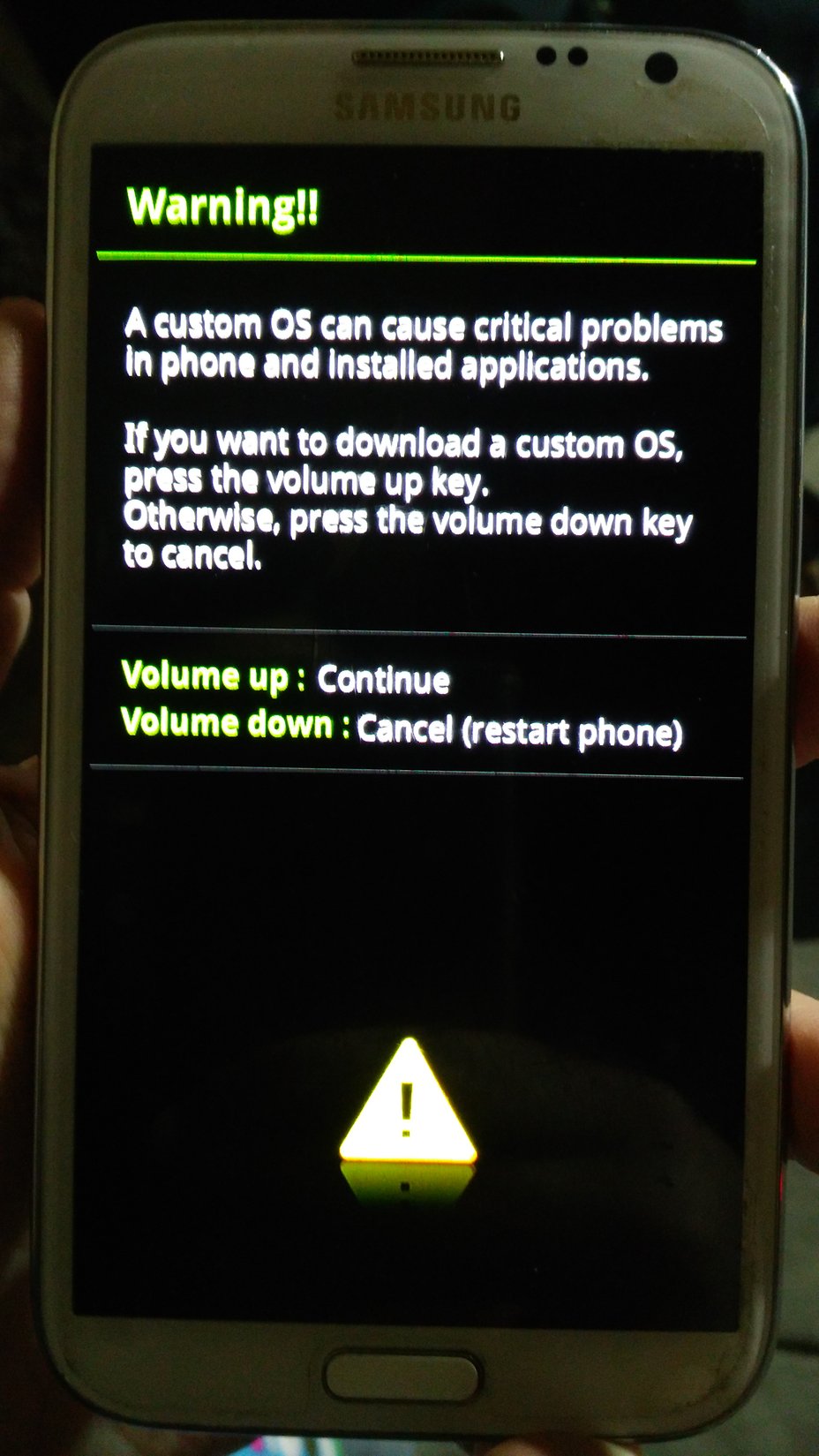- Forum posts: 445
Jun 30, 2014, 4:38:44 PM via Website
Jun 30, 2014 4:38:44 PM via Website
Hey AndroidPIT readers,
If you have problems with your Samsung Galaxy Note 2 and the smartphone isn't working properly, a good solution is to wipe the system cache. You don't even need to do a hard reset. In fact, doing a system cache will NOT delete any of your personal info, but only the background and application cache. Cache is stored data on the phone which allows apps to load quicker, it's like the data is on standby until you need it again. Wiping it simply means that the app will have to reload the data.
Here's how it's done:
Turn off the Galaxy Note 2.
Press and hold Volume UP + Home + Power buttons.
When the Android System Recovery screen appears, release the Volume Up and Home keys.
In the recovery menu, navigate to ‘’wipe cache partition’’ with the volume buttons.
Press power button to confirm.
Once this is done, select reboot system now.
Did this work for you?
Find out how to factory reset your Samsung Galaxy Note 2
Find out how to hard reset your Samsung Galaxy Note 2