Ecovacs Deebot T20 Omni Review: Smart Vacuum Robot with Hot Water Station


With the Deebot T20 Omni, Ecovacs offers another flagship vacuuming robot for $1,099.00 (MSRP). In addition to an enormous suction power of 6,000 Pa, which the Roborock S8+ (review) also has, the huge base station convinced with a wide repertoire of automated processes. Whether the suction and wiping performance of the Deebot T20 Omni is as monstrous as the base station is revealed by nextpit in this review.
Good
- Simple setup
- Base station requires little maintenance
- Excellent navigation
- Great software support
- Good suction performance
- Decent wiping performance
Bad
- Base station takes up a lot of space
- Does not leave corners perfectly clean
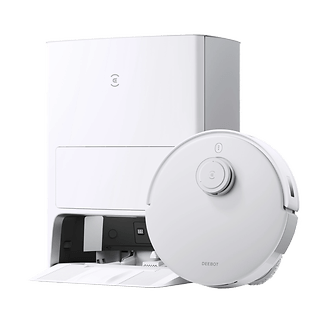
Short conclusion and purchase
The Ecovacs Deebot T20 Omni is one of the best mopping and vacuuming robots that nextpit has tested so far. The robot vacuums and wipes thoroughly and finds its way around your four walls thanks to the laser navigation—just as you would expect from a device costing over $1,000.
However, you have to make room for the base station. The Ecovacs Deebot T20 Omni does not have any serious weaknesses—only in corners does the Deebot T20 Omni not match the good performance it usually shows on smooth surfaces in the test.
Unpacking and setup
It only takes a few minutes for the T20 Omni to accurately map your entire living space. Afterward, you have a wide range of settings in the Ecovacs Home app to have your home cleaned according to your preferences.
Pros:
- Quick, simple setup.
- Base station can do a lot.
Cons:
- Huge base station.
When you see the huge box the robovac coms in, it quickly becomes clear which monstrous station Ecovacs has put at the Deebot T20 Omni's side. Once you have heaved the base station out of the box, you will find the protagonist of this review, the Ecovacs Deebot T20 Omni, next to it, along with instructions for setting up the vacuuming and mopping robot. The setup is quite simple: Insert the side brushes and mop pads into the Deebot T20 Omni, connect the base station, and finally insert the tanks for clean and dirty water into the station.

The next step is to set up the software. You don't have much choice—only the Ecovacs Home app is available for this. Adding the robot vacuum in the app only takes a few moments: You establish a Wi-Fi connection and scan the QR code located under the removable hood.

You then send the Deebot T20 Omni on its first exploration tour for mapping. Thanks to laser navigation, the robot vacuum scans our entire test area precisely in just a few minutes—which is particularly amazing because our test area consists of six rooms.
After exploring its future workplace, you can see the scanned floor plan in the Ecovacs Home app. You also have the choice between a 2D and 3D image of your living space in the app. In the test, the Deebot T20 Omni accurately scanned and correctly divided all rooms. This allows you to let the Deebot T20 Omni clean certain rooms after its exploration tour and specify whether a second pass should be made for the cleaning process.
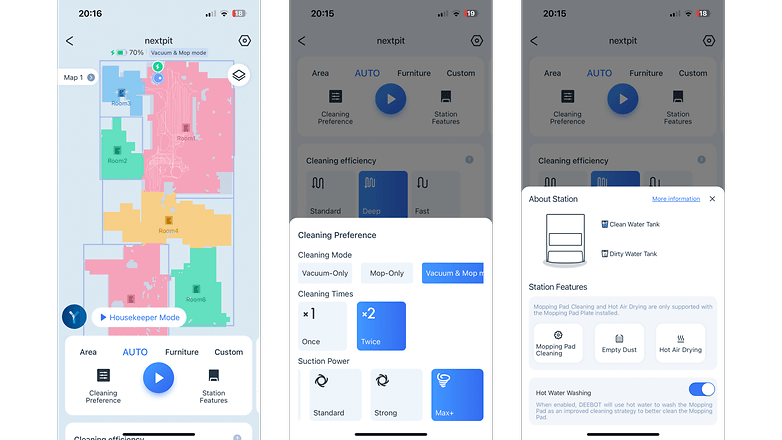
In the Ecovacs Home app, you can also create schedules for the robovac. If the weekly NFL Sunday is part of your routine, for example, you can have the Deebot T20 Omni suck up the crumbs and leftovers from your peanut flips from the floor every Monday. The only thing missing is the ability to precisely set cleaning modes when scheduling.
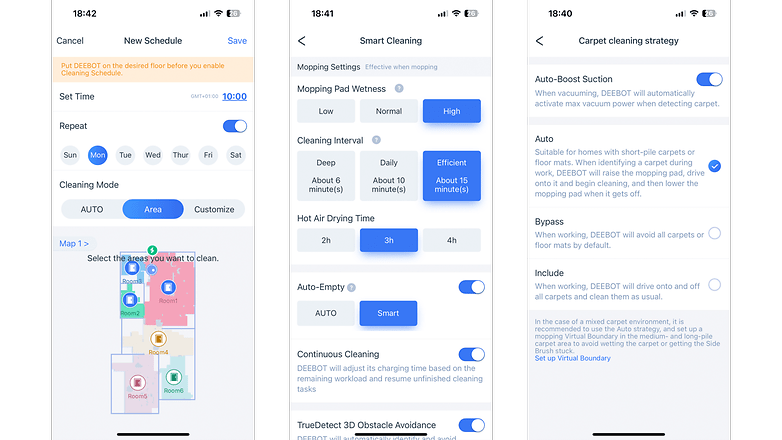
To help the robot even more, you can specify exact areas for spot cleaning and at the same time set up no-go zones to protect your favorite pieces of furniture or carpets.
Finally, you have full control over the base station in the Ecovacs Home app. So you're free to clean and blow-dry the mop pads and empty the dust bin at any time. While cleaning and blow-drying the mop pads is not audible at all, vacuuming is all the louder for a brief moment.
What's special about the station is that the base cleans the mop pads with water heated to 55 degrees Celsius. Another word about the base station: The Ecovacs Deebot T20 Omni does not have room for cleaning agents, as the base of the Narwal Freo nextpit reviewed a few days ago does.
Suction and wiping performance in the test
The Deebot T20 Omni vacuums and mops thoroughly in the test. In addition, the robot impresses with flawless navigation. Only in corners does the vacuum robot leave behind some crumbs.
Pros:
- Excellent suction performance.
- Flawless navigation.
- Good wiping performance.
- App displays position in real-time.
Cons:
- Corners are the Achilles' heel.
The Ecovacs Deebot T20 Omni convinces with good suction and wiping performance in the practical test. In the nextpit benchmark, the cleaning devil easily takes on direct competitors like the Dreame L10s Ultra. The Deebot T20 Omni collected up to 96% of our scattered oat flakes from smooth surfaces. For fine particles, in this case, fine sand, the robot vacuum managed 93%.
On the carpet, the Deebot T20 Omni weakens a bit—here we "only" found 90% of the scattered sand in the dust bin. On the positive side, we note that the Deebot T20 Omni has no problems picking up dog hair after the test.
| Test volume (g) | Suction volume (g) | Efficiency (%) | |
|---|---|---|---|
| Oatmeal (tiles) |
|
|
|
| Sand (tiles) |
|
|
|
| Sand (carpet) |
|
|
|
Cables do not upset the vacuum robot either: The Deebot T20 Omni did not get tangled once in the test. As great as the suction power of 6,000 Pa sounds on paper, the fact that the wiping and vacuuming robot has problems getting larger particles out of corners is surprising. In the test, this was evident with oatmeal.

The wiping function was also convincing. The Deebot T20 Omni doesn't need many passes to scrub away slightly dried ketchup. However, we were somewhat surprised by the robot's rather high water consumption—and that despite the fact that the highest water flow rate was not set in the Ecovacs Home app. Be prepared for frequent refilling of the water tank in any case.

Your carpets are safe from the robot's mop pads because the smart cleaning devil lifts them before it runs over them. We did not notice any wet carpet edges in the test. After the mopping process, the Deebot T20 Omni returns to the dock, where the mopping pads are rinsed properly and blow-dried barely audibly. You can also set how long the blow-drying should last in the Ecovacs Home app.
The battery life is solid at best. After 30 minutes of mopping and vacuuming, the Ecovacs robot still has 60% battery in reserve. If the Deebot T20 Omni doesn't manage the entire cleaning in one go or reaches a battery level of 10%, it automatically returns to the station and continues its work independently after refueling.
Speaking of charging: In the test, the complete charging process takes 6 h. By comparison, the Roborock S8 Pro Ultra tested by nextpit in March 2023 is fully charged after just three hours.

Navigation throughout the test was flawless. Even if the Deebot T20 Omni has made its way into the very last corner of your apartment, the robot easily found its way back to freedom the station without your assistance. In the test, we did not even have to free the Deebot T20 Omni from a hopeless situation and place it somewhere else.

Conclusion about the Ecovacs Deebot T20 Omni
The Ecovacs Deebot T20 Omni has definitely earned its place in the list of the best vacuum robots with wiping function. In terms of suction power, the cleaning device can easily compete with rivals like the Dreame L10s Ultra (see review).
You do not have to reckon with any compromises when it comes to mopping, either, because the mopping and vacuuming robot leaves the floors sparkling clean in the test. The Ecovacs Home app is detailed and clear to set the robot according to your preferences.
The Ecovacs Deebot T20 Omni does not have any real weaknesses. In our eyes, there are a few small things that tarnish the good impression of the vacuuming and mopping robot a bit. Probably its biggest flaw is the monstrous base station. Admittedly, this is a matter of taste. The fact that you have to help out a bit in corners and hard-to-reach areas is less acceptable for a robot vacuum for $1,099.00 (MSRP). If you can accept this compromise and have enough space for the robot's station, the Ecovacs Deebot T20 Omni is definitely worth considering.




















