BlackBerry DTEK50 review: playing it safe


BlackBerry has released what it claims to be the world’s “most secure Android phone”. The DTEK50 is aimed squarely at business users, providing both protection and software designed to aid productivity. Though it lacks many of the finer details of its competitors, does the DTEK50 succeed in what it sets out to achieve? Find out in our BlackBerry DTEK50 review.
Good
- Superior audio quality and microphone
- Productivity features are successful
- Probably the most secure Android phone in the world
Bad
- Mostly unspectacular
- Decidedly weak battery life
- Unattractive design
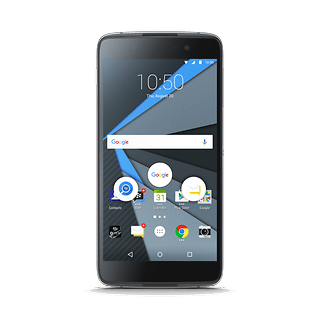
BlackBerry DTEK 50 release date and price
The BlackBerry DTEK 50 was released just this week (beginning August 8) and can be yours for a price of $299. The device ships in one color variant, dark grey.

BlackBerry DTEK 50 design and build quality
The DTEK50 is not a beauty. Its plastic design lacks much of the charm of similarly priced Android phones; compared to recent glass or metal-clad handsets, the DTEK50 looks unimpressive. But it’s certainly lightweight, at 135 g, and thin, at 7.4 mm: navigating its 5.2-inch display with one hand is no problem at all.
The DTEK50 features a metal band which surrounds the handset, reminiscent of the Alcatel Idol 4 and side-on, the handset looks somewhat elegant. When viewed from the rear, the dimpled, gun-grey plastic may say “business” but it also can’t help but say “entirely drab”.

But the Alcatel Idol 4 similarities don't stop there. I’m not ashamed to admit that I spent my first five minutes with the DTEK50 holding down the silver circle on the right side in attempts to switch the device on. This right-middle button is not a power button, but it is easily mistaken for one (particularly if you’re a Sony user). It is, in fact, BlackBerry's Convenience Key, what was known as the Boom Key on the Idol 4.
The reason that both phones share such similar designs is that they are both built by Alcatel and they even include the same specs. The only major difference here is in BlackBerry's software, discussed further below.
When viewed from the rear, the dimpled, gun-grey plastic may say “business” but it also can’t help but say “entirely drab”
Overall, it’s a design unlikely to impress and it hasn’t grown on me during my week with it. But does its looks harm its potential as purely a phone for business? No, not really.

BlackBerry DTEK 50 display
Display quality on the DTEK50 is completely adequate. It houses a 5.2-inch Full HD (1920 x 1080 pixels) display, meaning you can watch 1080p videos as intended, where they're available.
The DTEK50 features a scratch-resistant, IPS LCD display, with a cooler, more restrained color palette than you’ll find on highly-saturated AMOLED displays like on Samsung Galaxy devices. It does, however, feature a color adjustment slider in the display menu, so you can dial up the warmth or cool down the colors to your individual tastes.

The DTEK50 has a 70 percent screen-to-body ratio and the bottom bezel is just a big black space of nothing; if BlackBerry could have found a way to remove this empty area it would have made the device even more pleasingly compact. Further, I found the lowest brightness setting too bright, but it’s a complaint I regularly have with smartphones.
It's a crisp, sharp display that doesn't exactly stand out, but as the handset isn’t designed to be a multimedia powerhouse, is perfectly acceptable.
BlackBerry DTEK 50 software
The DTEK50 runs stock Android Marshmallow with a few BlackBerry-specific additions. The chief focus of these, as you might expect, is organization/productivity and security. He’s a rundown of what you’ll find.
Swipe shortcuts
A swipe upwards of the home button will provide access to three customizable shortcut buttons. I’m a sucker for shortcuts and this feature ticks all the boxes: it’s inconspicuous – it will never interfere with how you would normally use the device if you don’t want to make use of it – and allows me to access the holy messaging trinity of WhatsApp, PushBullet and Facebook Messenger in a swipe. You can choose the apps found there, or ignore the feature completely.
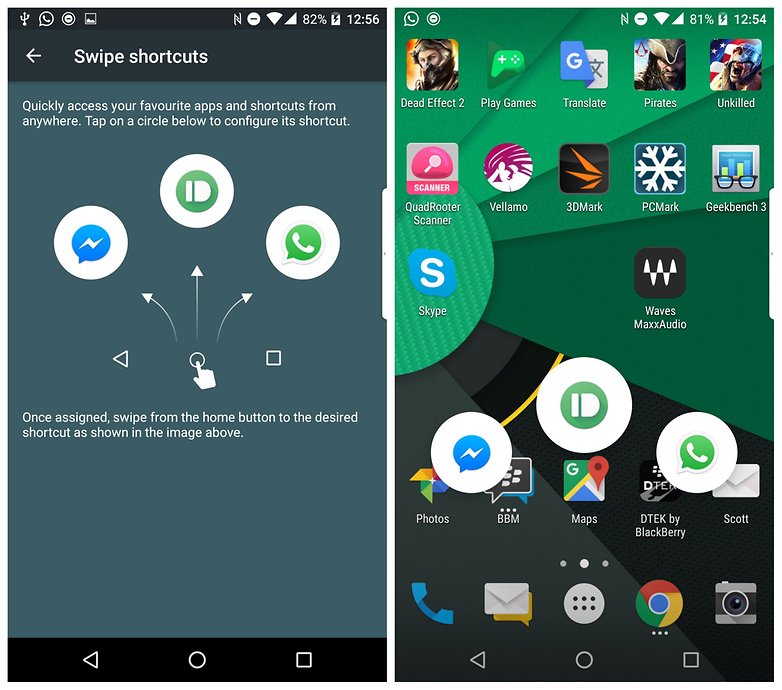
Productivity tab
BlackBerry makes use of a slide-in sidebar which contains shortcuts to favorite contacts, calendar events, tasks and unread messages. This presents another good way to stay on top of your schedule. Swipe in from the right-hand side of the device to bring this into view for a quick glance at the above elements. Like the device, this is unlikely to appeal to those who aren’t concerned with productivity, but the unread messages tab may be the exception.
I found this useful for navigating my multiple messaging and email apps, the contents of which I check only every few hours. This tab, which integrates with the BlackBerry Hub app (pre-loaded onto the device) makes it easy to catch up on what you've missed throughout the day.
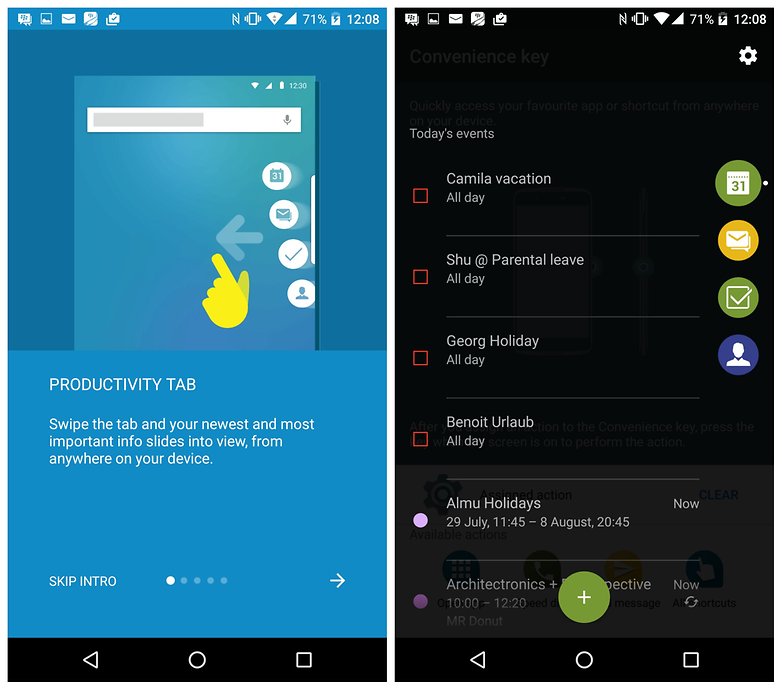
Speaking of the BlackBerry hub, this dedicated app provides an intuitive interface where you’ll find all your upcoming events, received texts, emails and other messages. It displays content from multiple apps, where messages arrived from and whether they have been viewed, with the help of some simple colors and icons. It saves checking five apps to retrieve this information and I love it, but BlackBerry has recently made this app available to smartphones running Android 6.0 Marshmallow or later, so it's not an exclusive feature.
Convenience key
The convenience key, the aforementioned shortcut button found on the right side of the handset, can be assigned to a number of actions. Tap it to create a new email, for example, or open your calendar, if you wish. Similar hardware buttons can be found on a few Android devices now and they’re worthy additions for people who like to tinker with device controls. Aside from initial confusion with what it does, once I began using it, I quickly began to appreciate it.
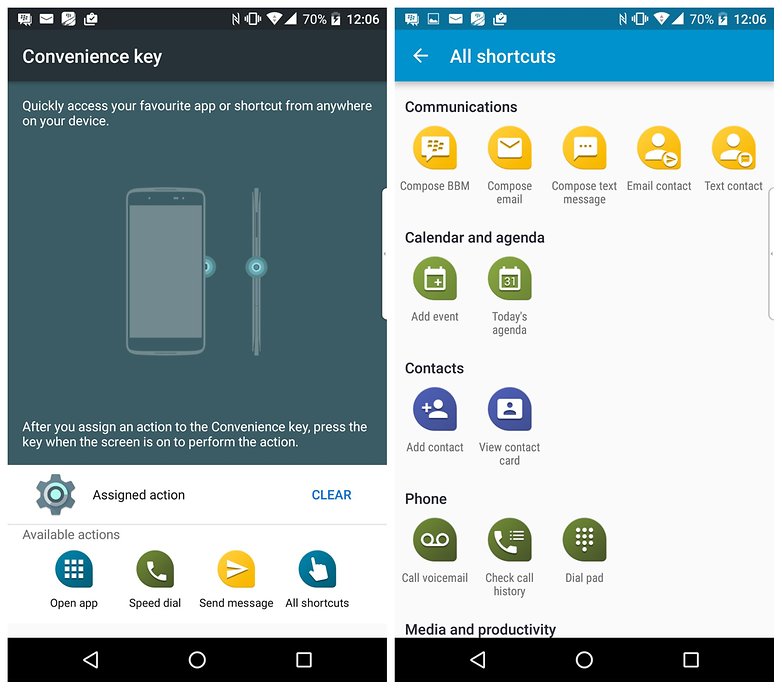
Security
One of the biggest sells of this Android device is security. The DTEK50 includes BlackBerry's DTEK app – first seen on the BlackBerry Priv. This provides a list of device-protection suggestions which are color coordinated based on priority. Want to increase your overall security level? Go through the list and switch on or turn off individual device features.
This is a simple way to make security issues clearer and more easily interpreted, however, its simplicity is also the other edge of this sword. I appreciate that I work for an Android website, but this feature mostly includes details I’m already aware of, details that I’m sure most users are already aware of. I know using a lock screen PIN code will mean my device is more secure than not using a lock screen PIN code, for example.
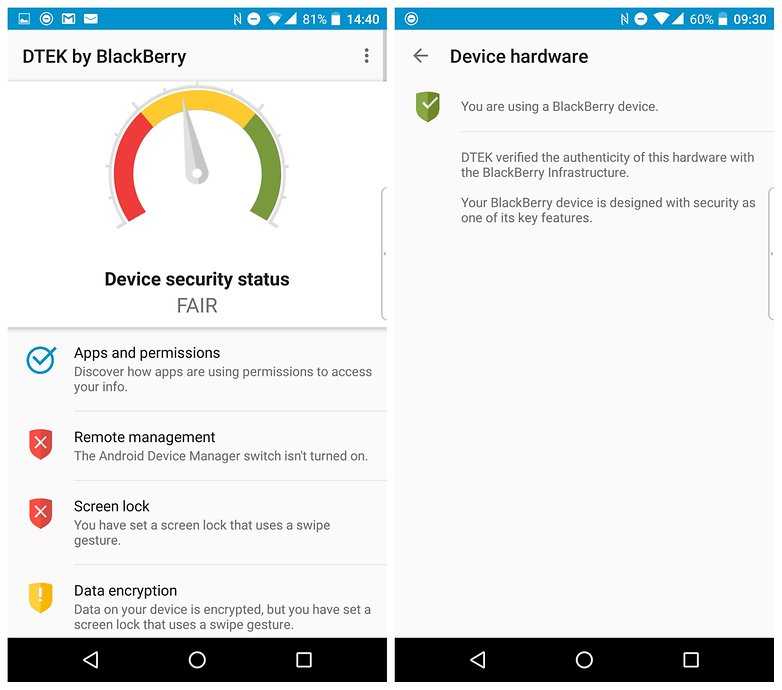
Besides security advice, which can be gleaned from a Google search, sections like “Device hardware” give you a big green tick for simply “using a BlackBerry device", but it’s not clear from the software interface what this exact benefit is. What is inherent about the physical hardware which makes the BlackBerry device more secure? The supplied documents also lacked this information.
BlackBerry delivers the enticing promise of same-day Android security patches
This security guide for BlackBerry-powered Android is where I found all the details on the security benefits. Essentially, BlackBerry has delivered a "hardened" kernel, verified bootloader, enhanced memory protection, full-disk encryption, SD card protection, advanced Wi-Fi authentication and the enticing promise of same-day Android security patches.
What this all means is that the BlackBerry DTEK50 is a more secure brand of Android handset than what you'll find from the vast majority of other manufacturers. Is it the most secure phone in the world? I can't verify that, but based on the evidence at hand, I don't see why it wouldn't be.

Keyboard
Unlike the Priv, this BlackBerry doesn’t include a physical keyboard, but BlackBerry’s own keyboard app. This features some interesting ideas, namely in the way it uses predictions.
It’s an efficient keyboard but I still dropped it in favor of SwiftKey
The BlackBerry Keyboard highlights several predictions after every word, which hover above the related keys. To give you an example, if you type the letters "rele" you may find the word “release” above the A key and the word “relevant” above the V key. Swipe upwards on either letter to insert that word into the text.
It’s an efficient keyboard. A useful keyboard. But after five days of use, I still dropped it in favor of SwiftKey.
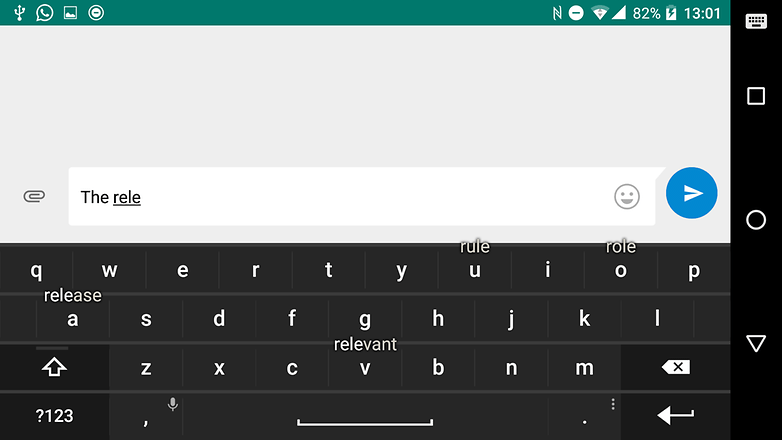
WAVES MaxxAudio
MaxxAudio by Waves is an audio app which can’t be picked up in the Play Store; it's available on only a handful of Android devices. This is a property BlackBerry has done well to include on its device and it’s the perfect pre-installed app to show off what are uncharacteristically good speakers.
It’s essentially a fairly by-the-numbers EQ, with a few rotary controls and a graphic below, but it can really add some polish to the final audio output, both through headphones and through speakers. Just know that the bass levels can only be turned up so high in these little smartphone speakers.
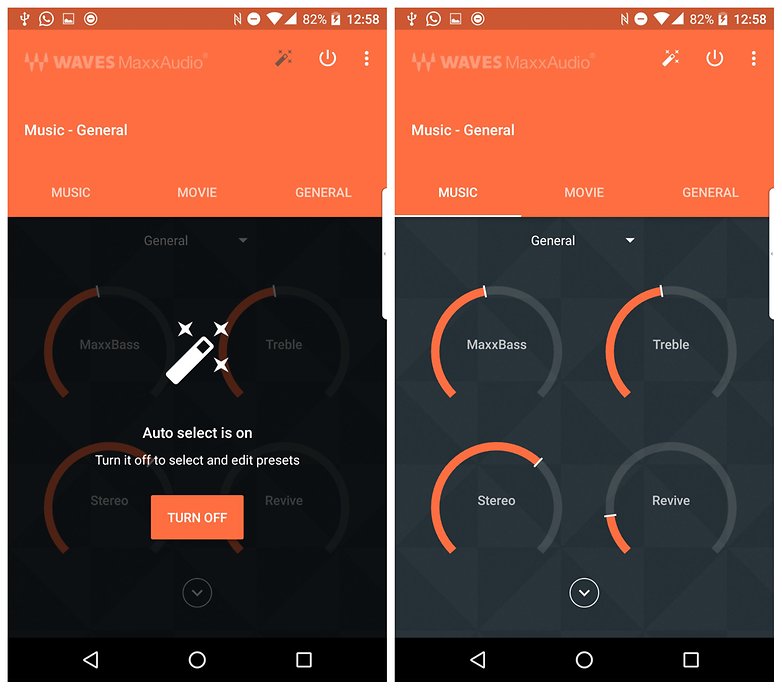
Gestures and other extras
The DTEK50 features double-tap-to-wake, which locks or wakes your device with a double tap on the screen, but it’s just a fraction too slow to wake up for this to be something I would make use of.
You can customize the way apps are shown in the recent menu (accessed by tapping the square button at the bottom right of the display), with the default setting being “masonry”, which gives each app a different sized block. In this view, I could always find what I wanted quickly, and it strikes me as more useful than the typical recent apps wheel, though that style is still an option.
BlackBerry also includes its BBM messaging app, a secure messaging service recently upgraded with free video calls. This can be picked up for free from the Play Store on any Android device running version 4.0 or higher.
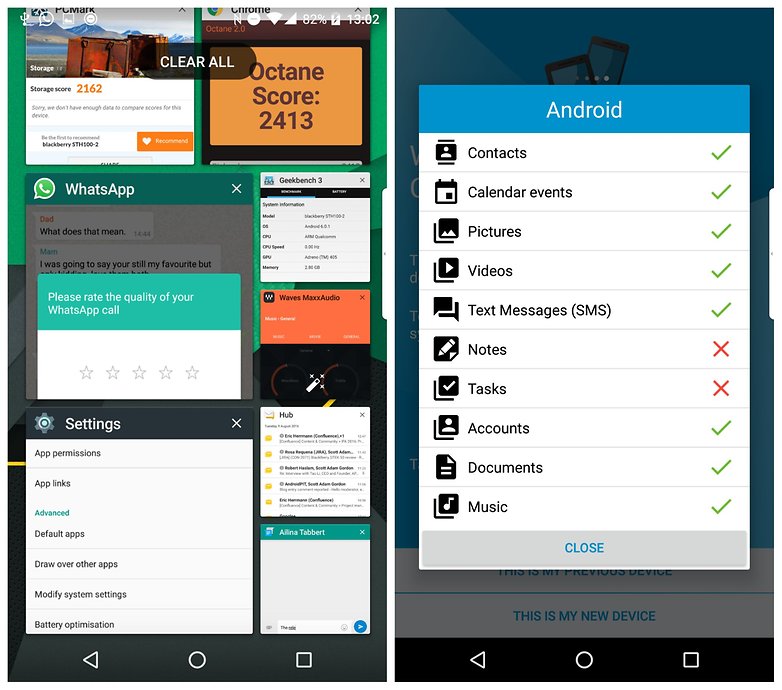
Lastly, BlackBerry has its own Content Transfer app which helps to transfer content from a previous device, be it BlackBerry, Android or iOS, to the new device. iOS to Android transfer is quite limited on what can be transferred but Android to Android features the majority of device contents, which is welcome.
The DTEK50 features a healthy suite of extras. They're largely useful, and where they're not, they're easy to ignore or switch off. For me, BlackBerry has gotten this part of the product right.
BlackBerry DTEK 50 performance
The DTEK50 suffered from occasional performance issues during my playtest. Games with lots of 3D content will struggle with framerates and even some games which are even fairly light in terms of processing, like Alto’s Adventure, are likely to sporadically stutter. Most titles, are those where you can lower the graphic settings, should run smoothly for the most part.
| Google Octane 2.0 | PCMark Storage |
PCMark Work Performance |
3D Mark Ice Storm Unlimited ES 2.0 | 3D Mark Sling Shot 3.0 | 3D Mark Sling Shot 3.1 | |
| BlackBerry DTEK50 scores | 2451 | 2226 | 4186 | 7804 | 315 | 554 |
Jumping between menus isn’t lightning fast; this is not a flagship with a Snapdragon 820 processor. The Snapdragon 617 processor with 3 GB of RAM combination means the handset is likely to struggle with particularly intensive tasks and I noticed a few pauses during normal usage in my first week with the phone.

What’s more, I encountered one bug which made the device temporarily unusable. I tapped the Google folder to access Chrome and the device froze, before turning black. It couldn’t be switched back on through normal means, I had to perform a hard reset by holding power and volume keys to get it working again.
Many users, however, won’t be immediately aware of that particular solution. As stated above, the device has only just become available and bugs like this will no doubt be patched up quickly. Still, take note: you may experience initial performance problems.

As for internal storage, Windows Explorer tells me it has roughly 9.5 GB free for my usage. Thankfully, it houses microSD card support up to 2 TB. I checked the storage space one week – a single week – after I started using the DTEK50 and discovered there was 13.37 GB occupied of 16 GB. True I had several games and benchmark tools installed, but it was still alarming; almost none of this was taken up by pictures and videos.
BlackBerry DTEK 50 audio
Call quality on the DTEK50 is superior, the microphone is crystal clear – one of the best I’ve ever heard on a smartphone in fact – and it receives audio equally well (for clarity, I tested this on calls from within my own city, and an international Skype call).

BlackBerry’s audio speakers also outclass most of the Android competition, with dual-front facing speakers found on the very edges of the device. Frequencies in the treble range have a real clarity and sparkle, but I found it a strange design decision to include such impressive speakers on a device which seems to have little interest in multimedia performance, especially when it would increase manufacturing costs. That is, until I recalled that it's mostly a reskinned Idol 4.
BlackBerry DTEK 50 camera
The BlackBerry DTEK50 camera is, like most of its features, adequate. This is not going to win any awards for photography. The DTEK 50 makes use of BlackBerry’s own camera app, one aspect of which I do appreciate is the ISO control present beside the capture button, allowing you to adjust the brightness for any situation. I’ve seen it in other apps but it remains a useful extra.
Pictures provided by its 13 MP rear-camera arrive with relatively true color saturation, even if they are occasionally hurt by a lack of optical image stabilization. Further, low-light pictures are often blotchy (see examples of this in the Gallery) and the app's photo filters are all relatively weak, looking simultaneously artificial and lacking in any real nuance in terms of colors.

Video quality is inferior to similar handsets, regularly struggling with framerates and screen tearing. That said, it does feature Full HD recording from its 8 MP front-facing camera. This is a nice addition but it's not something that will likely be taken advantage of very often.
Really, don’t buy this if you’re looking for the best camera experience on Android. If you're required to take pictures of drawings or measurements for your work, to email to a colleague, perhaps, it will suffice.
BlackBerry DTEK 50 battery
Despite the near stock Android user interface and relatively light hardware components, battery life on the BlackBerry DTEK50 is disappointing. Even for its $299 price tag, it was poor. In my tests, it averages around a day and a half of standby time and wasn’t ever close to two days. If you’re using it purely for messaging and calendar, note-taking etc, then maybe you could squeeze two days out of it. Maybe.
By the end of the review, I was struggling to even keep the phone alive while on calls
It’s a 2,610 mAh, non-removable battery with quick-charge 2.0, but even fast-charging is unimpressive. Charging around 50 percent in a one-hour charge isn’t bad, per se, but this isn’t a huge battery capacity and I expected it to fill quicker. The Galaxy S7 charges more than 50 percent in half that time and has a 15 percent larger capacity.
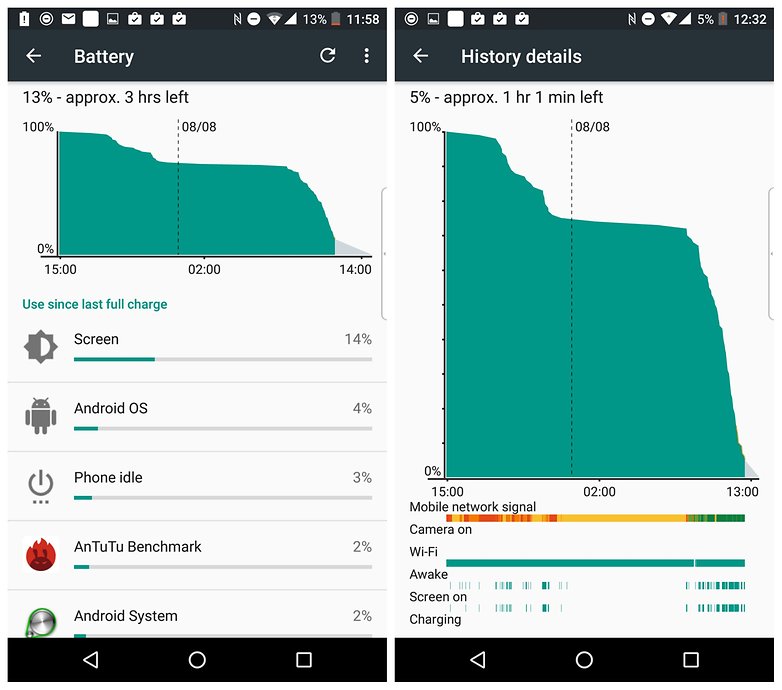
Ultimately, even on days where I barely used multimedia apps at all, it was below average and on my last test – though this did include several intensive benchmarking tests – it couldn’t reach 24 hours. By the end of the review, I was struggling to even keep the phone alive while on calls and investigating the interface. Beginning with these standby numbers, running Android Marshmallow, I wouldn’t hold out much hope for it to improve in time.
BlackBerry DTEK 50 technical specifications
Final verdict
As a second phone, or a company phone, the DTEK50 makes sense: it seems pretty durable and has a focus on security and organization tools. It’s essentially a less costly BlackBerry Priv without a physical keyboard – two changes which are to the benefit of this handset. The DTEK50 also includes many software features and apps which you won't find on any other device, most of which are useful and none of which are must-haves (though the DTEK security suggestions are recommended).
Media consumption, photography and speed are not what the DTEK50 is intended for, and, appropriately, the DTEK50 doesn’t excel in any one of those areas. But at $300, it's still not exactly a 'low-cost' handset and you're not getting very much for your money besides tighter security. Its subpar battery life also really stings.

If you’re looking for the most secure phone in the world then you're sure to be interested in this. If you already know some smart ways to protect an Android device and want a higher performance product at the same price, then you should look elsewhere. The OnePlus 2, though it won't receive as many security updates, provides stronger hardware at the same cost. I'd even argue that the $200 Honor 5X is a superior handset – its battery life certainly is.
In the end, the security and productivity tools just aren't strong enough to make this a solid recommendation. I like the software, I like the idea of more security, but I'm not overly concerned about it on my current phone. And when I discount that, I realize that the BlackBerry DTEK50 doesn’t have much else to offer.
Written with contributions from Hans-Georg Kluge of AndroidPIT.de.





















This is Alcatel Idol 4 twin brother.
With Nokia and Blackberry trying to make a come-back, I am excited to see how their attempts turn out. Blackberry still has a huge fan base at home, but has lost its reputation anywhere else.
I have never used one myself, but my friends who had a BB phone were always super happy with it, albeit annoyed by the fact that a lot of apps could not be used. Now when BB is using Android, things may turn around for a lot of users. Let's see if it is not too late to crash the party and if BB can leverage the brand equity that is still remaining to convince businesses and businessmen to own DTEK50.
Thanks for that insightful review. Battery life info, audio,etc useful.
interesting!!!