The best Android battery saver apps


You’ve dimmed the screen, disabled unwanted apps and turned off everything you don’t need – but could you still squeeze more power out of your Android’s battery? Surprisingly enough, there's an app for that. Several, in fact. Read on to discover the best Android battery saver apps around.
Best Android battery saver apps: DU Battery Saver | Power Doctor
DU Battery Saver has nearly five million five-star reviews on Google Play, so clearly a lot of people think it’s great. And they're right: the free app offers one-click system optimization, a selection of pre-set battery saving modes plus the ability to create your own, full details of what your battery and phone are up to, and battery improvements of up to 50 percent.
We’d take that figure with a pinch of salt, as we do with any other official figures about battery life – what you get in a test and what you get in the real world rarely match one another – but it’s an extremely good app that’s well worth checking out.

Best Android battery saver apps: Greenify
We’ve mentioned Greenify quite a lot on AndroidPIT, and that’s because it’s a really nice app. While it was originally just for rooted devices, Greenify is now available to anyone. It’s all about finding and shutting down apps you don’t need by putting them into hibernation mode. The apps haven’t been killed, but they’ll snooze until you specifically ask to use them again.
That means they won’t be doing stuff in the background, making demands on your device and helping to drain your battery. The downside is that snoozing apps don’t update, but a bit of sensible weeding of the apps list can stop that being a problem. Greenify is also free.
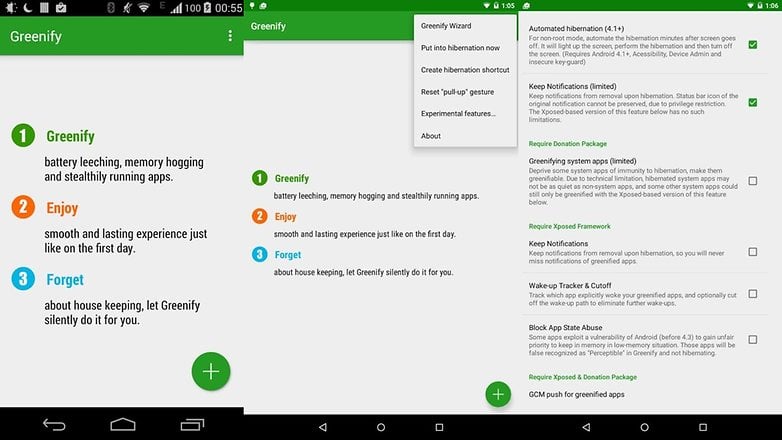
INSTALL (com.oasisfeng.greenify)
Best Android battery saver apps: Snapdragon Battery Guru
As you might expect from the name, Snapdragon Battery Guru is designed for Android devices with Snapdragon processors – of which there are many. At first Snapdragon Battery Guru doesn’t really do anything, but that’s because it’s watching: it’s watching how you use your phone to discover what you do and when you do it so that it can disable things it thinks you don’t need.
For example, when you go to bed, it can turn off your wireless radios, as you won’t be needing them when you’re asleep. It’s a really good app for Snapdragon-powered devices and, to its credit, Qualcomm keeps updating it when it updates its processors and related components. It’s no use if your phone doesn’t have a Snapdragon, of course, but if it does, it’s a good hands-off way to make your phone better. Snapdragon Battery Guru is another free app.
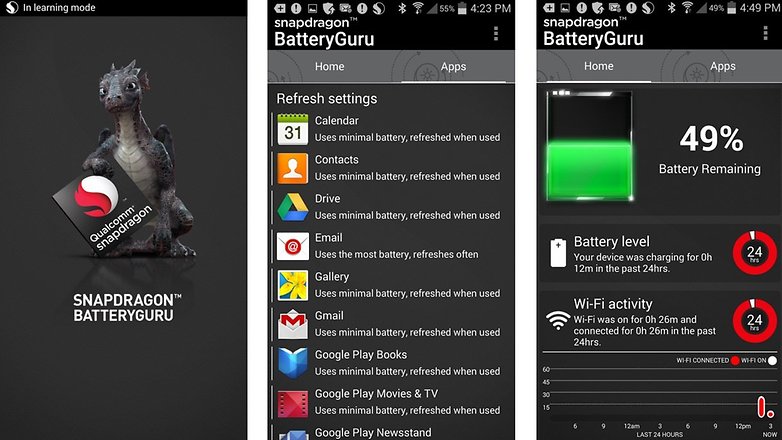
INSTALL (com.xiam.snapdragon.app)
Best Android battery saver apps: JuiceDefender
JuiceDefender is actually three apps, because in addition to the free version there’s a Plus version at US$1.99 and an Ultimate version for US$4.99. It’s best to start with the free one to see if it does what you need, and upgrade if you feel you need features such as location-aware Wi-Fi control.
Whichever version you go for, the basics of JuiceDefender are the same: it uses presets to specify how aggressive its battery management should be, turning off battery hogs such as wireless radios when they’re not required. A nice touch is that when you’ve disabled the Wi-Fi or 3G/4G radio, you can schedule periodic reconnections to keep your apps up to date without the radios running all day or night.
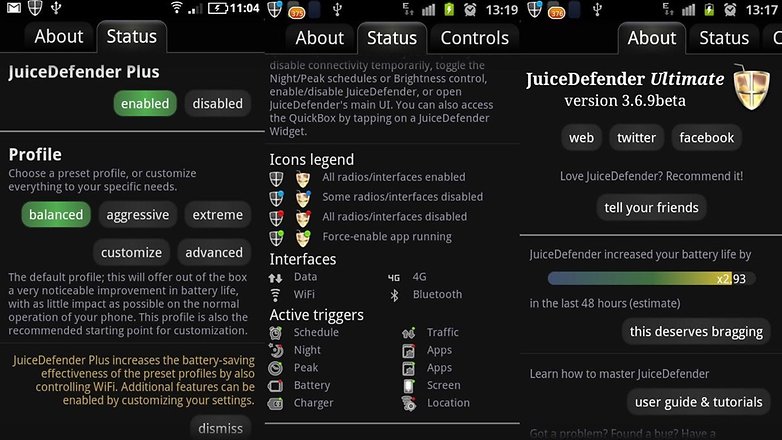
INSTALL (com.latedroid.juicedefender)
Best Android battery saver apps: Battery Defender
Sometimes the best apps are the simplest, and that may well be the case with Battery Defender. It’s very straightforward to use, doesn’t try to do every conceivable thing and covers the basics very well. It can automatically disable Wi-Fi and mobile data whenever you turn off your screen but still allow apps to sync every 15 minutes, it can disable networking when you sleep, and it can automatically disable networking when your battery level is getting dangerously low and you’re not actually using your phone.
Some reviewers are reporting issues with the app in Lollipop, but that appears to be down to specific phones: the majority of Battery Defender reviews are very positive. If you’d like to get a bit more out of your battery but don’t want to spend too much time setting things up or tweaking them, this one’s definitely worth a go – and once again it’s free.

INSTALL (mobi.infolife.batterysaver)
Do you have a favorite battery saver app that we haven’t listed here, or are you a happy user of one, some or all of the apps above? Let us know in the comments,



















DU battery saver and battery doctor these are the best apps for battery saving .
I think purify app also good at save battery android.I use it for my android phone these days that i can use my phone longer than before. Share my idea with you .Hope you can like this app.
If you search for battery saver apps on the Google Play Store, then you will come across hundreds, if not thousands, of apps. However, not all of them will help you in saving your phone’s battery but here Cnet have mentioned some best apps for you that you can use for the sure, my favorite one is DU battery saver and battery doctor, both apps work great and provide efficient increase in battery life, here are some more free apps to boost battery life easily which are surely going to help you.
Hey guys, should you wish to cut down the screen consumption (and also gain more privacy in the process), try the lightweight BlackScot on Google Play
To optimize your battery's usage,I suggest you use Power Battery,better than the above.Download it on Google Play.Totally free!
Pixoff: Save Battery AMOLED
play.google.com/store/apps/details?id=com.urysoft.pixelfilter
Saves battery by applying a filter that turns off pixels of AMOLED screens.
AMOLED screens doesn't have a backlight at all. Instead, each little sub-pixel is like a tiny red, blue, or green colored light. If the screen is instructed to display black, it doesn't need to block any light, it simply doesn't light up any of the little colored sub-pixels.
Black pixels save you a lot of power because those pixels can be turned completely off. There is a relationship between brightness and power, but to really save juice you need a true black.
play.google.com/store/apps/details?id=com.urysoft.pixelfilter
you can also checkout www.androidtrick.com/top-10-best-battery-saver-apps-android/ for top 10 best battery saver apps
Hello... i had just seen new latest mobile in www.mobileslatest.com but i also found your website is very informative who want to know battery saver. I’m very happy and thanxx .....and bookmark your site and also recruitment to my all friends.
Craig's Root Battery Saver! (New and supports kitkat/lollipop etc)
Control via SMS commands (recover your lost or stolen phone!), Double Your Battery Life! Faster charging and More!....
Find it on google's playstore! (Rooted only though, unless you ignore all services except wifi)
Juice Defender has no place on this list. It was great five years ago, but 2011 was the last time it was updated. Since then it's caused problems on KitKat, pages don't fit screens, and any attempt to contact the author goes unanswered at ANY email address. Serious doubts about its ability to function properly on Marshmallow. Read the reviews, they don't get back to users with problems, and questions go unanswered. Errors on WiFi enabling. No fixes or updates since 2011...they've abandoned the app. Google refunded my money for the Plus version because it wasn't being supported. A GREAT App ruined by a failure to provide support. Bummer.
None of this stuff is needed unless you have an old handset
I use a little app called IBATTERY. It uses less than a meg of memory and contains no nuissance ads. It works mostly in the background performing all the basic battery saver functions without making itself known every wake-up or when it performs a function.
I use battery doctor and it really helps in saving my juice
I was shocked when i didn't see it here
I have a truly unlimited data plan. I go through 125GB on average or more a month. I'm a heavy user. I've tried all these battery saving apps, and the only one that's worked for me is Greenify.
.....
I have used DU battery saver it works good but if u want best go for greenify
even the greenify is one of the reason I didn't upgrade my S4 to lollipop because it didn't support greenify module
Many smartphones nowadays has got on board battery saver apps. Do we still need it if we got one ready-made?I heard they use more battery rather than saving cause it runs in the background all the time. Few such apps even sell adds. What do you think of it?
With the LG G3 battery savers serve no purpose any longer. In fact, battery savers conflict with native power controls and bad things start happening. I recommend, as do most carriers, newer phones running kitkat or better shouldn't use a 3rd party saver. Check out the settings and you'll find you already have a power saving settings.
I am using the Battery Doctor and it helps me save more battery and kills hidden apps as well.
The only one I recommend from all you say is greenify, another ones are uncontrollable switch off generating a lot of troubles with apps and connections...