Huawei Mate 20 camera test: has its flaws, but is still great


The Huawei Mate 20 Pro comes with an incredibly exciting triple Leica camera on the back, which offers all kinds of creative possibilities - and that's not just because it has the support of artificial intelligence. In our camera test, however, not everything worked flawlessly.
Before we go deep into details and take a look at the test photos, let's examine the key data of the four cameras on the Huawei Mate 20 Pro:
- Rear camera: 40 MP and 27 mm + 20 MP and 17 mm + 8 MP and 83 mm, f/1.8 + f/2.2 + f/2.4 aperture
- Autofocus types: depth of field, phase focus, contrast focus, laser focus
- Front camera: 24 MP, aperture f/2.0
Compared to the P20 Pro, the most important change in the main camera is the zoom range, along with the monochrome sensor. The new ultra-wide angle lens enormously increases the device's creative capabilities, especially since Huawei also uses this lens for the new Super Macro mode, which is automatically switched on by the Master AI. Super Macro cannot be used without activated AI support.
It always takes a little time to switch between the individual focal lengths, especially when you switch to the ultra-wide angle. Huawei covers the intermediate areas with a cleverly controlled hybrid zoom, so you can zoom continuously between 0.6x and 5x. From 5x onward, the zoom is purely digital and doesn't look all that great anymore.




Its predecessor shot sharper photos
Particularly in good lighting condition, the photos shot with the Mate 20 Pro are convincing across the board. The colors and exposure are usually great, and failed snapshots are rare. Unfortunately, unlike Honor, Huawei doesn't offer the option of switching off the AI effects in the gallery afterwards. That would be really practical since from time to time the Master AI over-exaggerates the effects and drastically changes the picture. In the aperture mode, you can change the focus later, as well as change the degree of blurriness.
The sharpness of the images stands out: this was always a little bit better on the P20 Pro. That's not necessarily a bad thing, but on close inspection, it's noticeable in a direct comparison.
Things get more difficult in low lighting
When lighting conditions get worse, all smartphone cameras start having trouble, and the Huawei Mate 20 Pro is no exception. The image noise is less of a problem, but the aggressive image processing is a major problem, as it swallows many details in shots in low lighting. The portrait mode, however, reliably detects the subject's boundaries even in very difficult lighting conditions and can magically produce a beautiful depth of the field in the picture.


In night mode, the Mate 20 Pro takes numerous shots over several seconds and superimposes them into a single image. This works pretty well, and even if the sharpness isn't always optimal and some pictures become a bit too bright, you're actually better off in night mode, since the Mate 20 Pro camera tends to shake a bit in the dark.
One quick tip
Here's one little tip: don't put the Mate 20 Pro down when you're taking pictures, just hold it in your hand. The night mode compensates for the wobbles quite well and also takes the photo more quickly, usually in three to five seconds. When you set the phone down somewhere, the Mate 20 thinks it's in a tripod and exposes for 20 seconds or longer. The result is that the photos become blurred. So be sure either to hold it in your hand or to actually use a tripod.


The Master AI intervenes quite strongly in the images. When it interacts with the HDR mode, subjects that have varied areas of exposure become much more attractive. But you should know: the changes can be very noticeable and can't be turned off. To disable the Master AI, you'll need to first switch to the camera app's settings and then search for the appropriate item. One practical shortcut is to simply switch to Pro mode, where the AI assistant isn't active anyway.


At close range, you don't necessarily have to use Super Macro mode, which allows you to move up to 2.5 centimeters closer to the subject. Even "normal" close-ups have a handsome, natural bokeh and look very stylish. The 5x zoom can also help you shoot great close-ups.



Oh and by the way: the Huawei Mate 20 Pro can also record in RAW format, and together with the Pro mode you can get a lot more out of your pictures if you develop them digitally. However, the RAW files are about 80 MB in size, and that's for each image. So that means you'll be quickly running out of space with just 128GB of internal memory. For this reason, you should activate RAW mode only when you're actually going to do more with the photos, not every time you take a snapshot.
Selfies need light
What about the front camera? The first thing you should do is switch off the beauty effects and forget the portrait mode right away. In good lighting conditions, the Mate 20 Pro takes really nice selfies, although in low lighting they are often a little blurred.


I took these and many more photos with the Mate 20 Pro. You can take a look at them in full resolution in the following album:
- Gallery of photos taken with the Huawei Mate 20 Pro
Conclusion: So many possibilities
Hardly any smartphone currently available offers more creative possibilities than the camera of the Huawei Mate 20 Pro. The enormous zooming range from ultra-wide angle to telephoto is a lot of fun and the image quality is usually very good. But there are still weaknesses in the details, like the image sharpness or the aggressive AI. Nevertheless, the bottom line is clear: the Mate 20 Pro has one of the best smartphone cameras of 2018. I haven't had as much fun taking pictures since the P20 Pro.
We'll find out soon how the Mate 20 Pro compares to other smartphone cameras in a big shoot-out.
But for now, let us know what you think of the photos we took with the Huawei Mate 20 Pro!















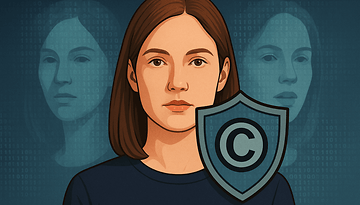




this article feels a bit nit-picky. of course it's not perfect. no such phone camera exists.
I still use the Mate 9, but have an Essential PH-1 as a "backup". The newest google camera app has an updated low light feature that was also ported to the Essential. The results are AMAZING for a very low light setting, without a lot of noise, most typically associated with low light, digital photos. I would assume, eventually that camera app will get ported to all android devices with PIE.