How to use the 'YouTube Clips' feature on YouTube


Read in other languages:
YouTube has just come up with a new feature called "YouTube Clips". Now, for those of you familiar with streaming platform Twitch, you will quickly note that the new feature is quite similar to what Twitch offers its users. With 'Clips', you can create short clips from a video or a live stream and then share them on social media.
With YouTube Clips, you can select an excerpt from a video (between five seconds and one minute long), add a title to it and share it with a specially generated link. You can also embed them in articles.
Currently, this only works for select content creators on a few channels. In addition, it is so far only reserved for the YouTube desktop and the Android app. The feature is yet to arrive on iOS devices.
Take a look at the video below for an introduction on the feature.
How to create your own YouTube clip
Even though the feature is still in the testing phase, you can already try it out now. We'll explain how it works.
First, you need to find a suitable video on YouTube and play it. You'll find the new Clip icon below the video, between the rating thumbs and the "Share" button. If you click on "Clips", a corresponding field will appear.
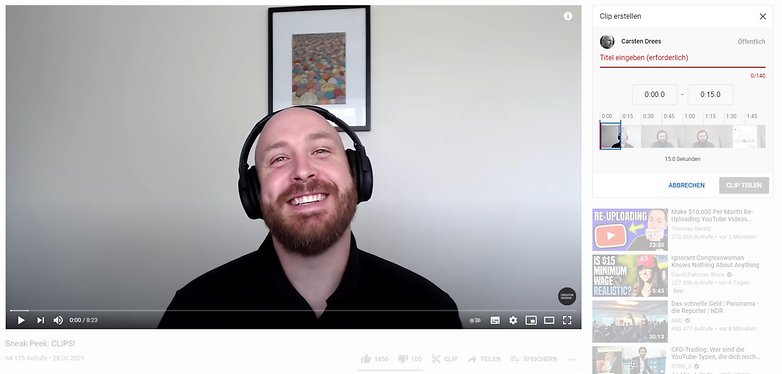
You can now use the slider to select the exact clip. It must be at least five seconds long and a maximum of 60 seconds. Alternatively, you can enter the desired time above the slider.
Next, create a title for the clip, which can be up to 140 characters long.
That's basically it, because the rest is just like sharing a normal YouTube video. So you click "Share" and you'll be presented with the various options to share the clip via social media or email, or embed it or share the link.
Of course, the viewer can also go directly to the full video via this clip. You will then find a new "Clips" category in the YouTube menu, where you can call up the created clips at any time and share them again. However, if the source video is deleted, the respective clips will also disappear.
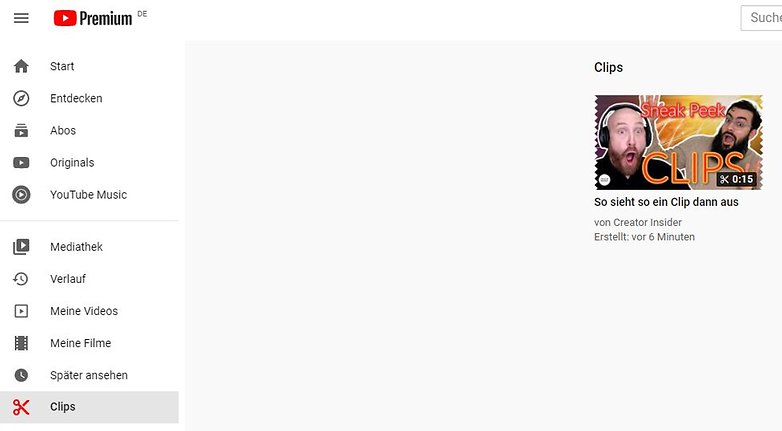
As mentioned before, YouTube is still testing this feature and it is yet to be rolled out to iOS. Personally, I'm quite excited about this feature and happy that YouTube is finally catching up with platforms like TikTok and Twitch.



















