- Forum posts: 5
Nov 7, 2016, 9:54:16 PM via Website
Nov 7, 2016 9:54:16 PM via Website
On a Chinese Tablet running on Kitkat 4.4.2 there's 2 options "Screen Shot" and "Screen Record" on the Quick Settings Swipe Down. I'm struggling to find a way so I can disable or remove those functions.
I've attached an image to further explain what I'm looking for.
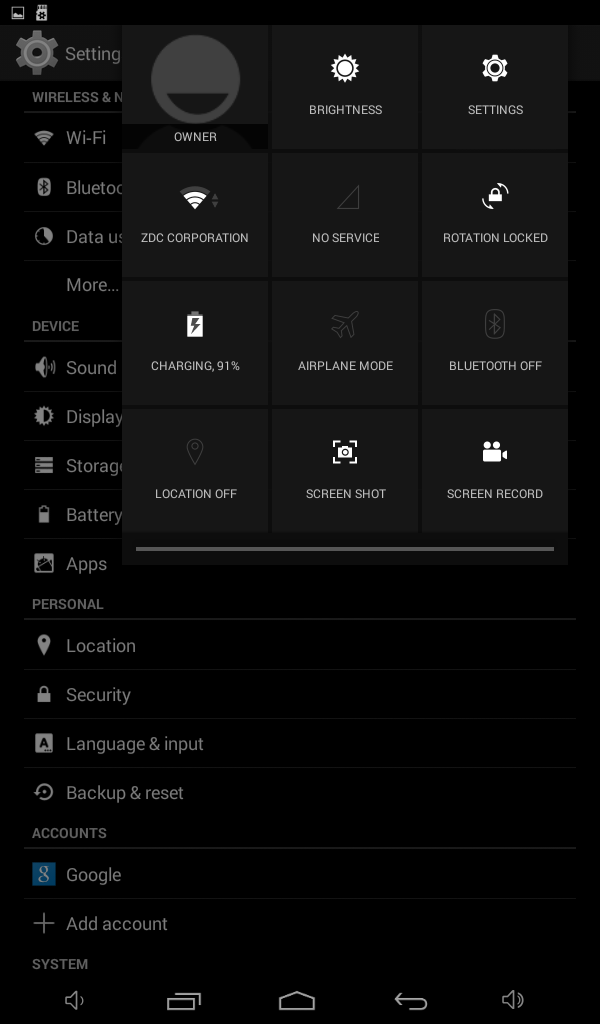
The device we're using is a Chinese Android Tablet:
Name & Model: Eken E902
Build Number: astar_m900-eng 4.4.2 KVT49L 20160322 test-keys
Kernel Version: 3.4.39
Firmware is exdroid4.4.2_r2-a33-v2.1
O/S version is Kitkat 4.4.2
— modified on Nov 7, 2016, 9:55:15 PM

