
- Forum posts: 10
Sep 2, 2014, 8:30:57 PM via Website
Sep 2, 2014 8:30:57 PM via Website
Galaxy y is low price smart phone.But it has a hues amount of useable fature.
We can use more and more fature by root our Galaxy y phone.
The tips to root your Galaxy y is given below.Follow the instructions correctly.
I hope that you will be success to root your phone. So follow instructions…….
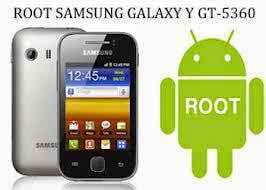
*Instructions of Rooting:*
- AT first charge your phone at least 60%.
- Download the update.zip and place it into directly on your sd card.
- Power off your phone and wait some moment.
- Go to recovery mood by pressing home+power+volume up at a time.In the recovery menu use the volume up and volume down button to move ,use the home button to enter any option,use the power button to back main menu.
- In recovery menu select Apply update from sd card.
- Choose the update.zip file which you have downloaded to sd card & enter then select Yes .
- After that wait some moment to complete the process .
-After complete the process you will see a skin where you can see the option called Reboot System select the option and press home button. Your phone will be reboot. - After reboot your phone check the super user app for confirm rooting.
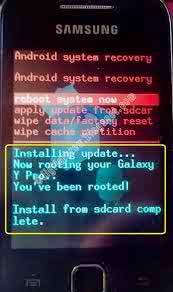
RECOVERY MENU
you have done!!!

