OPPO Find X: good camera with handling issues


There are a lot of brands that try to impress by optimizing the cameras on their flagships these days. This year, Huawei integrated three sensors on the P20 Pro, Samsung bet big on variable aperture in its S9, and OPPO has gone with a retractable mechanism to generate its wow factor. But how are the pictures?
The concealed mechanism: how does it work?
Take a quick glance at the Find X and you could be forgiven for thinking that OPPO has forgotten to implement one of the most important components in a smartphone - the camera. Both the front and rear sensors are not immediately visible on this device because they are hidden inside the shell itself. To unleash your lenses, you need to unlock the phone and launch the camera app. The module on the top of the device will then pop up to reveal the lenses: two on the back, and one on the front. The movement is accompanied by a mechanical sound, which unlike the one emitted by the speakers of the Vivo NEX, cannot be personalized or deactivated.
The retractable mechanism does not slow down the user experience but complicates picking up the device when taking a picture in landscape mode.
As shown by the Chinese site MyFixGuide during a teardown of the device, the camera mechanism uses two rails on either side of the camera housing and a motor, that pushes the mechanism up and down, in the middle. Bearings have been added to keep everything nice and fluid. On the front, sensors for the 3D facial recognition (three-dimensional dot projector, infrared and proximity) handle unlocking. There’s also a 25MP camera with f/2.0 aperture and a Sony IMX576 sensor. On the back, you’ve got two sensors working together: 20MP and 16MP (two RGB Sony sensors, the IMX376k and the IMX519 with pixels of 1.2nm) with an aperture of f/2.0. The dual LED divides the two sensors.
The slide-away mechanism does not slow down the user experience. I compared the unlocking by facial recognition to an iPhone X, and with the screen off, they took about the same amount of time to unlock. The housing, however, quickly fills with dust. When you grab the device in landscape mode to take a picture, you have to be careful not to cover the lens with your finger, since this unfortunately happens quite frequently.
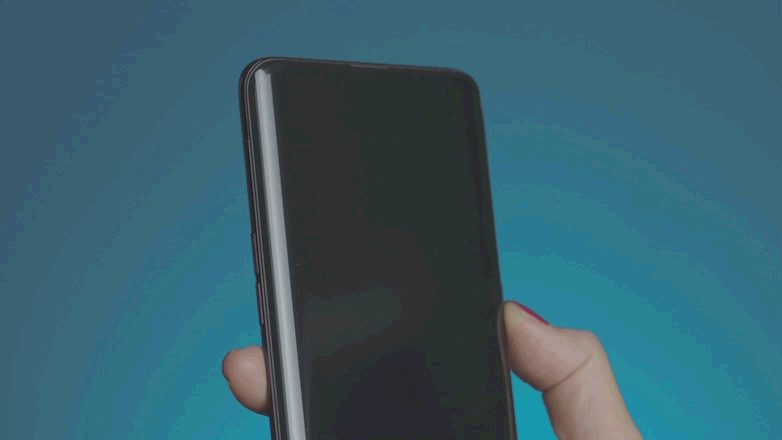
The camera experience
On the Find X, you’ll find all your classic shooting modes: Photo, Video, Timelapse, Portrait, Overview and Expert. There’s also a manual mode allowing you to indulge in adjusting the various parameters to your taste. OPPO has also integrated trendy features such as adding stickers and O-moji’s - an animated Emoji response to Apple’s Animoji and AR Emoji by Samsung.
Once the camera is launched, you can also access Google Lens by tapping the icon on the left. It won’t exactly change your life, considering the progress Lens has yet to make, but it's nice to see OPPO deciding to work with Google to integrate this feature.
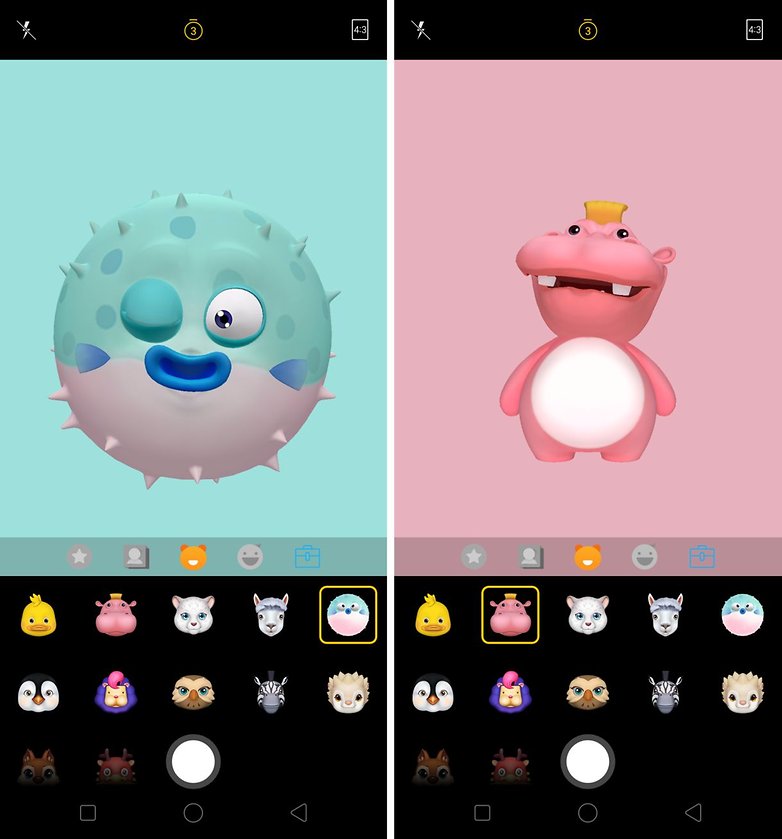
I was surprised by the quality of the photos the OPPO Find X was able to produce when the lighting conditions were good. I admit some of the shots I managed to get were better than those taken with my Huawei P20 Pro. The simple reason: the colors were more realistic. The photos I took during the day were crisp, rich in detail and were characterized by good contrasts. Impressive stuff. the automatic HDR can hold its own as well, generally improving the shots I took. You can also turn it off if you prefer.
Indoor shots under artificial lighting, or evening scenes, were affected by the low light conditions. Fewer details and photographic noise appear in the pictures from time to time. Although not always the case, in the gallery you can see how some photos that were taken indoors are pretty good despite the poor light. This issue of decreasing quality as light reduces is a problem shared with many of the other top-range phones on the market, and it is especially visible when you zoom in on the photo or look at them on a PC. In comparison, the P20 Pro does better in low light conditions. Speaking of the zoom, the Find X does not offer an optical one, but a 2x digital zoom, which cuts the photo to magnify the details.
The P20 Pro and Pixel 2 do better at night than the Find X but OPPO's flagship produces colors closer to reality than Huawei.
The front camera performs well in terms of both color reproduction and isolating the subject from the background. You can also activate the beauty mode and apply filters in real time. By entering the beauty mode and clicking on the + icon, you can proceed with a 3D scan of your face and all the touch-up options.
For video, the Find X allows you to shoot in 4k and 1080p at 30fps. An optical stabilizer is also included. There’s also a slow-motion mode (at 720 or 1080p) but you won’t find any super slow-mo here. Even in when contrast is high, colors and details are good when shooting video on the Find X.

Thanks to the capable AI, the camera on the Find X is able to automatically recognize most of the framed scenes and adjust the settings accordingly. When shooting, it was fast to act and the focus was also generally centered. There are two aspects, however, that have not impressed me in the camera app:
- The way in which the various settings are accessed, which is almost identical to iOS. I personally find the lateral swipe uncomfortable, and it slows down the user experience.that
- There is no option for manual resolution selection. From the menu, you can only choose between 4:3, 1:1 or 16:9 formats.
Not the best on the market, but still a good camera
Overall, the Find X produces good shots that won’t leave you disappointed. Unlocking the device via the front sensor works smoothly as well. OPPO has done a good job on a Find X camera that is certainly not the best on the market, but it’s not the worst either.
I still have my doubts about the longevity of the retractable mechanism, however. For now, it works without any problems, but only time will tell how it fares in the long run. My other issue is the choice to integrate the dual camera with a secondary sensor (the 20MP one) to improve images taken in low light, which we saw on the OnePlus 5T and the OPPO R15. A monochrome sensor or a telephoto lens would probably have been more useful.




















I'd be more concerned about damage, if the camera pops up when you have it in your pocket, purse, belt case, or something wedging into the gap, preventing it from opening.
It is actually protected against that. We tried to push it down, with a certain amount of pressure it will go down by itself again. When you try to open the camera and push it down with your finger, it won't just keep pushing against it.
Dirt in there should be a whole other story, and yeah, that could really be a problem IMO.