
- Forum posts: 11
Feb 22, 2017, 8:08:24 AM via Website
Feb 22, 2017 8:08:24 AM via Website
You might know that you can download an Android emulator like BlueStacks, KO Player to play Android Games on PC. However, this time, let's try something different!
I recently know a program, named ApowerMirror. It is not an emulator, but I can use it to play games. It can display screen on the computer (Mac and Windows), and users can use the mouse to control Android devices. Below is how it works:
- Download this software from its website and run it on PC.
- For the first time, you have to connect Android mobile to the computer with USB cable to enable the function of controlling mobile from PC. (Once the function is enabled, you can also use WiFi connection and control Android from PC without USB)
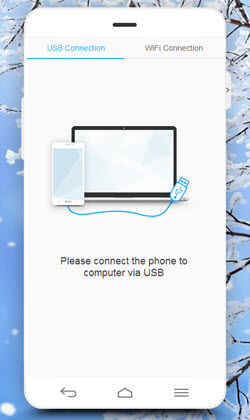
- Now you can use the mouse to open the app and play Android games. Press control and "+/-" to adjust the volume and scroll the mouse wheel to slide the phone screen.

This application can display screen in standard size as well as full-screen size. Compared to Android emulators, it won't slow down the operation of the computer. And your game data will not be lost when playing the game on PC. Moreover, you don't have to download the game again on the computer.
However, for users whose devices are below Android 5.0, this way is not accessible, which might be its shortcoming.





