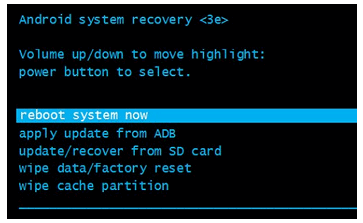- Forum posts: 35
Jan 13, 2016, 4:23:49 AM via Website
Jan 13, 2016 4:23:49 AM via Website
Issue:
how to hard reset your samsung smartphone, force reset samsung galaxy s6, force restore galaxy s6, how to hard reset samsung s6 edge plus, force restore s6 edge +, samsung hard reset, force reset galaxy s6 edge, how to force reset galaxy s6 edge plus, factory reset samsung galaxy hard reset
A guide on how to force your Samsung GS6/ S5/ S4/ S3 to reset to its factory default settings
If your Galaxy S6 smartphone keeps freezing, you’ve forgotten the security codes or it just doesn’t work, this is how you can force it back to factory settings.
Important: This erases everything on your phone. If you can access your device try backing it up first. For a guide on how to backup your Samsung click here.
Switch your phone off. If it’s frozen, remove the battery to turn it off then put it back without turning on your device.
Hold down the Power, Volume Up and Home buttons at the same time for about 10 seconds. Release them when the Android logo appears on the screen.

- To navigate through this menu, use the volume up/down buttons to scroll up and down and the power button to confirm selections.
Scroll down and select Wipe Data/Factory Reset.
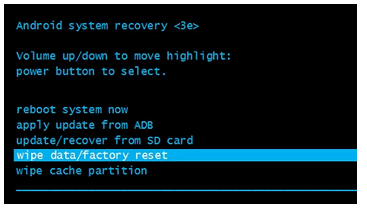
Scroll down and select Yes – Delete All User Data.
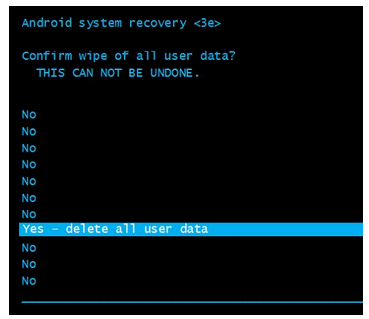
Select Reboot System Now. The phone will then reboot to its factory settings.