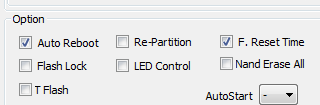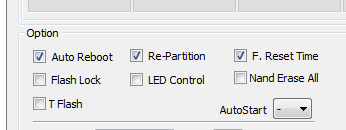Scott Adam Gordon
Hey Satish, the first thing we should do is make sure that the factory reset was indeed successful. I know you can't get into your phone, so try this method:
Turn the phone off
Press and hold Volume UP and Home (center) button
Press Power until the phone vibrates
Wait until you see the Android logo then release all the buttons
Use VOLUME DOWN to select wipe cache partition, and then press the Power button (right hand-side)
Use VOLUME DOWN to select Wipe data/Factory and press the Power button (right hand-side)
Select YES...delete all user data.
After format, press Power again to reboot the phone (select reboot system now).
Let me know what happens once you've tried this.
Hi Admin..
I Got a samsung galaxy s3 from my friend (its a rooted mbl), and i thought to factory reset that and reboot the system. I entered reboot phase then i feel i've deleted operating system of my device unkowingly  but my Factory reset was successful and immediately i started reboot(I don't know anything about that, i did as my friend said). After that it restarted and stucked. It just flashing SAMSUNG logo. Even I tried to remove battery and restart it but it is same no change. Am unable to do factory reset also again or anything else as nothing is working other than that flashing. As soon as i place my battery Samsung galaxy logo starts flashing. Unable to connect it to my laptop too. Tried installing kies even then the same issue is continuing. what to do..
but my Factory reset was successful and immediately i started reboot(I don't know anything about that, i did as my friend said). After that it restarted and stucked. It just flashing SAMSUNG logo. Even I tried to remove battery and restart it but it is same no change. Am unable to do factory reset also again or anything else as nothing is working other than that flashing. As soon as i place my battery Samsung galaxy logo starts flashing. Unable to connect it to my laptop too. Tried installing kies even then the same issue is continuing. what to do..
I read somewhere in the forum you saying to odin. I don't see my device connecting to my laptop to perform such actions.. Can you please help me out step by step to solve this problem.
I'll be thankful to you.
Or anyone else can... please help me out.. Please Please Please
Thanks a lot in Advance..
P.S : Also tried all the steps which you mentioned. I am able to get an option after pressing these: "home+power button+ volume down" then i get a "warning screen" then by clicking volume up "android logo with downloading; do not turn off the target " is what I seen.. I got stuck here after this my device is either connecting to laptop or completing its action. help me pls..