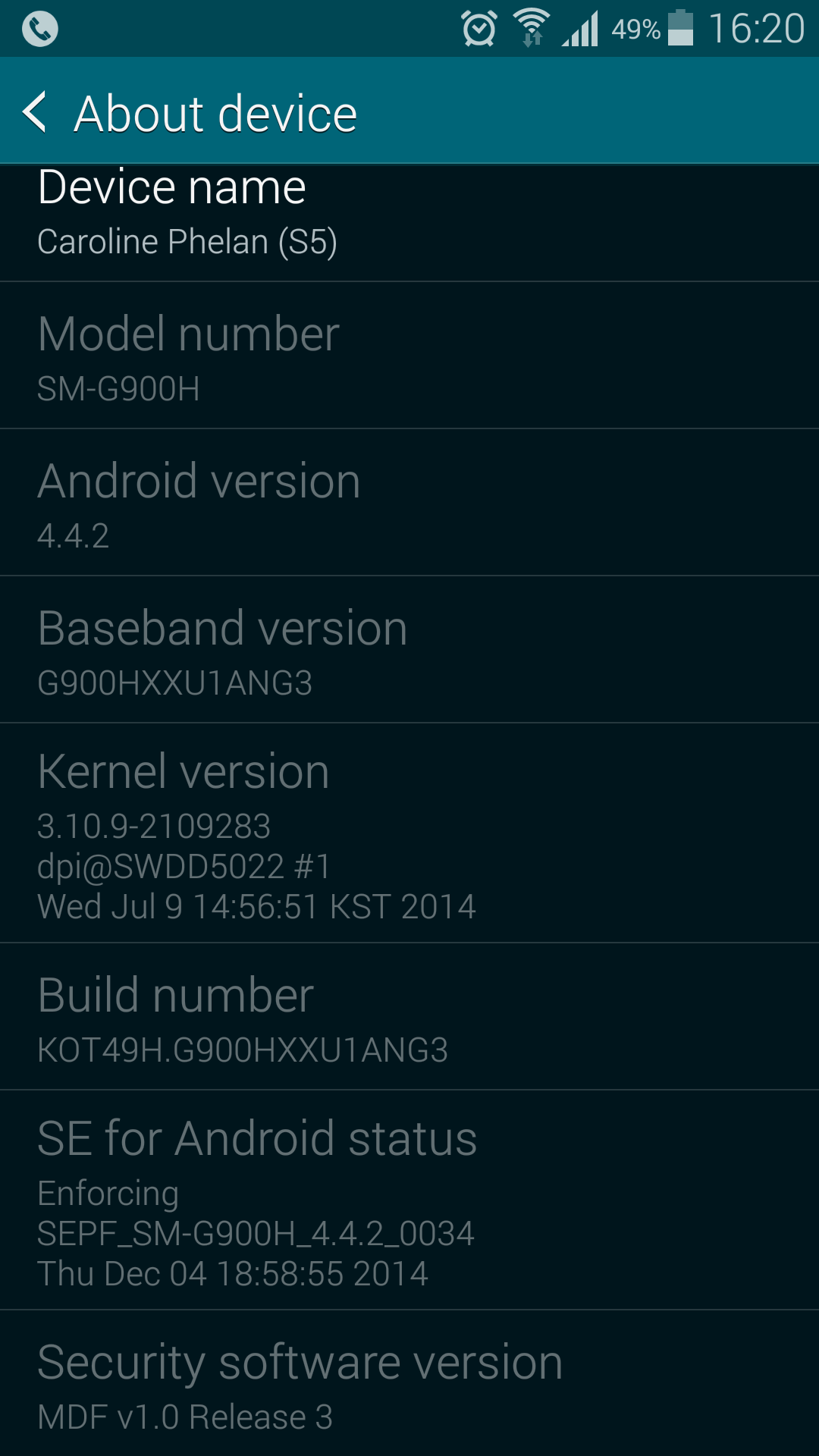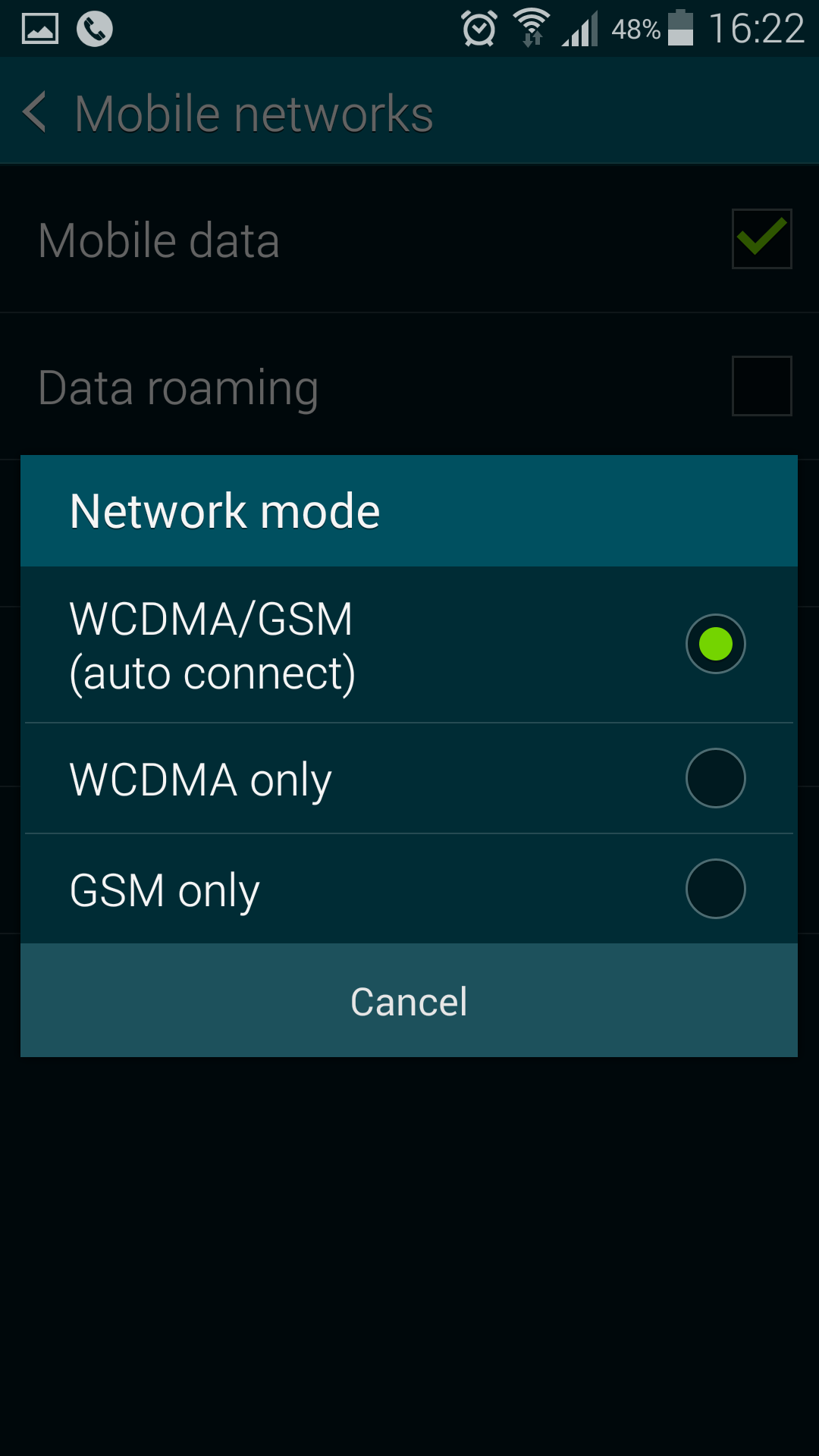- Forum posts: 6
May 20, 2014, 10:46:37 PM via Website
May 20, 2014 10:46:37 PM via Website
I've had my phone for a week and for some reason I only get 'H' or 'H+'. Due to this I am not able to use the internet fully and sometimes it is lagging or not working at all ![]() I've no idea why 3G nor 4G aren't working
I've no idea why 3G nor 4G aren't working ![]()
The mobile network settings are on LTE/WCDMA/GSM so why does it not use 4G or 3G. The area that I am in is covered by 4G so I really do not know why.
Has anyone got any suggestions as to how to get 4G even 3G or have I been sold a faulty phone?

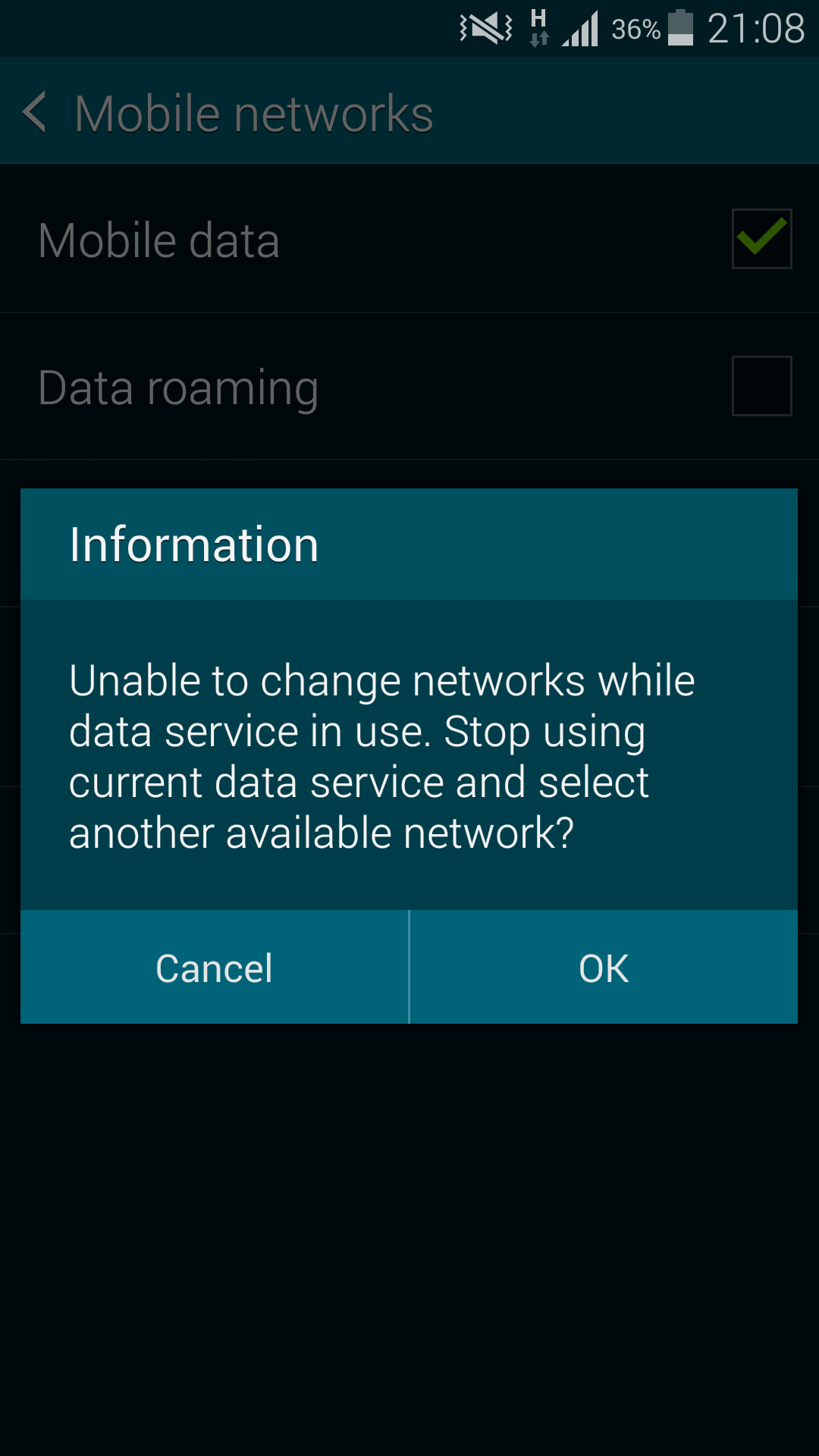 Do you have any idea what that is about?
Do you have any idea what that is about?