
- Forum posts: 1,110
Jul 31, 2013, 2:44:24 PM via Website
Jul 31, 2013 2:44:24 PM via Website
This method makes use of the OTA update for Android 4.3 available for Nexus devices.
- In 'Settings' click 'Applications.'
- On the 'All' tab, browse to find 'Google Services Framework'.

- Click it, and once in the application page, click 'Force Stop' and then 'Clear Data'.
- Turn off your Nexus 7 and restart.
- Wait a few minutes (go make a cup of coffee or something) and then return to 'Settings' and click 'About Tablet'.
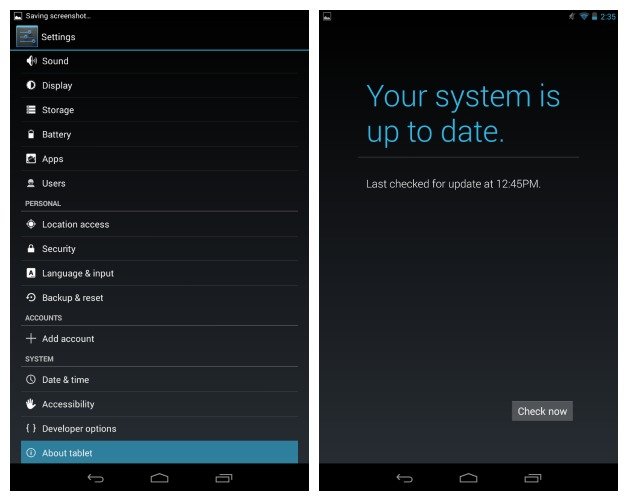
- Click on 'System Updates'.
- Your Nexus 7 should now run Android 4.3.
If no update is offered, just try again. We had to do this method 20 or so times before it worked, but it did work eventually!
— modified on Jul 31, 2013, 2:44:38 PM
Follow Kris on Google+ and Twitter / Forum Rules - Recommended for new AndroidPIT members! / Important to all community members: please read before posting


